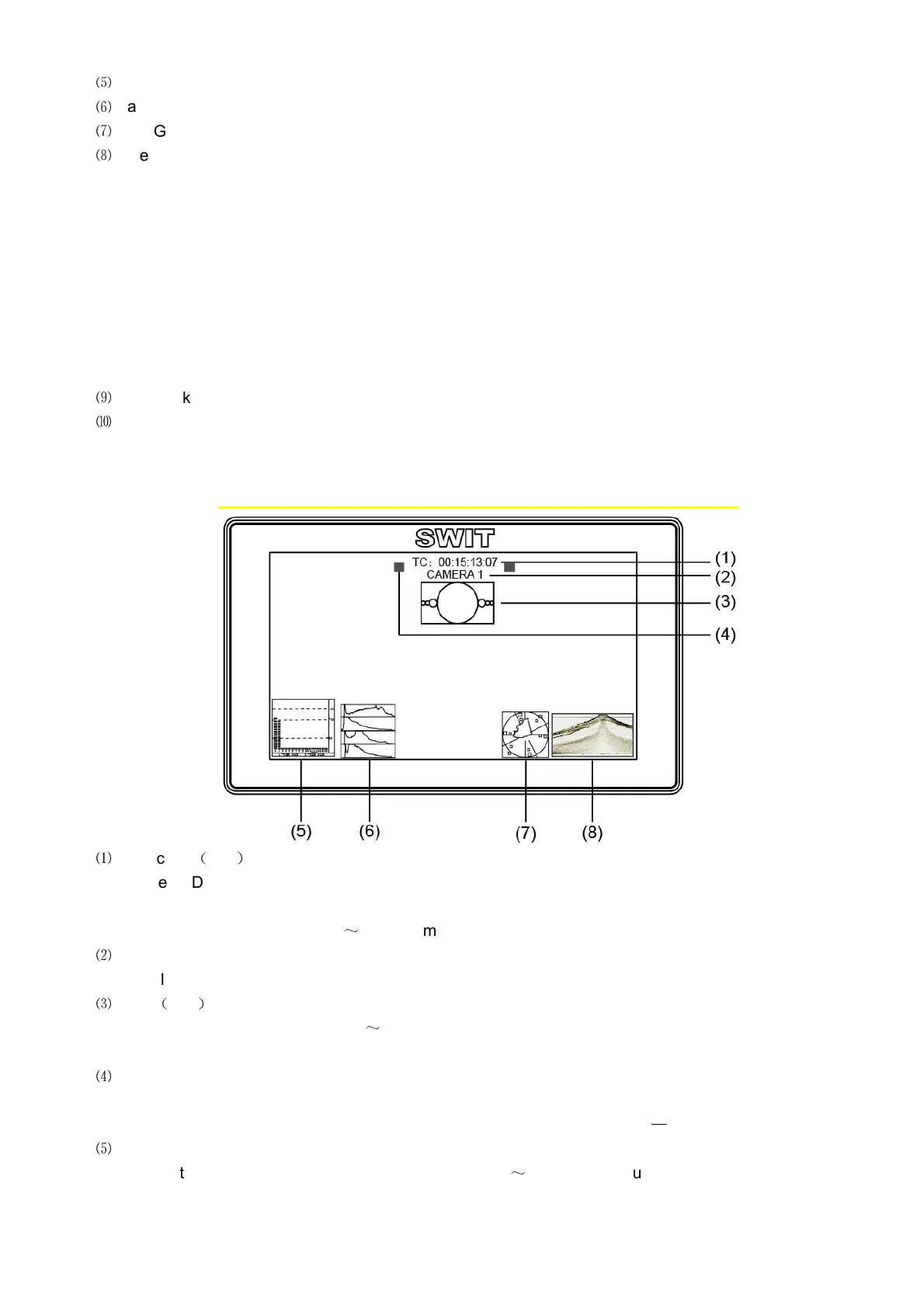8
⑸
DC 12V: Round head DC power supply interface (Outer: Negative, Inner: Positive)
⑹
Battery mount connector
GPI
⑺
: GPI control socket
⑻
Video Signal Interface
SDI-IN1: 3G/HD/SD SDI input (BNC connector)
SDI-IN2: 3G/HD/SD SDI input (BNC connector)
SDI-OUT: SDI output (BNC connector)
When the input is SDI, loop output the signal connected to SDI-IN
When the input is HDMI, output HDMI converted to SDI signal
Note: when the input is HDMI, SDI-OUT does not support SD-SDI signal
HDMI-IN: HDMI signal input, HDMI-A interface.
HDMI-OUT: HDMI signal output, HDMI-A interface.
CVBS-IN: CVBS input (BNC connector)
USB
⑼
Socket
⑽
AUDIO IN: 3.5mm analog audio input (CVBS)
AUDIO OUT: 3.5mm audio output, to monitor SDI embedded audio, HDMI and analog audio output
·Screen display
⑴
. Timecode
(
SDI
)
Under SDI input, it can display Timecode. If no Timecode information is detected, it will be
displayed as “TC: UNLOCKED”.
User can set function keys F1
~
F4 as “Timecode” to turn on or off this function
⑵
. UMD
Display the source title. Set up the UMD under ‘UMD” submenu.
⑶
. AFD
(
SDI
)
User can set function keys F1
~
F4 as “AFD” to turn on or off this function. If no relevant
information is detected, it will be displayed as “AFD: UNLOCKED”.
⑷
. Soft Tally
When connected with TALLY control devices and set TALLY port in GPI, the screen will display
soft TALLY signal, flashing in Red, Green or Yellow. Refer to “Main Menu
—
5. GPI”.
⑸
. Audio
Monitor the audio information. User can set function Keys F1
~
F4 as “Audio” to turn on or off this function
The relevant parameters like position, audio channels and blending, etc can be changed under
“Audio” submenu.