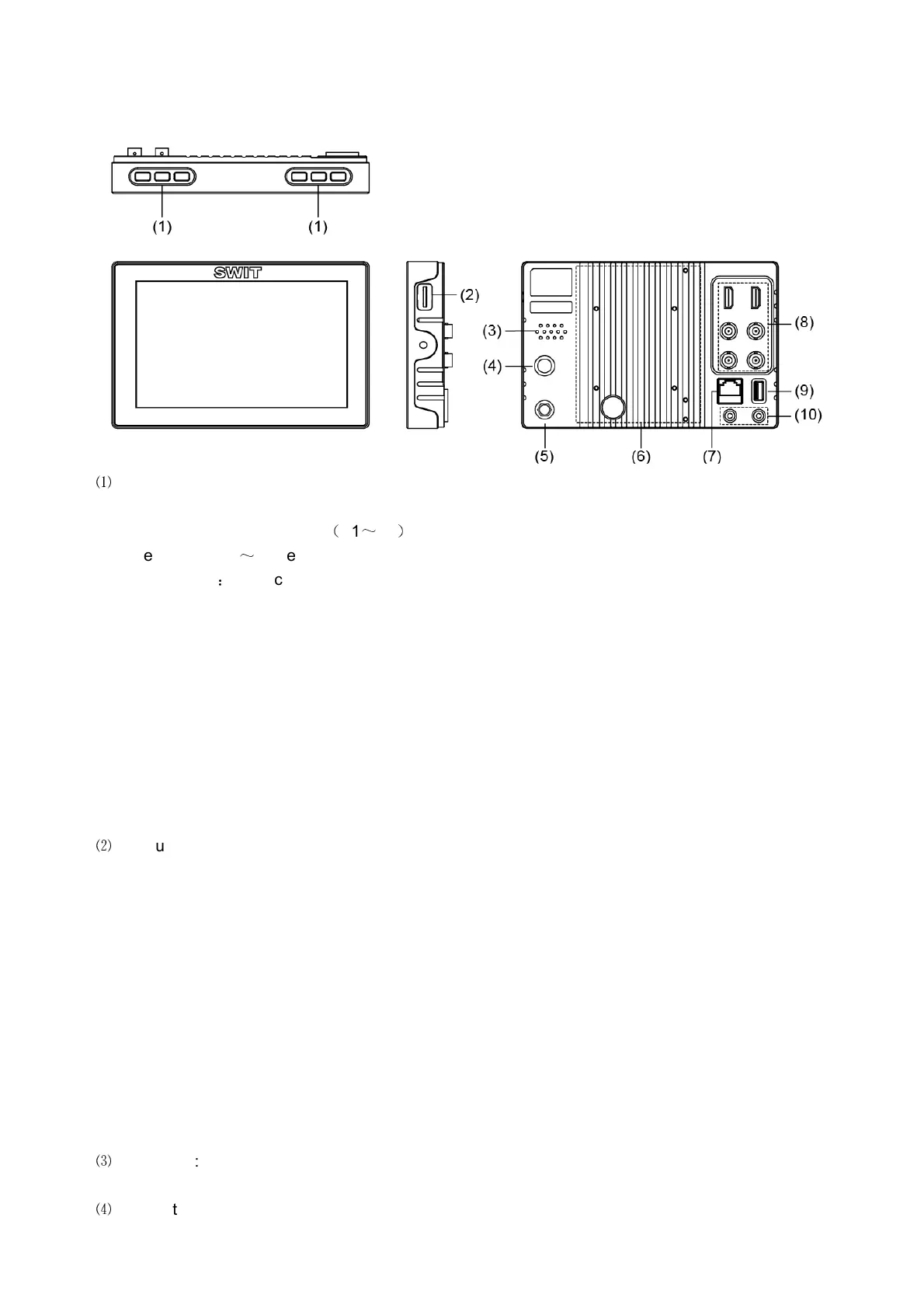7
Operation Instructions
Rubber buttons
⑴
SOURCE: Signal selection button
User definable function keys
(
F1
~
F4
)
User can set F1
~
F4 keys to corresponding function for quick operation according to their needs.
For example
:
User can set F1 to “Focus Assistant”, and press F1 to directly switch the focus
assistant parameter, the sequence is “Red→Blue→Off”.
Quick function keys support multi definition, for details please refer to “4.Function key settings” in
the “MENU” section.
When user press function keys more than 3 seconds, it will pop-up a function definable menu,
user can rotate knob or press this function key to select required functions, and press the knob to
confirm the selection. If no operation exceeds 3 seconds, the monitor will automatically save the
selection and Exit.
DISPLAY: Press “DISPLAY” to turn on or turn off relevant status information, audio and video
waveform.
When Manu is activated, press “DISPLAY” to directly exit the menu.
⑵
Multifunctional knob
Main menu settings
To setup the parameters of the menu, please refer to “MENU” section for details.
Adjust volume, image display parameters
When no menu is activated, directly rotate the knob to adjust volume or the image display
parameters (brightness, contrast, saturation) in clockwise direction, parameter value will be bigger,
in counterclockwise direction, parameter value will be smaller.
When open the volume/image display parameters menu, press the knob to save the previous
settings, then pop up to the second setting item, the parameter will change and follow the
sequence “Volume→Brightness→Contrast→Saturation”.
Note: When using the knob to adjust the volume and image display parameters, it has memory
function. For example if you adjust brightness before, then when there is no menu opened and
you directly rotate the knob it will adjust the brightness parameter.
⑶
SPEAKER: Monitor HDMI.SDI embedded audio and analog audio monitoring. (connecting 3.5mm
audio output, the speaker is off).
⑷
Illuminated Power Switch: Power on/off