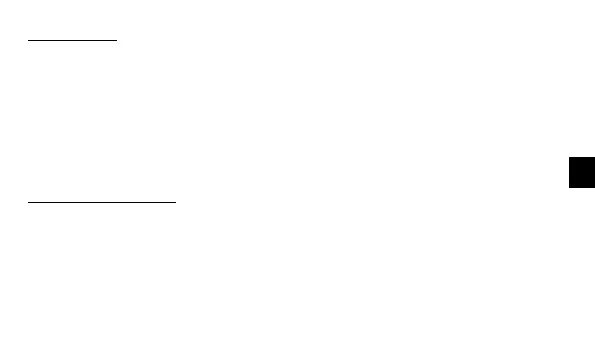E
19
15.1. Connection :
1° Activate Bluetooth
®
compatible software and hardware (Master : PC, Display Unit).
2° Start the instrument. By default the Bluetooth
®
module is active and the instrument is available for connection
(advertising mode).
3° If no connnection is established during the advertisement period reactivate the Bluetooth
®
module using
the bt / On menu.
4° Instrument is ready to communicate (connected mode.)
15.2. Only with paired profile :
Pairing with master is automatically done at first connection.
To connect the instrument to a new master (new pairing), pairing information on the instrument must be cleared
using the bt/ rESEt menu.
