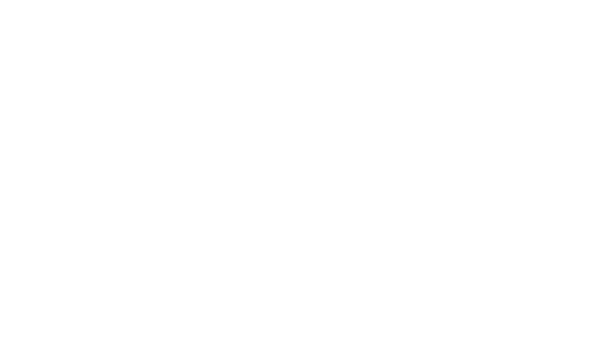22
NCAL? Sends the date of the next calibration (DD.MM.YYYY)
NCAL DD.MM.[YY]YY Sets the date of the next calibration
NUM ? Sends the instrument number
NUM X..X (up to 20char) Modifies the instrument number (up to 10 characters)
OFF Switch instrument OFF
OUT 0 / OUT 1 Disables/enables the automatic data transmission
PRE? Sends the Preset value (±xxx.yyy[yy])
PRE ±XXX.YYYYYY Sets the Preset value (max. 199.999mm / 7.83’’)
? Sends the displayed value
RST Reset Bluetooth
®
pairing
SBY xx xx number of minutes before stand-by
SET? Transmits the configuration of the instrument (IN or MM, STO0 or STO1, KEY0 or KEY1, BAT1 or BAT0)
STO? Sends the display status
STO 0 / STO 1 Unlocks/locks the display
UNI? Send the current unit of measure (IN or MM)
UNI 0 / ON 1 Locks/unlocks the Unit function
VER? Sends the version and date of software (Vx.x DD.MM.YYYY)
BT 0 / BT 1 Desactivate/activate the Bluetooth
®
module
