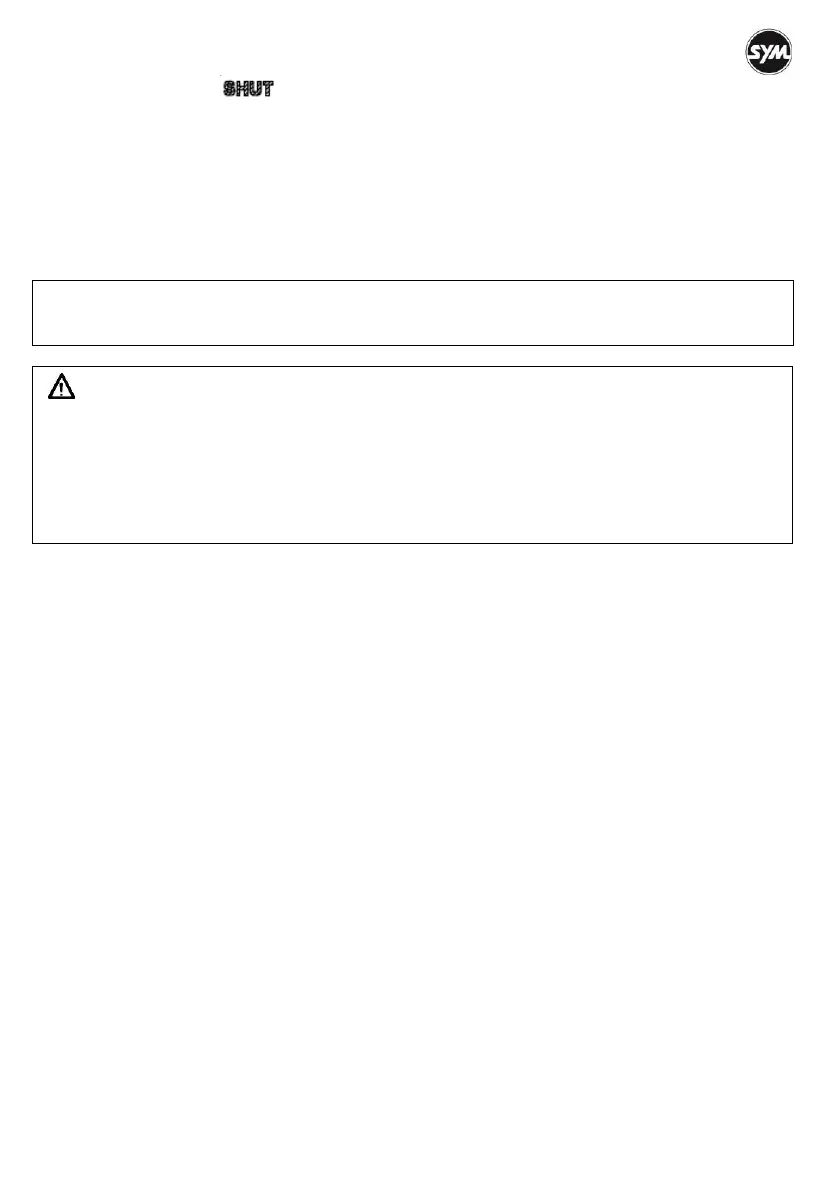14
○G Magnetic Shutter
This magnetic shutter button is designed to close the ignition key slot.
In “Off” position, remove the ignition key and push this button to close the slot.
In “Lock” position, remove the ignition key and push this button to close the slot.
○H Shutter Opener
This shutter opener is designed to open the magnetic shutter.
Align the projection ○b of the shutter key with the shutter slot ○a , and turn the shutter key clockwise to
open.
CAUTION:
Never operate the ignition switch key when the scooter is running. Turning the ignition switch to “Off”
position will shut off the electrical system and that may result in a dangerous accident. The ignition
switch can only be turned off after the scooter is completely stopped.
If the ignition switch remains in the “On” position for a prolonged period after the engine is stopped,
the battery power will be reduced, and this may affect engine’s start capability.
Lock the steering handle and remove the key before leaving the scooter. Do not leave the key in the
ignition switch when leaving the scooter.
