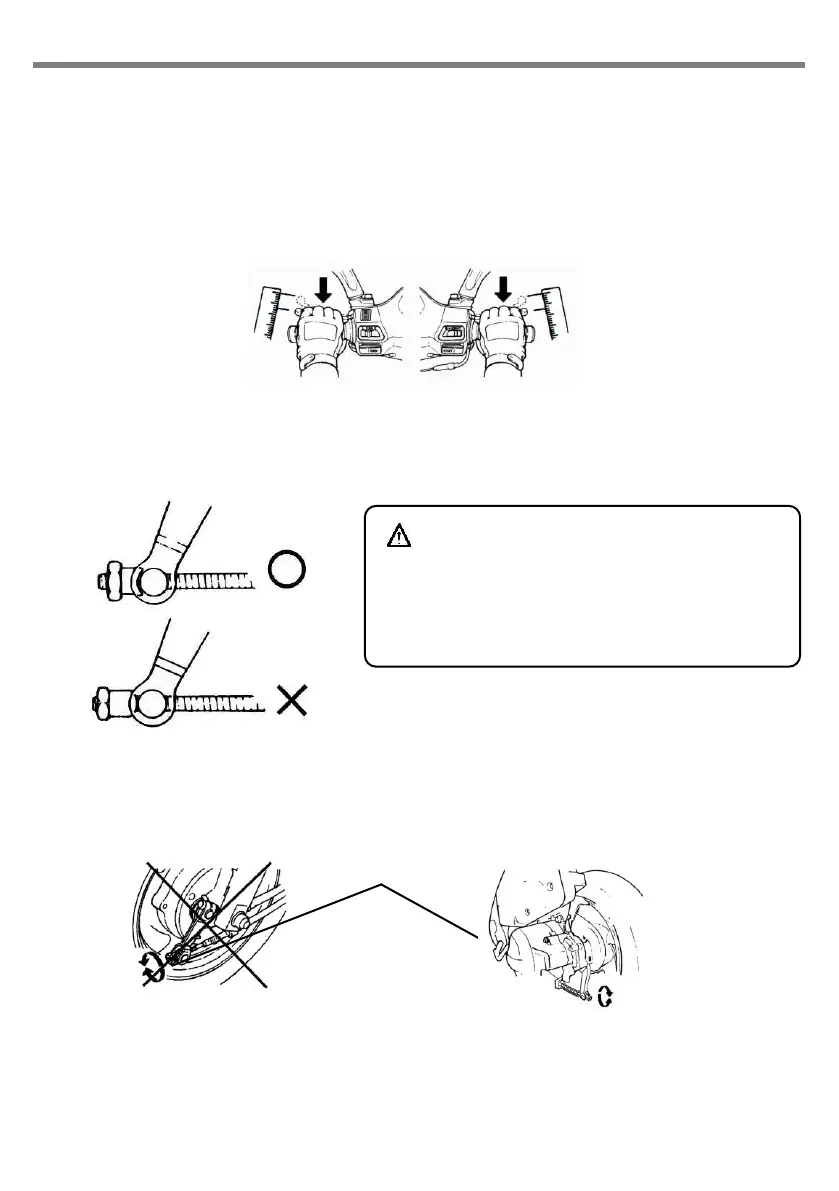15
§INSPECTION AND ADJUSTMENT OF BRAKE FREE PLAY§
INSPECTION: (Brake lever free play must checked with the engine shut off.)
Brake lever and pedal free play for front and rear wheels.
◆If checking the hand-braking lever for front wheels, its free play (the stroke of hand-braking lever from no
braking to initial braking) should be 10~20mm. It is abnormal if the feel is spongy when holding the
hand-braking lever forcefully.
Adjustment:﹙Drum type﹚
The indentation of brake adjustment nut must be aligned with the pin. (see below figure)
Turn the adjustment nut on brake arm of front and rear wheels to adjust the free play of hand-brake
lever.
Hold the hand-brake levers after adjusting with both hands until there is effective brake feeling.
Measure the free play with a ruler.
CAUTION:
When free play is between 10~20 mm, check brake
indicators of front and rear wheels. If the arrow on the
brake arm aligned with the “△” marked on the brake
disk, that means the brake lining has been excessively
worn, and must be replaced immediately.
