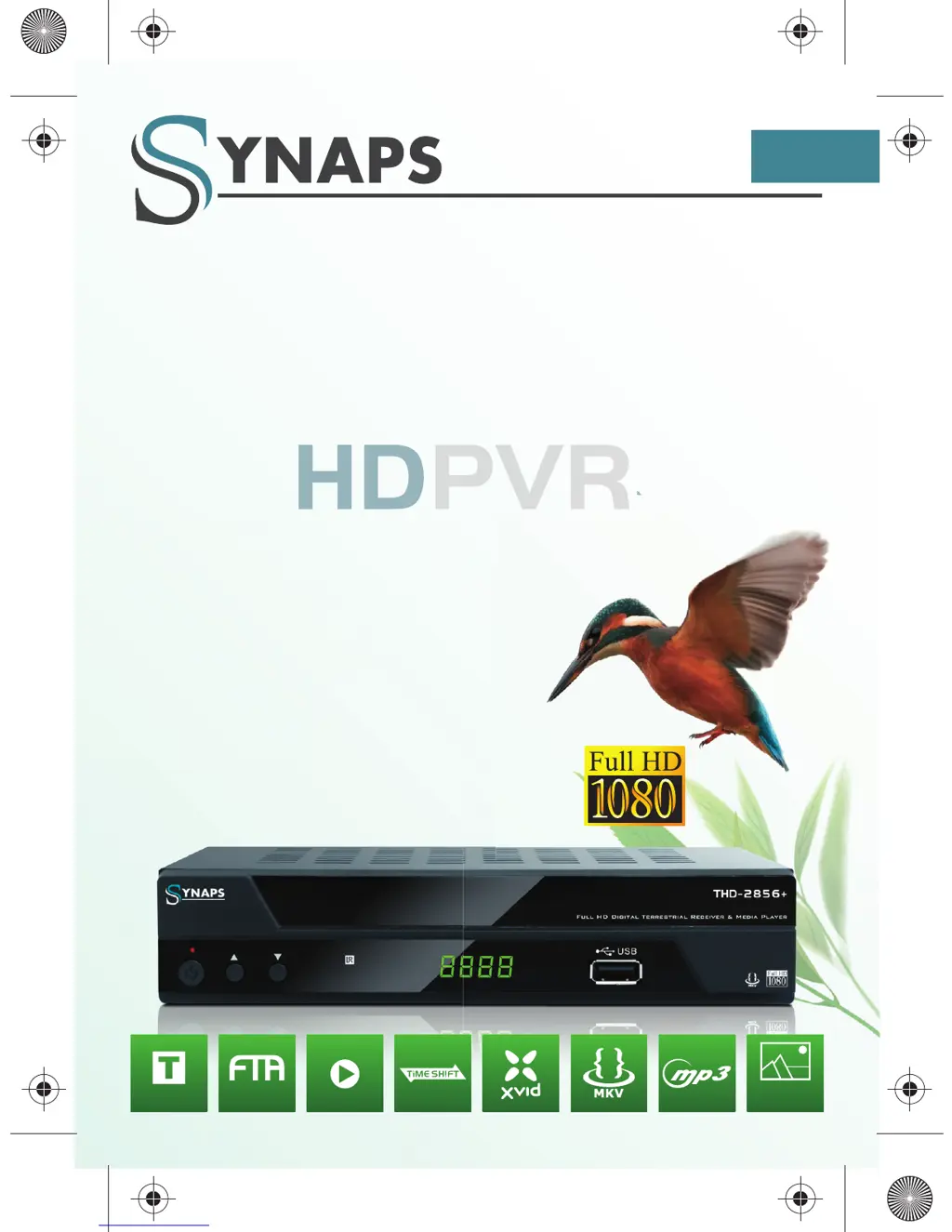What to do if my Synaps THD-2856+ is not responding to the remote control?
- RrichardsonalexisAug 1, 2025
If your Synaps Receiver isn't responding to the remote control, ensure the receiver is plugged in and turned on. Also, aim the handset directly at the front panel, check for any obstructions blocking the signal, and replace the handset batteries if they are exhausted.