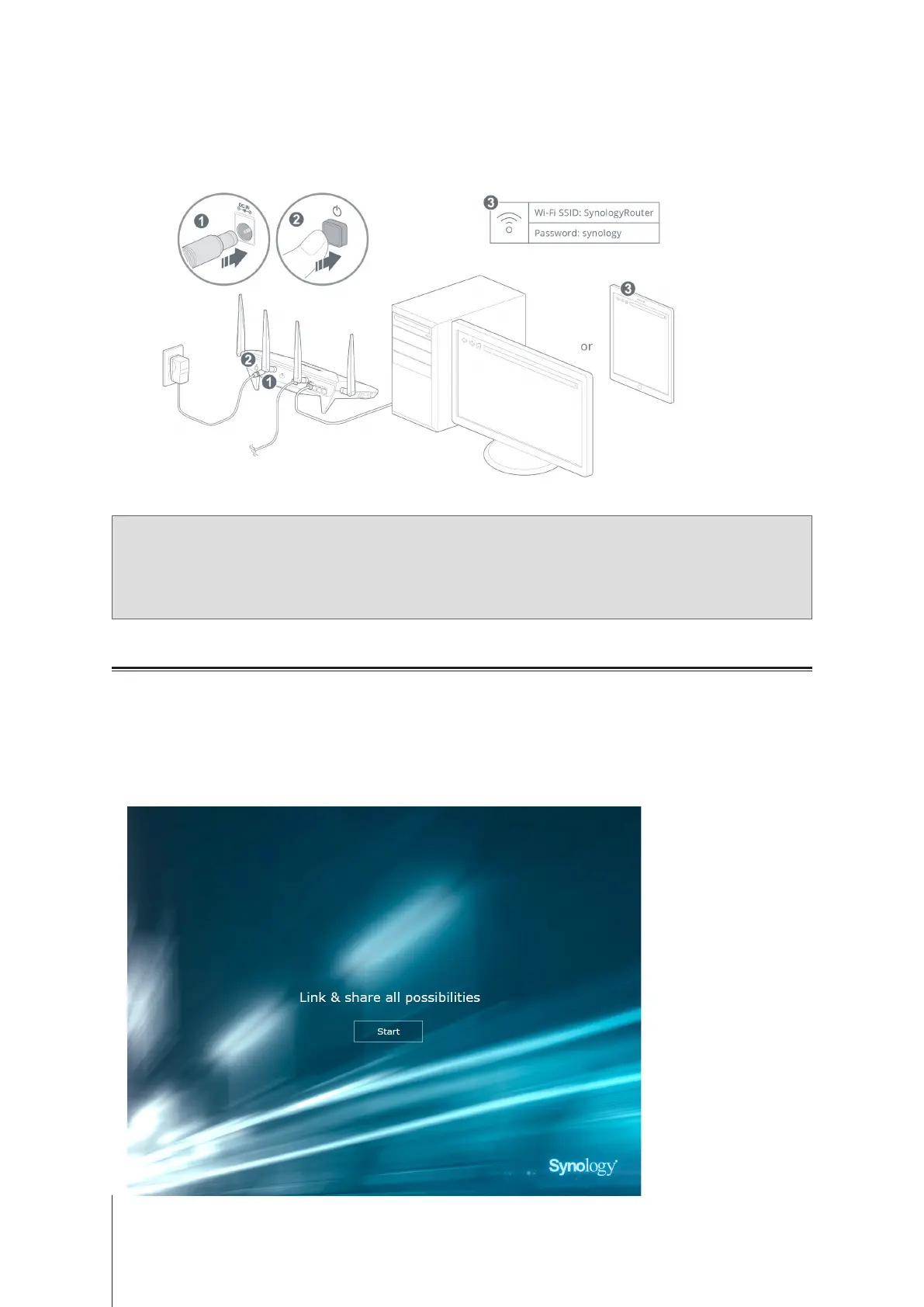8
Chapter 2: Set up Your Synology Router
1
Turn on the Wi-Fi switch on the Synology Router, and wait until the 2.4G/5G LED indicators turn static
green to indicate it is ready to connect to other devices.
2
Use your wireless device to scan and join the Wi-Fi network created by your Synology Router.
Note:
Below are the default credentials for the Wi-Fi network:
1. Wi-Fi SSID:
SynologyRouter
2. Password:
synology
The default credentials can be changed during the initial SRM setup.
Set up Synology Router Manager (SRM)
1
Use a computer or wireless device connected to the Synology Router's local network. If you use a wireless
device, scan and join the Wi-Fi network (SSID:
SynologyRouter
; Password:
synology
).
2
Open a web browser, and enter either URL into the address bar:
a http://router.synology.com
b http://192.168.1.1:8000
3
Once connected, click
Start
to launch the SRM Setup Wizard.