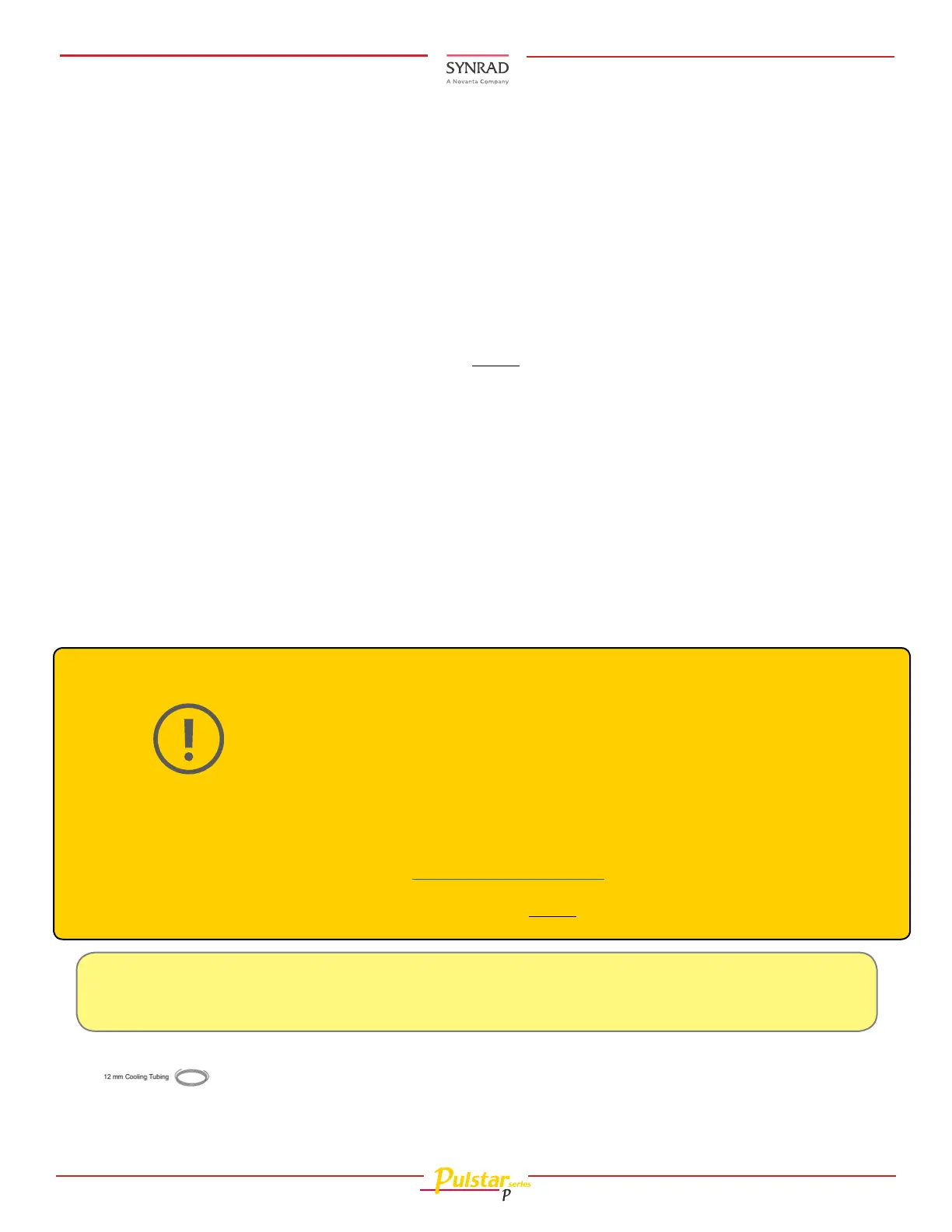13 p250 Laser Quick Start Guide Version 3.1
p250 Quick Start Guide
When coolant temperature is lower than the dew point, the temperature at which moisture condens-
es out of the surrounding air, condensation forms inside the laser housing leading to failure of laser
electronics as well as damage to optical surfaces. Do not operate your laser in these conditions.
The greatest risk of condensation damage occurs when water-cooled lasers are run in a high heat/high
humidity environment and the chiller’s coolant temperature is colder than the dew point temperature of
the surrounding air or when the system is shut down, but coolant continues to ow through the laser for
extended periods of time. See the dew point table in the laser’s Technical Reference chapter located in the
Operation Manual.
The chiller’s temperature setpoint must always be set above the dew point temperature. In cases where
this is not possible within the specied coolant temperature range of 18 °C to 22 °C (64 °F to 72 °F), then the
following steps MUST be taken to reduce the risk of condensation damage.
A. Stop coolant ow when the laser is shut down.
B. Air-condition the room or the enclosure containing the laser.
C. Install a dehumidier to reduce the humidity of the enclosure containing the laser.
D. Install gas purge- Introduce nitrogen or dry ltered air into the laser housing*.
*See Assist gas purity and Purge gas specications in the Technical References section of the p250 Opera-
tor’s Manual. See the Facilities/Utilities (Air Drop or Gas Purge Port) in the next few sections of this guide.
Cooling (Continued):
Do not ow coolant through the laser for an extended period of time when the laser
is shutdown. This causes condensation to form inside the laser which may result in
catastrophic damage to internal optics and electronic circuits.
Inlet cooling water temperature must always be maintained above the dew point to
prevent condensation and water damage to your laser.
Caution
Possible equipment
damage
Choosing the correct coolant temperature and ttings are important to the proper operation and longevity
of your laser otherwise internal condensation and/or water damage will occur!
Reference the dew point chart for temperatures and range of air temperature and relative humidity val-
ues in the technical references chapter of the p250 Operation Manual.
Remember that the laser’s coolant temperature must be set above dew point temperatures.
16. Locate the Factory-installed cooling ttings are for 12 mm polyethylene tubing included in the Ship Kit
( ).
17. Set coolant temperature between 18–22 °C. See the Operation Manual for cooling specications, Main-
tenance/Troubleshooting and Technical Reference chapters for additional information on condensation
management.
Note: For further details, please see the Pulstar p250 Laser and Marking Head Operation Manuals.
Also reference your Marking Head Quick Start guide located on our website to complete initial
setup.