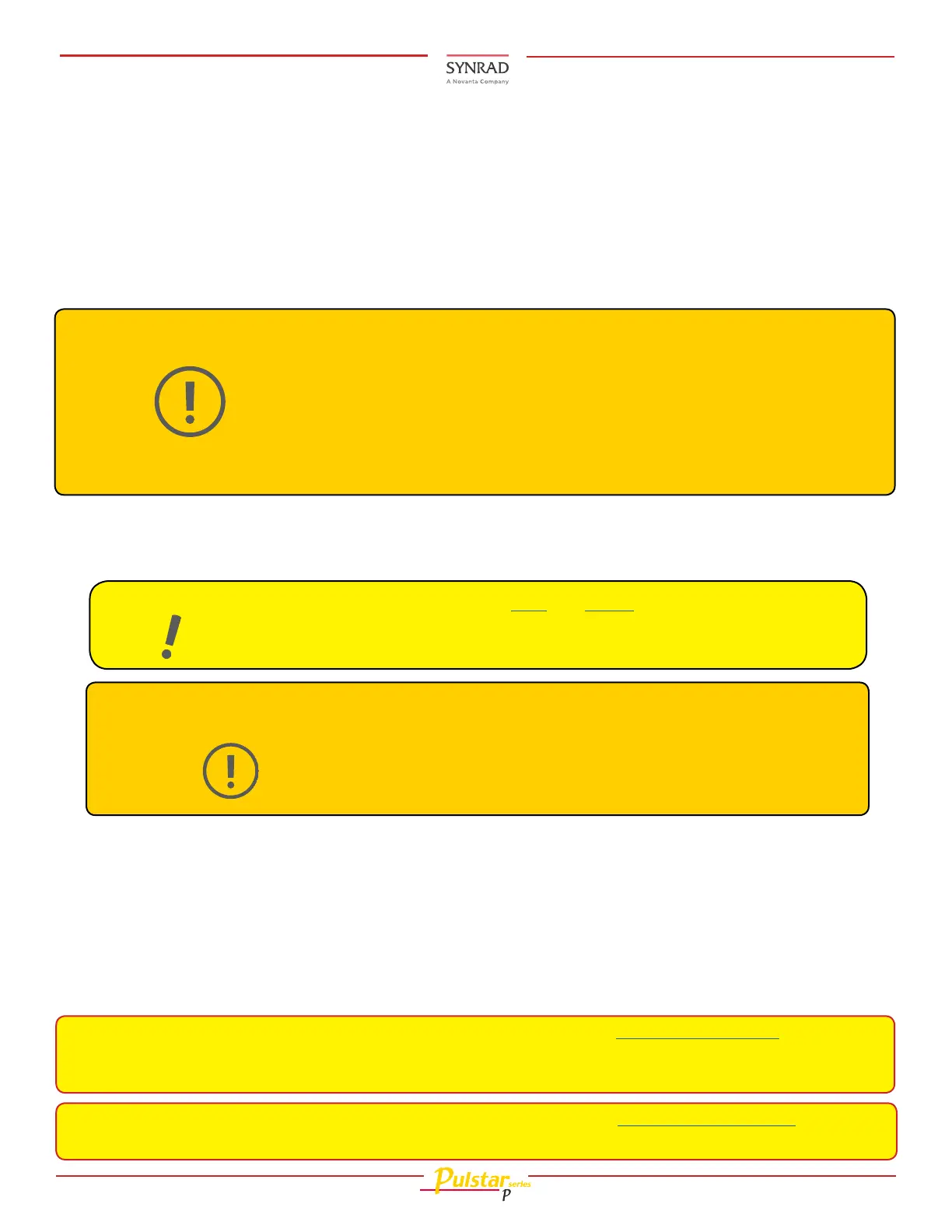15 p250 Laser Quick Start Guide Version 3.1
p250 Quick Start Guide
Electrical Connections:
Caution
Possible equipment
damage
Do not reverse polarity! See minimum power requirements specifi-
cation in the Operation manual.
Do not plug and unplug the DC Power cable on the rear of the laser
to switch DC power to the laser. Switching power under load causes
arcing that will damage the connector and laser control board.
Important
Note:
For further details, please see both the laser and power data sheets on our website
to complete initial setup if using/selecting a SYNRAD power source.
18. Assure the input AC voltage to the DC power supply is physically locked out or disconnected.
19. Connect the negative (black) DC power cable – tighten the M6 fasteners for the black cable to the
laser’s GND terminal to a maximum torque value of 15 ft lb (20 N m). Use two wrenches to prevent the
GND stud from rotating.
20. Positive (red) DC power cable – carefully tighten the M6 fasteners for the red cable to the laser’s +48
VDC Power terminal to a maximum torque value of 5.5 ft lb (7.4 N m).
Note: IF using the Flyer 3D marking head with your laser, reference the Flyer 3D WMPv7 QSG for the re-
mainder of the electrical connections along with the following sections in this guide. Otherwise, see
the note below.
Note: IF using the FH Flyer marking head with your laser, reference the FH Flyer & WMPv6 QSG along with
the following sections in this guide.
Things to know:
P250 lasers incorporate the following wetted materials in the coolant path—nickel-plated brass, copper,
Acetal®, nitrile, Viton®, PBT, Delrin®, Polyethelene, and stainless steel.
Avoid glycol-based additives because they reduce the coolant’s heat capacity and high concentrations may
aect power stability. If you must use glycol, do not add more than 10% by volume. See the Operation and/
or Technical Reference sections in this Manual for detailed information. Glycol is not necessary unless the
chiller is subjected to freezing temperatures.
If you operate your laser or marking head in a dirty or dusty environment, contact
SYNRAD about the risks of doing so and precautions you can take to increase the
longevity of your laser, marking head, and associated optical components.
A risk of exposure to toxic elements may result when certain optical or beam
delivery components are damaged. In the event of damage to laser, marking head,
or beam delivery optics, contact SYNRAD, or the optics manufacturer for handling
instructions.
Caution
Possible equipment
damage