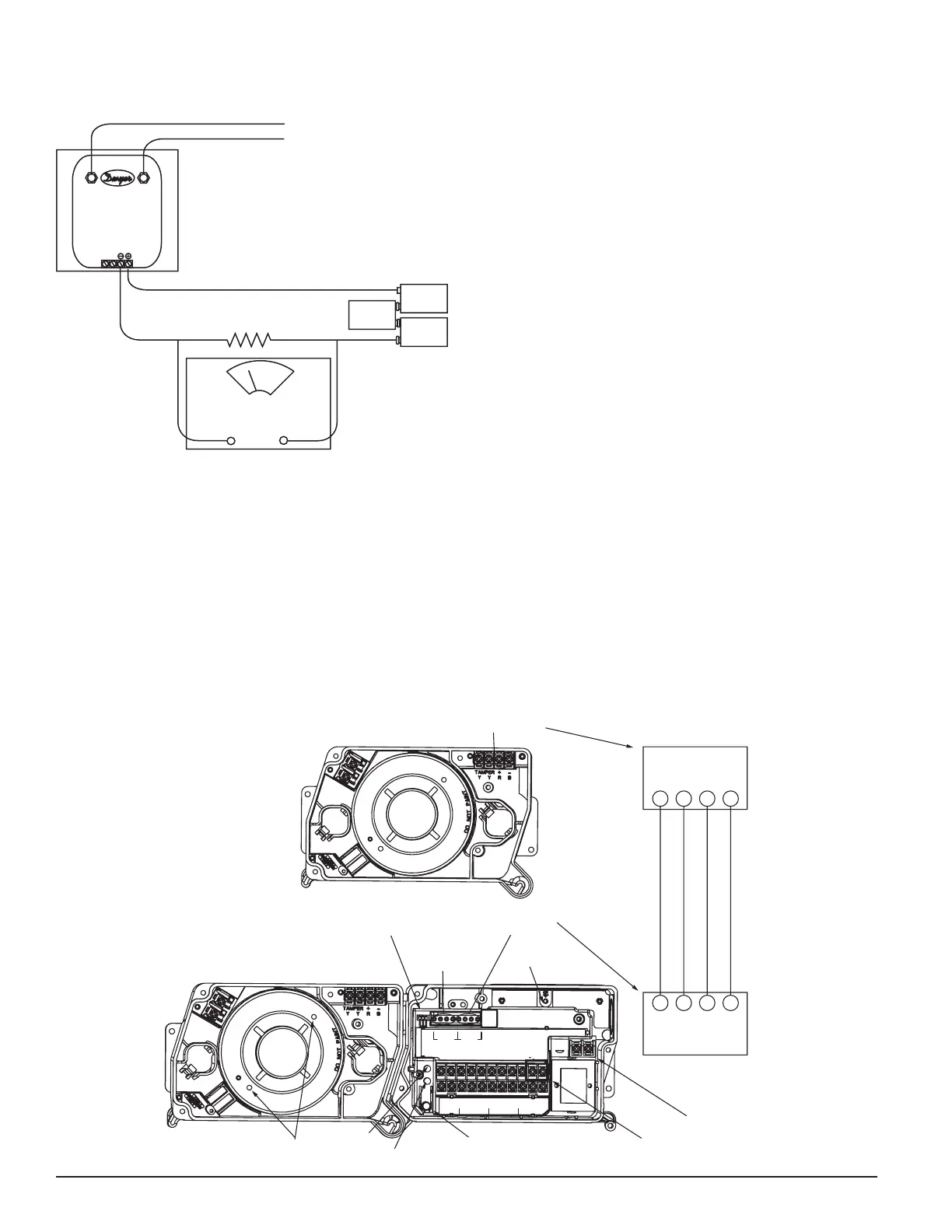difference is greater than 0.15 volts, there is enough air flow through the duct
smoke detector for proper operation.
FIGURE 5. PROCEDURE FOR VERIFYING AIR FLOW LESS THAN 500 FPM
HIGH
LOW
9 VOLT
BATTERY
9 VOLT
BATTERY
9 VOLT
BATTERY
TO EXHAUST TUBE
DIFFERENTIAL
PRESSURE
TRANSMITTER
MODEL #607-01
15 TO 36
VDC SUPPL
1000 OHM 5%
1 WATT RESISTOR
VOLT METER FLUKE
MODEL 87 OR
EQUIVALENT
+–
H0163-01
[8] FIELD WIRING INSTALLATION GUIDELINES
All wiring must be installed in compliance with the Canadian Electrical Code
and the local codes having jurisdiction. Proper wire gauges should be used.
The conductors used to connect smoke detectors to control panels and ac-
cessory devices should be color-coded to prevent wiring mistakes. Improper
connections can prevent a system from responding properly in the event of
a fire.
For signal wiring, (wiring between interconnected detectors or from detec-
tors to auxiliary devices), it is recommended that single conductor wire be no
smaller than 18 gauge.
Smoke detectors and alarm system control panels have specifications for al-
lowable loop resistance. Consult the control panel manufacturer’s specifica-
tions for the total loop resistance allowed for the particular control panel being
used before wiring the detector loop.
[8.1] WIRING INSTRUCTIONS
The D4120A and D4P120A detectors are designed for easy wiring. The hous-
ing provides a terminal strip with clamping plates. The D4SA housing pro-
vides 4 wiring terminals with clamping plates. Wiring connections are made
by sliding the bare end of the wire under the plate, and tightening the clamp-
ing plate screw. See Figure 7 on page 5 for system wiring.
[8.2] SENSOR 2 INSTALLATION/WIRING
The power board is capable of controlling a second housed sensor. The sec-
ond sensor, model D4SA, can be wired to the power board per the following:
1. Connect wires to the four wire terminals in the corner of the D4SA sensor
housing designated as Tamper (Y,Y), +R, and –B. Route wires through
the conduit openings in the sensor housing and D4120A power board
housing.
2. Connect the opposing ends of the wires to the terminal connections
marked “Sensor 2” on the Power board. See Figure 6 for reference.
Ensure that wires are connected to the appropriate terminal locations. A
No. 0 or 1 phillips screwdriver should be used for terminal connection.
The tamper terminals are not polarity sensitive.
3. Adjust the middle dip switch on the power board to indicate (2) sensors
as shown in Figure 6.
4. The D4SA can only be used with new InnovairFlex models and is not
compatible with previously sold detectors.
4 I56-3102-003
7/8/2019
FIELD SELECTABLE
DIP SWITCHES
TEST/RESET
BUTTON
POWER
BOARD LED 2
SENSOR
LEDs
GROUND
SCREW
SENSOR #1
TERMINALS
D4120A
CO-LOCATED
24V AC/DC, 10
24V AC/DC, 9
AUX OUT +, 19
AUX OUT -, 20
INT/AUX-, 1
INT+, 12
ALARM, 15
R TEST, 11
R RESET, 2
ACC -
ACC +
120 VAC
B
-
R
+
YY
B
-
R
+
Y
Y
TAMPER
TAMPER
SENSOR 1SENSOR 2
OFF/ON TRBL SHUTDN
1/2 SENSORS
7/0 MIN TMPR DELAY
7, NO
18, C
AUX B
8, NC
17, NO
AUX A
6, C
16, NC
14, N0
3, C
13, NC
5, NO
SUPALARM
4, C
D4SA
SENSOR ONLY
SENSOR #2
TERMINALS
TAMPER
Y Y R B
Y Y R B
+ –
TAMPER
+ –
SENSOR 2
D4120A
D4SA
NOTE: IF USING (2) D4SA
SENSOR ONLY
COMPONENTS WITH
MODEL D4P120A POWER
BOARD COMPONENT, USE
SENSOR #1 TERMINALS
ND WIRE IN SAME
MANNER AS SHOWN FOR
SENSOR #2.
POWER
BOARD LED 1
120
VAC INPUT
24 VAC/
DC INPUT
H0557-01CDN
FIGURE 6. OPTIONAL SENSOR 2 CONFIGURATION AND WIRING
