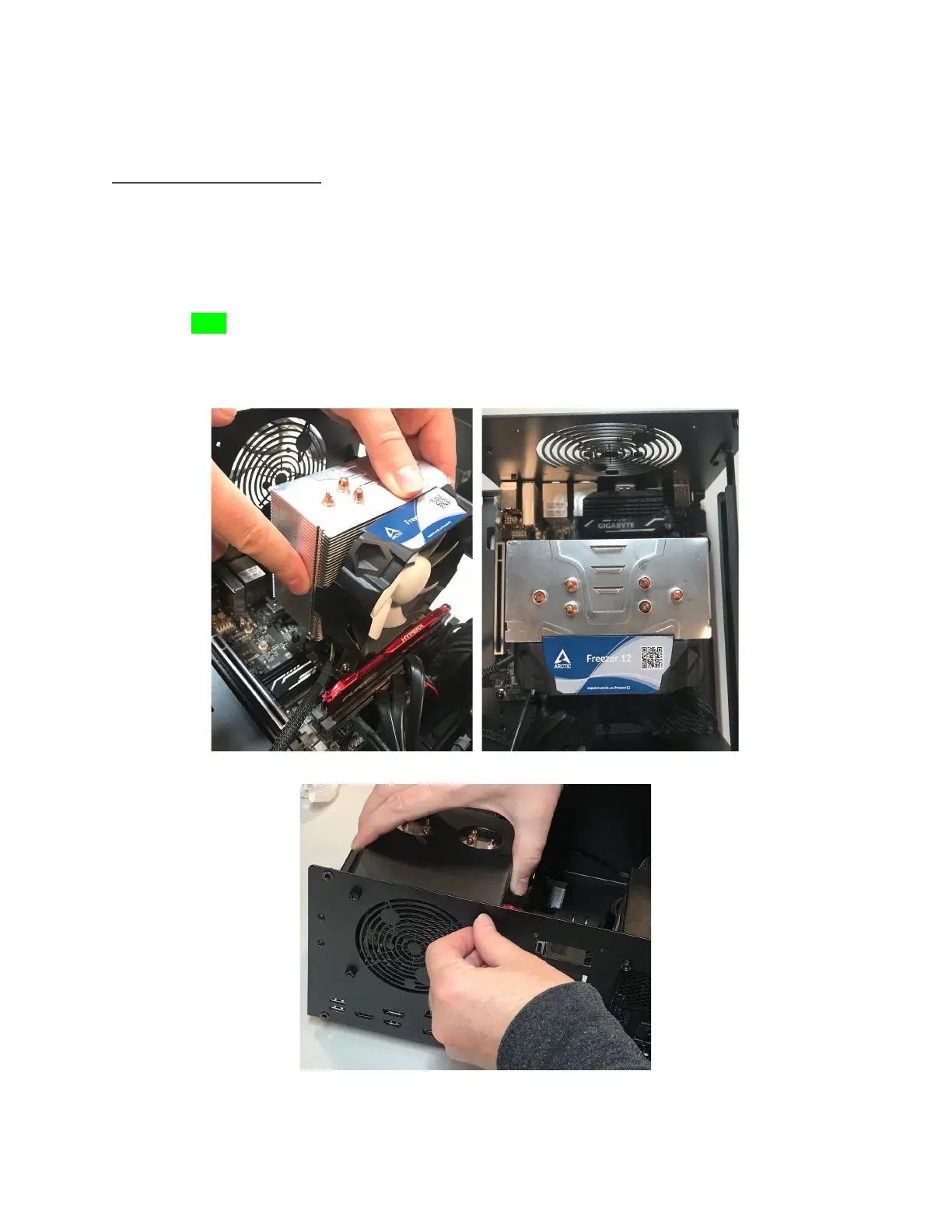Replacing the Shroud
CPU Cooler Shroud replacement is simple and requires, at most, a cross-head (Phillips)
screwdriver.
Tools required: Fingers or Cross-head (Phillips) screwdriver
Time estimate: 2 minutes
Difficulty: Easy
Screws: 4 total
- 4 Thumbscrews (Phillips/Crosshead).
Fig. 19: CPU Cooler with Shroud removed side view (left) and top (right).
Fig. 20: Replacing the CPU Cooler Shroud and thumbscrews.
System76 Thelio (thelio-b1)
18