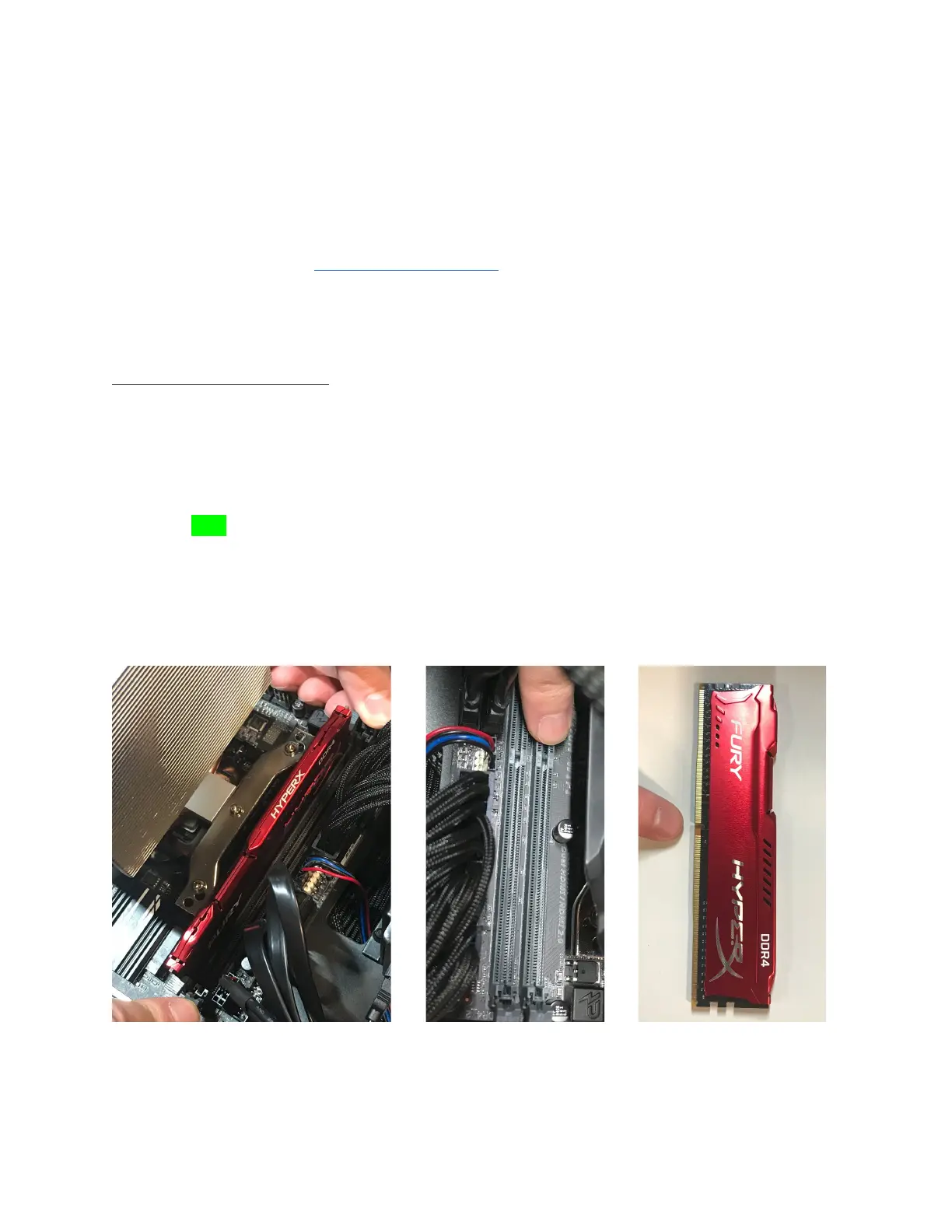1. Slide the Cooler Shroud horizontally over the CPU cooling fan, encasing it.
2. Align the holes of the Shroud with the holes framing the air-vent on the back of the
chassis.
3. Replace the four thumbscrews on the back of the case, fastening the shroud to the outer
frame.
4. Follow the steps in Replacing the Top Case.
RAM (Remove or replace)
Removing RAM Sticks
RAM stick removal is simple and requires only removing the Top Case and releasing internal
clips. A cross-head (Phillips) screwdriver may be helpful.
Tools required: Fingers or Cross-head (Phillips) screwdriver (for Top Case)
Time estimate: 5 minutes
Difficulty: Easy
Screws: 4 total
- 4 Thumbscrews (Phillips/Crosshead).
This guide covers how to upgrade or replace your memory sticks, or RAM in your Thelio. Before
you remove the lid, be sure to power off and unplug all cords from the computer.
Fig. 21: Accessing the RAM release clips (left). Placement of the RAM notch on the
motherboard (middle) and on the RAM stick (right).
System76 Thelio (thelio-b1)
19