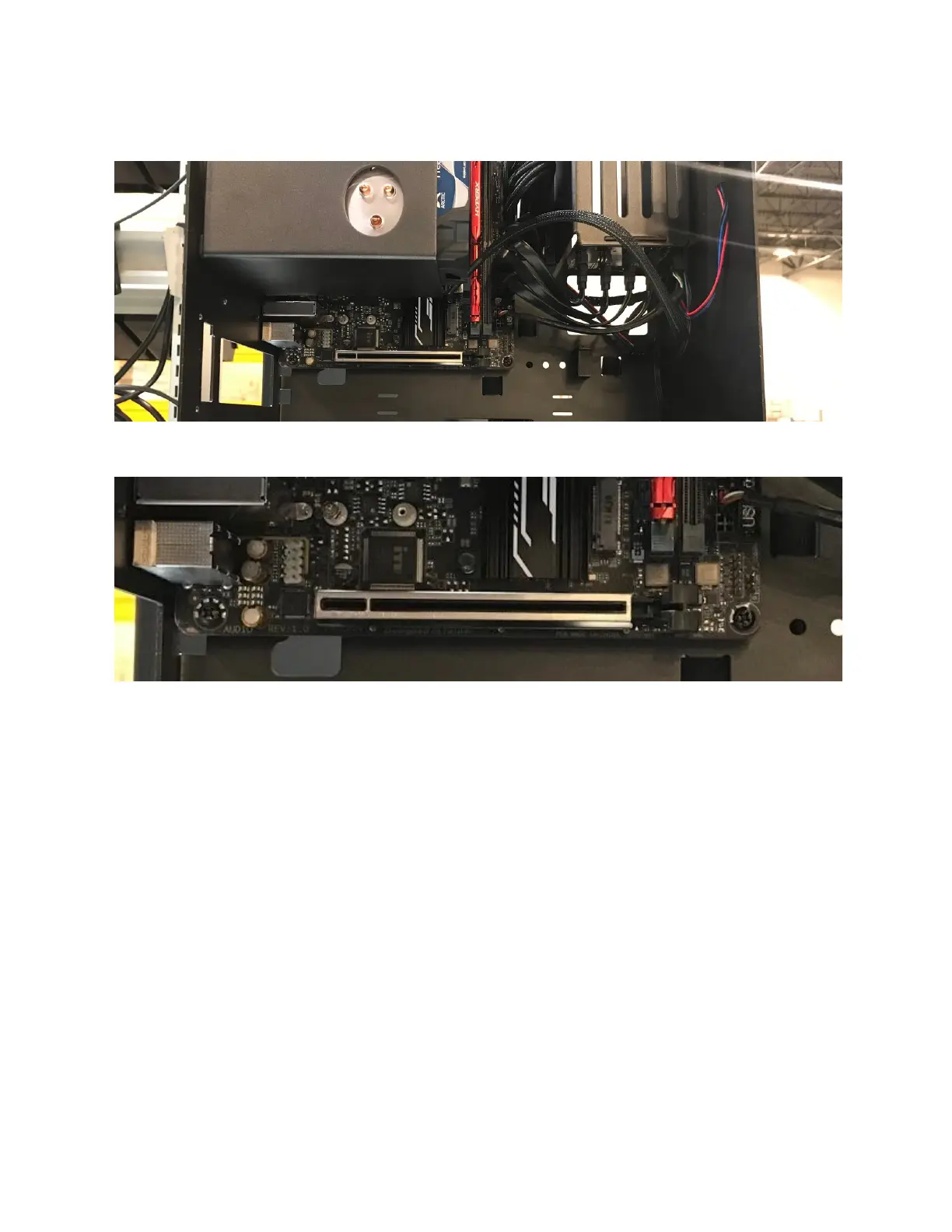Fig. 26: Thelio internal context view of PCIe slot.
Fig. 27: Close up view of the PCIe slot.
1. After removing the GPU (Or, if no GPU is installed, removing the bracket, insert the new
graphics card into the PCIe lane slot until it clicks into place.
2. Once the GPU is securely in place, attach the internal and external brackets.
3. Securely fasten the brackets in place with the provided thumbscrews.
System76 Thelio (thelio-b1)
24