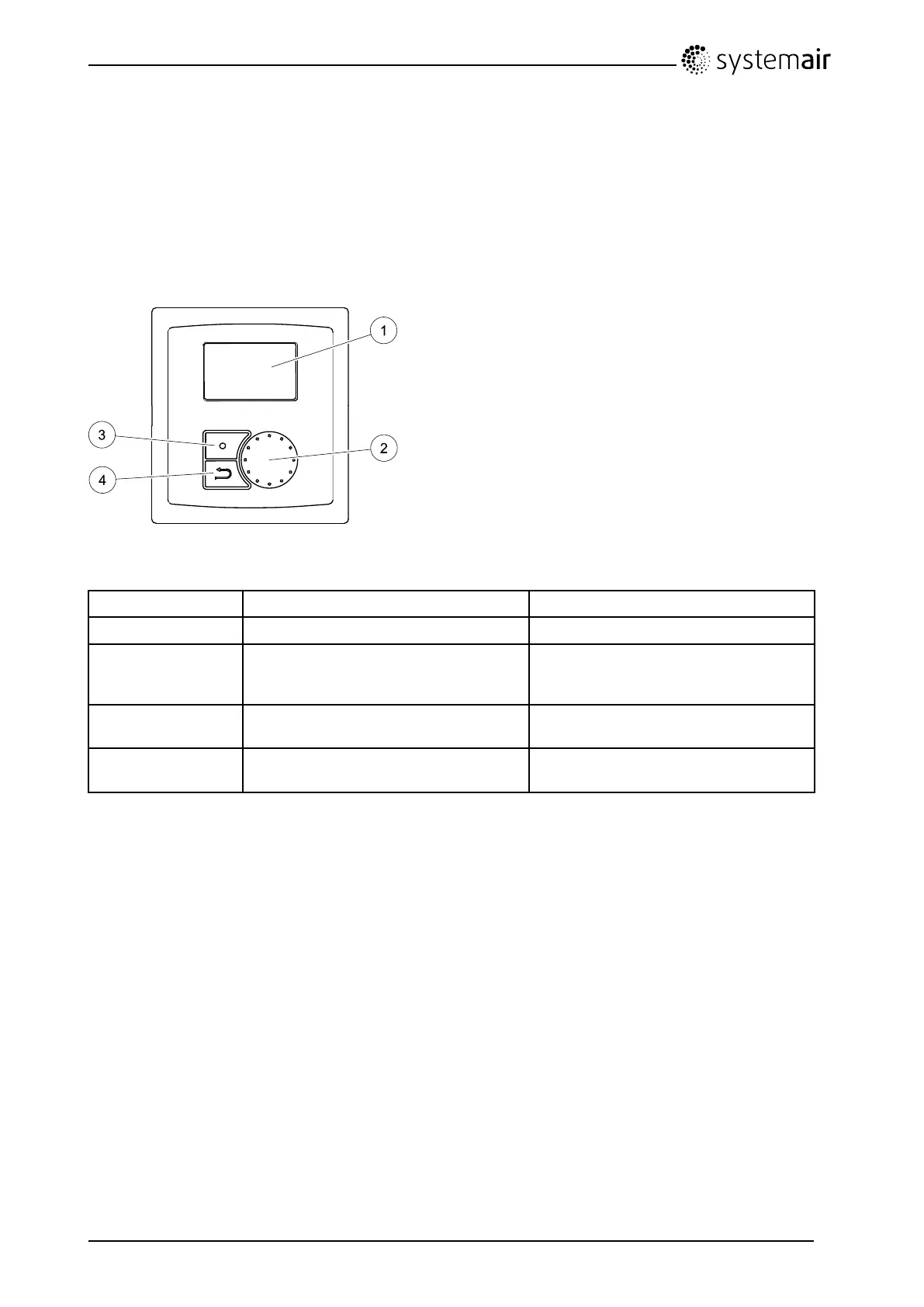1Operation
1.1Interfacedescription
1.1.1Controlpanel
Belowillustrationshowsthecontrolpanelwithashortdescription(gure1).
Fig.1Controlpanel
PositionDescriptionExplanation
1Display
Showssymbols,menusandsettings.
2
Selectionknob
Movethroughthemenulistsorchange
settingsandvaluesbyturningtheknob
leftorright.
3
ConrmbuttonConrmmenuchoicesorsettingsby
pressingthebutton.
4Backbutton
Stepbackinthemenulevelsby
pressingthebutton.
CDControlpanel
ServiceMenu
D2074870
1
SystemairAB
