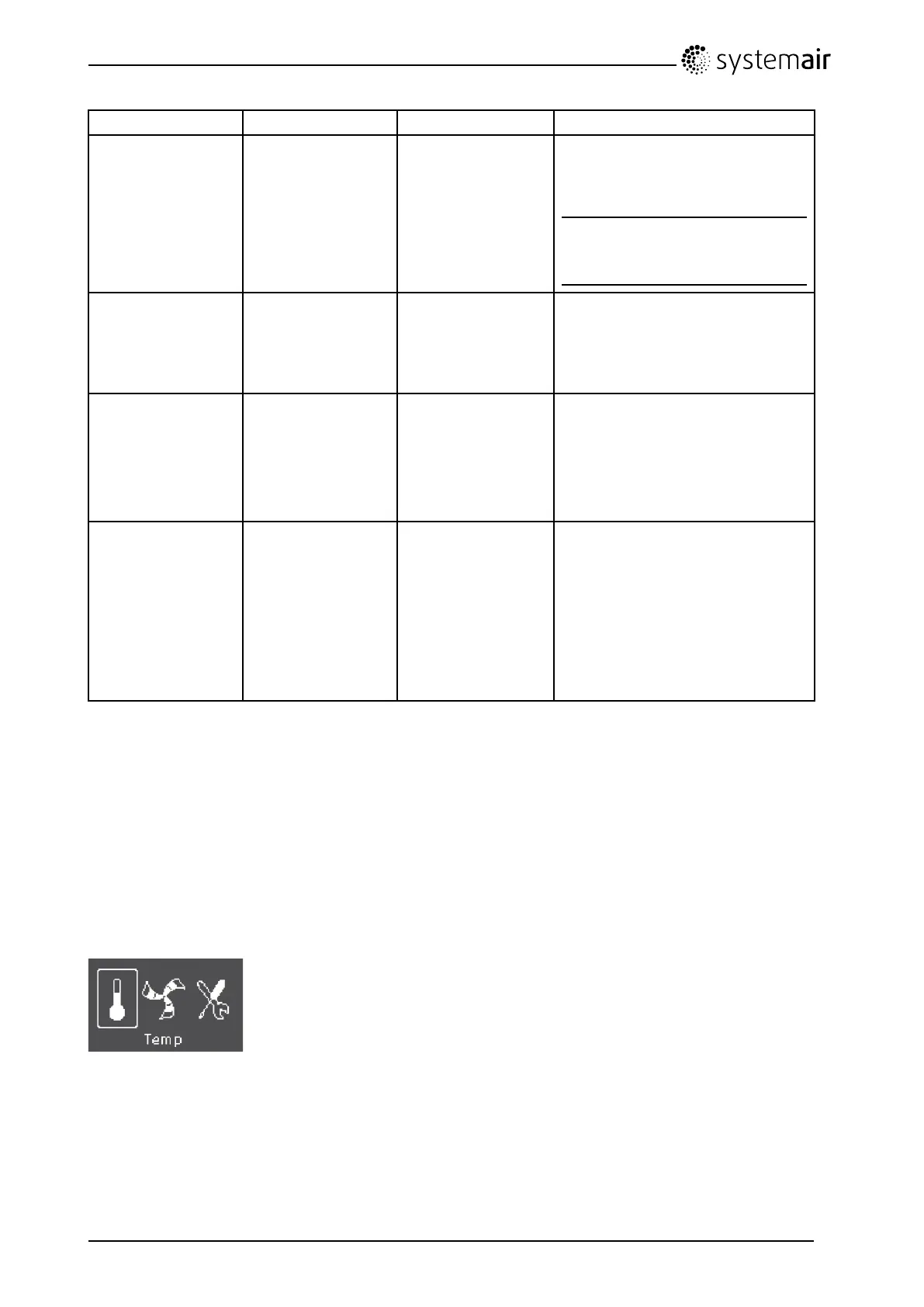Menulevel1Menulevel2Menulevel3Explanation
Functions
Defrosting
Modbus
→Factoryreset
Factoryreset
Reallyreset?
Yes/No
Usethisdialogueframetoreturntofactory
settings.
SetYESorNO
Note:
Thiswilleraseallyourpersonalsettingsthat
havebeendonefortheunit.
Service
→Language
Versions
Alarms
Languages
LanguageENGLISH
Usethisdialogueframetoselectyourlocal
language.
SetLanguagebyturningtheselectionknob.
Service
Languages
→Versions
Alarms
VersionVC300
CDEC
Appl.1.08.00
1.22.00
Boot1.00.01
1.01.00
Showscurrentsoftwareversionandunit.
Service
Languages
Versions
→Alarms
Alarms
FanY
EmT/FrostN
Damp/RotN
PbFailN
TempN
FilterY
Showsthealarmlistandwhichalarmshave
beentriggered(indicatedbyY).Seealarm
list.
3.1SettingTemperature
Thesupplyairtemperatureissetmanuallyin5stepsinthemainmenudisplaybychoosingthe
temperaturesymbol(
gure2).
Ifanelectricalorwaterre-heaterisinstalledthetemperaturestepsare12.0,14.5,17.0,19.5and22.0
°C.Defaultis12.0°C.
Iftheunitisusedwithoutanyre-heaterinstalledorifthere-heaterisdeactivated,thetemperaturesteps
are15.0,16.0,17.0,18.0or19.0°C.Defaultis15.0°C.
Eachtemperaturestepisillustratedbyincreasingthellingofthetemperaturesymbol.
Fig.2Temperaturesymbol
3.2ManualSettingofFanspeed
It’spossibleatanytimetomanuallysetthefanspeedinthemainmenudisplay.Bychoosingthefan
symbolandconrming(gure3)it’spossibletoincreaseordecreasethefanspeedinthe3steps,Low,
NomandHigh.Bydoingsoyouoverridetheprogrammedweekschedulefortheunituntiltheendof
CDControlpanel
ServiceMenu
D2074870
7
SystemairAB
