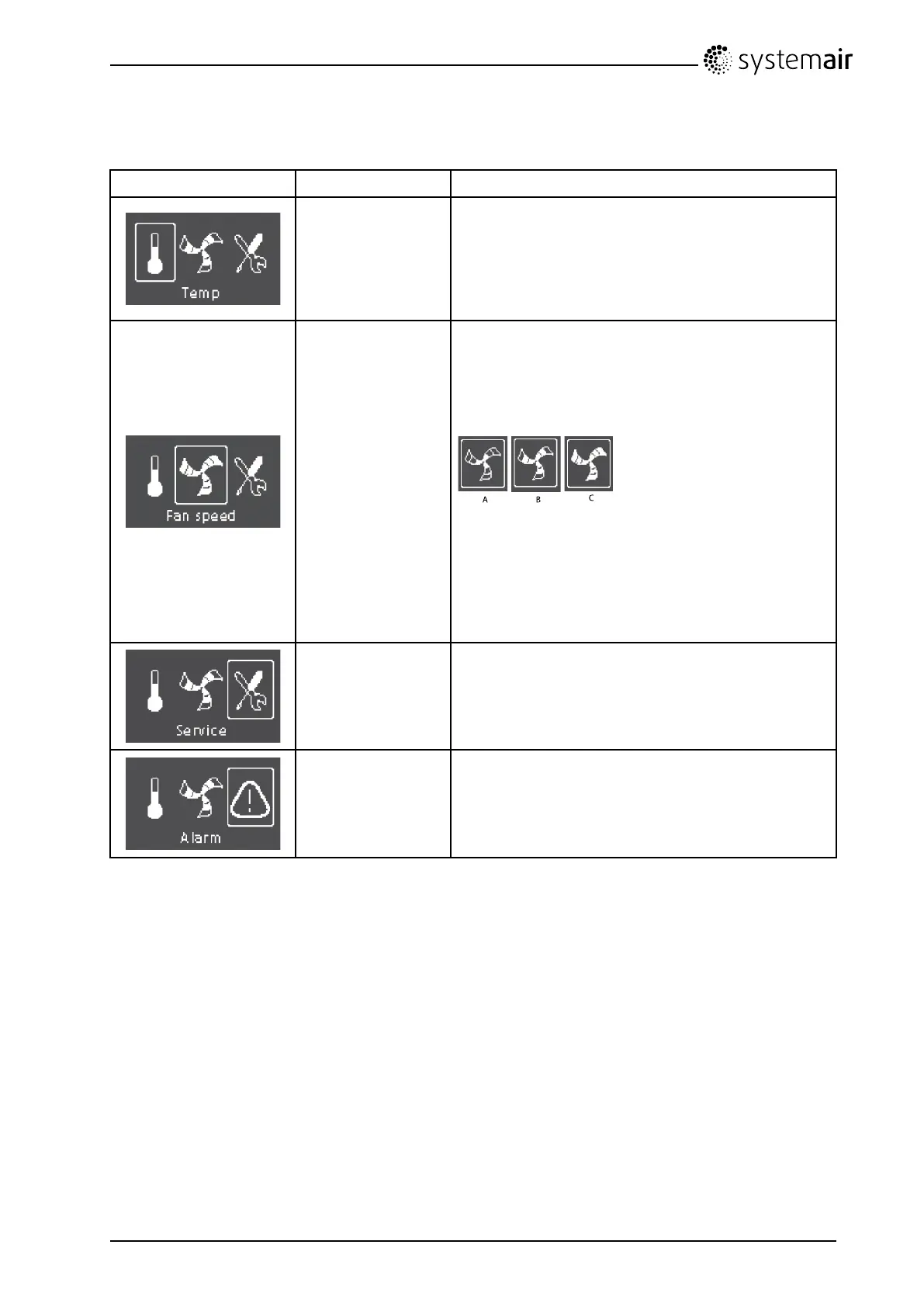2Displaysymbols
Symbol
DescriptionExplanation
Temp
Illustratesthecurrentsettemperature.The
temperaturesettingisdonein5steps(fromcompletely
emptytolledsymbol)andcanbechangedmanually
byturningthe“selectionknob”.
Conrmthesettingwiththe“conrmbutton”(chapter
3.1andchapter3.3).
Fanspeed
Illustratesthecurrentsetfanspeed.
Thefanspeedcanbesetmanuallyin3steps(Low,
NomandHigh)byturningtheselectionknoband
conrmingwiththeconrmbuttonaftercompleted
setting.
•Lowventilation(A):Canbeusedwhenleavingthe
buildingforalongerperiod.
1
•Nominalventilation(B):Willgiverequiredair
changeundernormalconditions.
•Highventilation(C):Toincreasetheairowif
necessary.
Service
Accesstheservicemenubypressingtheconrm
button.
Alarm
Accessthealarmlistbypressingtheconrmbutton.
1.CanbesettoOFFbyactivating“Manualfanstop”.See“Servicemenuoverview”under
“Functions”.
CDControlpanel
ServiceMenu
D2074870
2
SystemairAB
