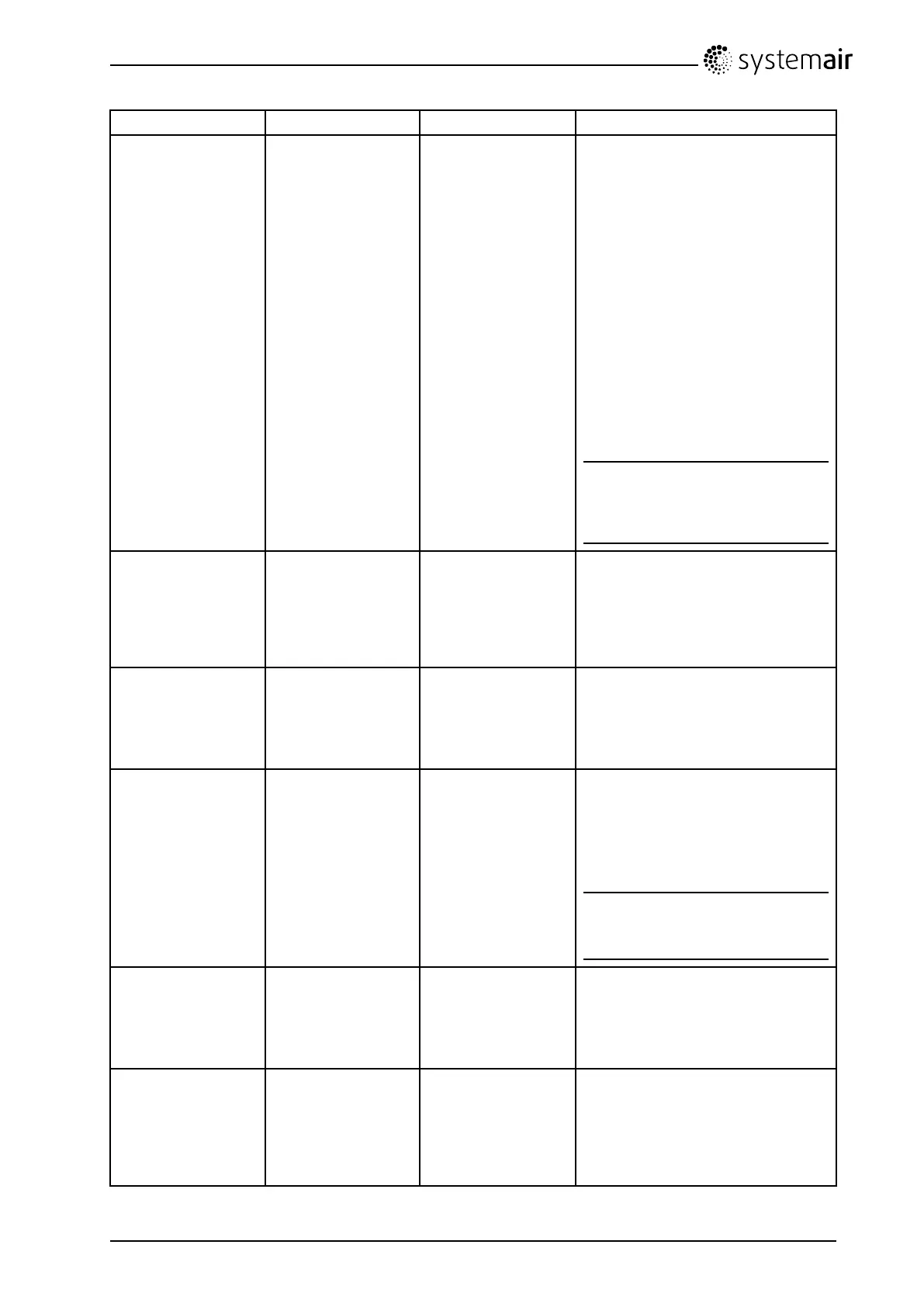Menulevel1Menulevel2Menulevel3Explanation
Fanspeedlog Service
Ext/ForcRun
Weekprogram
→Fanspeedlog
Level:
1–5
SF:140
EF:140
Reset:
No/Yes
/140
/140
Usethisdialogueframetoseehowthefans
haveoperatedduringthetime(h)theyhave
beenactive.
Thespeedsareshownin5differentlevels:
•Level1:0%
•Level2:1–29%
•Level3:30–44%
•Level4:45–59%
•Level5:60–100%
Choosebetweenthelevelstoseethetime
inhoursthefanshavebeenactiveinthe
differentlevels.
ResetYesresetstheSFandEFtimeinthe
leftcolumnforalllevels.Therightcolumn
continuestocountaheadandcannotbe
reset.
Note:
Factoryreset(seeFunc-
tions/Factoryreset)willnot
affectthisfunction.
Service
Weekprogram
Fanspeedlog
→Functions
Functions
→Heater/Cooler
Frostprotection
Airflow
Heater/Cooler
Heater:
None/Electrical/
Water
Cooler:
None/Water
Usethisdialogueframetosetuptheunitfor
heatingand/orcooling.
SetHeatertoNone,Electricalor
Water.
SetCoolertoNoneorWater.
Functions
Heater/Cooler
→Frostprotection
Airflow
Frostprotection
Alarmlimit11°C
Showscurrentsetfrostprotectionalarmlimit
in°Cfortheinstalledwatercoil.
Setalarmlimitin°C.Defaultis7°C.
Service
Ext/ForcRun
Weekprogram
→Functions
Functions
→Airflow
Airflowunit
Manualfanstop
AirflowEFSF
Nom5050
Max107107
Low3030
Usethisdialogueframetosetthefanspeed.
Thespeedcanbesetindividuallyforeach
fan(EF:Exhaustfan,SF:Supplyfan).Max.
diff20%,canbeEFandSF.
SetthefanspeedforEFandSFforeach
step(Low,Nom,andHigh).
Note:
ThevaluesforNom,MaxandLowsuggested
inthisoverviewareexamplesettings.
Functions
Airflow
→Airflowunit
Manualfanstop
Airflowunit
%l/sm
3
/h
VRunitsl/sdefault
VCunits%only
Functions
Airflow
Airflowunit
→Manualfanstop
Manualfanstop
Allowmanualfan
stopY/N
Setifitshouldbepossibletoturnoffthefans
intheunitmanuallyfromthecontrolpanel.
ChosebetweenYandN.
IfYisselectedthefanscanbeturnedoff
byturningtheselectionknobtoemptyfan
symbol
CDControlpanel
ServiceMenu
D2074870
4
SystemairAB
