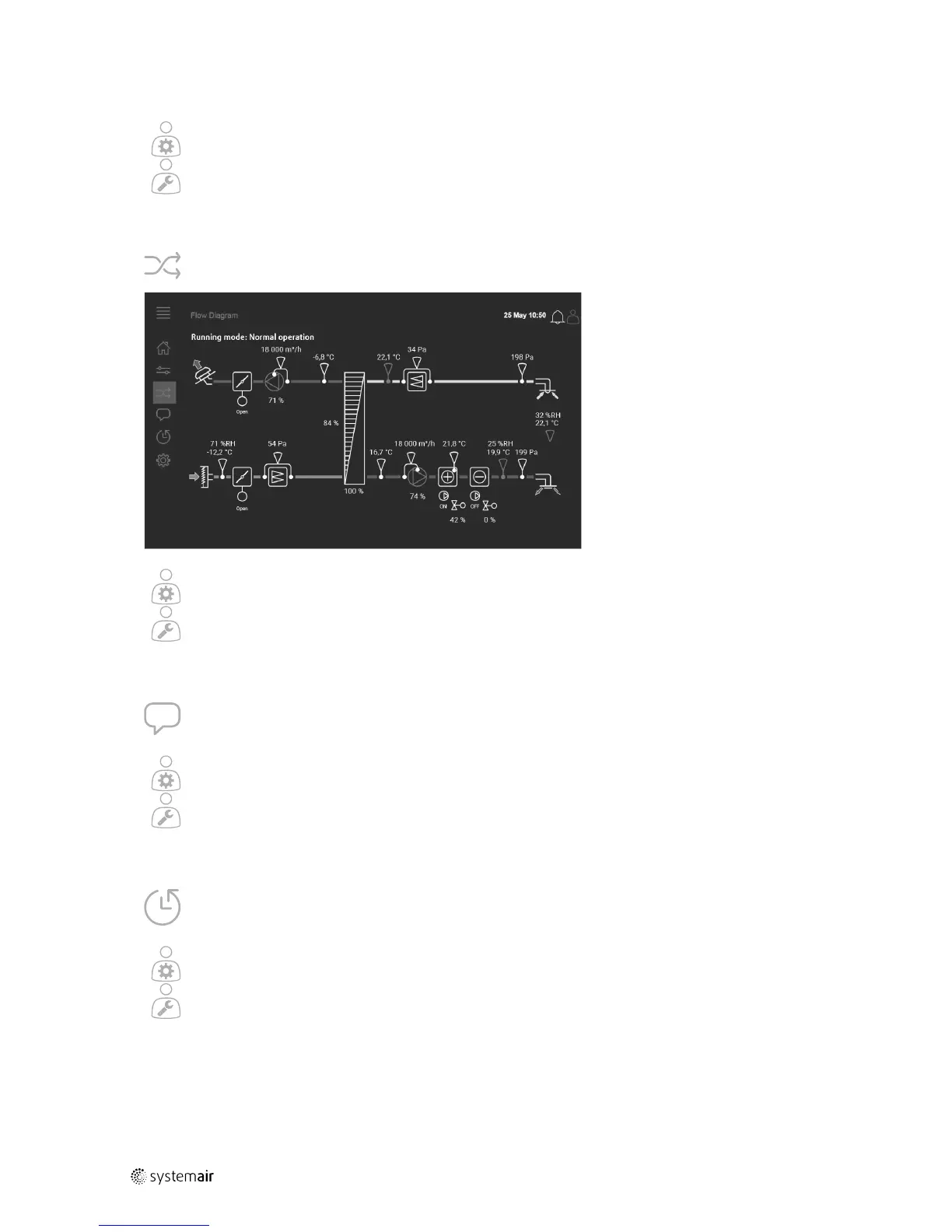Dynamic flow chart of current configured air handling unit. Active sensors and components are visible
with values shown in real time. When pressing on values or items marked in blue you will be forwarded
to related settings and/or overview page.
In this view date and time can be changed as well as other system settings.
Settings for:
• Date and time
• Schedule for operating time
• Schedule for holiday
• Schedule for extra time groups
Each day has up to two individual running periods, set desired start and stop time.
For holidays, set the dates in Time settings > Holiday Calender and the time in Time settings
> Fan Low Speed/Fan Normal Speed/High Speed.
151671 | A002
