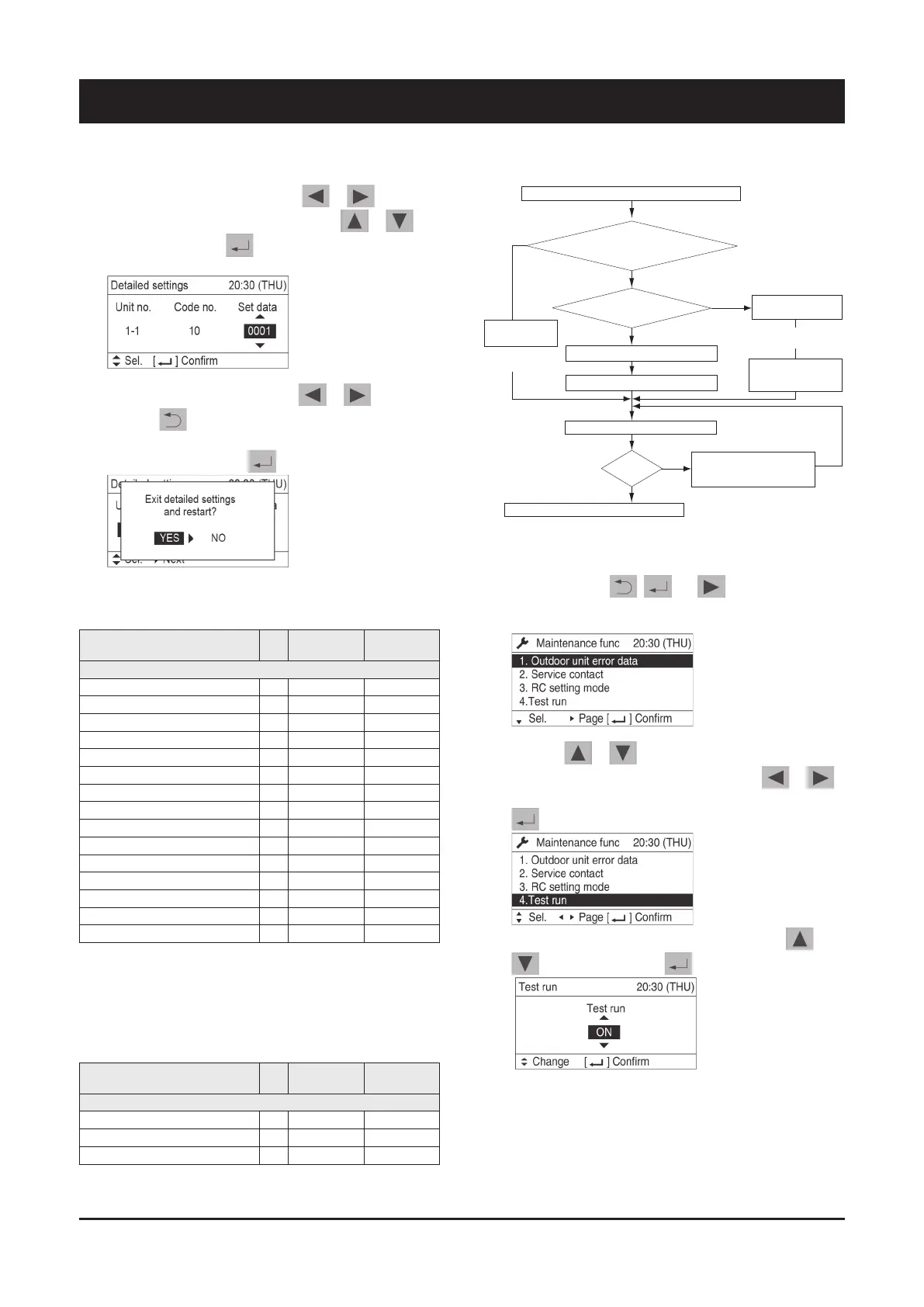20
5 - Start-up
4. Select the "Set data" by pressing the or button.
select one of the "Set data" by pressing the or
button. then press the button. (refer to the next table for
the parameters' value)
5. Select the "unit no." by pressing the or button and
press the button. The "Exit detailed settings and restart?"
(Detailed setting-end) screen appears on the LCD display.
Select "Yes" and press the button.
Insert the following parameters in the exact orders:
Model Configuration DN
PAW-
200W5APAC
PAW-
250W5APAC
Initial parameters (set at shipment)
Type 10 31(WE2) 31(WE2)
Indoor unit capacity 11 21 (22.4) 23 (25.0)
Heating intake temperature shift 06 00 (none) 00 (none)
Demand setting 0B 01 (O2) 01 (O2)
Heating preparation display 0C 01 (none) 01 (none)
Cool/heat auto 0D 01 (invalid) 01 (invalid)
Sensor valid 15 31 (all) 31 (all)
Air speed 16 00 (none) 00 (none)
Cooling Upper limit 1F 15 (15°C) 15 (15°C)
Cooling Lower limit 20 05 (5°C) 05 (5°C)
Heating Upper limit 21 55 (55°C) 55 (55°C)
Heating Lower limit 22 35 (35°C) 35 (35°C)
Power shut down auto ON 28 01 (valid) 01 (valid)
Indoor unit electronic control valve 2C 6 (none) 6 (none)
Operation mode 2D 10 (C/H) 10 (C/H)
Commissioning settings
On the outdoor unit operating with WHE, always set the following
parameters during commissioning*
5.3 Test run procedure
YES
YES
YES
NO
NO
NO
Check the combination (wiring) of indoor and outdoor units.
Is system “single-type”?
(1 indoor unit is connected to 1 outdoor unit
and remote controller)
Is group control with
multiple outdoor units used?
Turn ON the indoor and outdoor power.
Indicate (mark) the combination number.
Automatic address
Set the remote controller to “test run”.
Can
operation be
started?
Return the remote controller to normal control.
Turn ON the indoor
and outdoor power.
(Automatic
Address)
Setting the Outdoor
Unit System Address
Set the outdoor
unit system address.
Automatic Address Settin
Use the remote controller
to perform automatic
address setting.
See “Contents of Remote
Controller Switch Alarm Display”
to check the system.
Note:
(*1) Required for simultaneous-operation
multi systems and for group control.
(*1)
Test run using remote controller
1. Keep pressing the , and buttons
simultaneously for 4 or more seconds. the "maintenance func"
screen appears on the LCD display.
2. Press the or button to see each menu. if you
wish to see the next screen instantly, press the or
button. Select "4. Test run" on the LCD display and press the
button.
Change the display from OFF to ON by pressing the or
button. Then press the button.
Model Configuration DN
PAW-
200W5APAC
PAW-
250W5APAC
On the Outdoor unit operating with WHE, set the following parameters
Condensing Temperature lower limit 35 0 (46°C) 0 (46°C)
Condensing Temperature upper limit 36 0 (50°C) 0 (50°C)
High pressure setting for PS 4B 1 (4.15 Mpa) 1 (4.15 Mpa)
* RTC-2 or RTC-4 remote controllers are required for these settings
