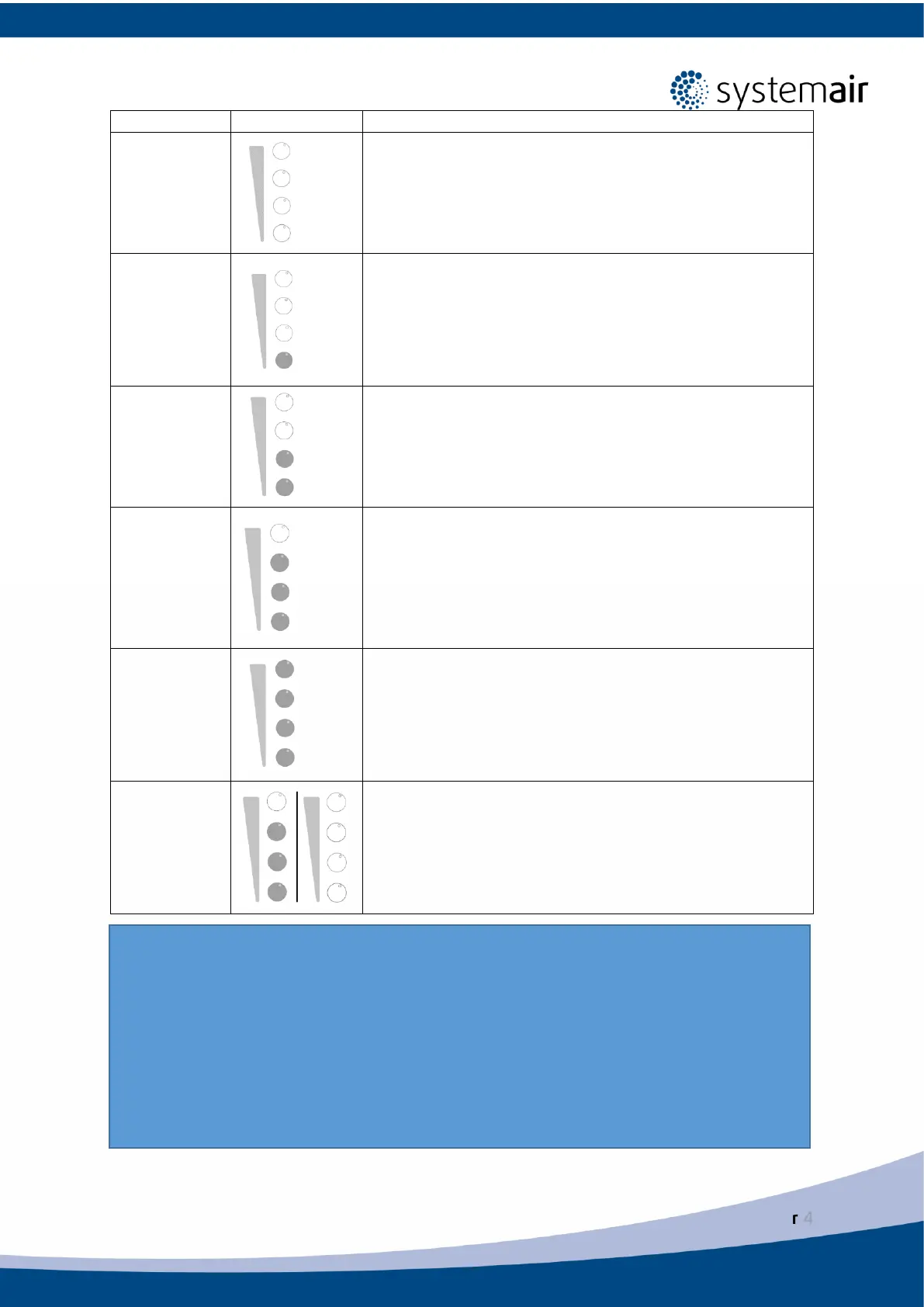The fans can be set to "Off" by activating the "manual
fan stop" function.
Fan speed – 25% (Default setting)
Fan speed – 45% (Default setting)
Fan speed – 70% (Default setting)
Sets the speed of the supply and extract fans to the
"Maximum" level for exchanging the room air with fresh
air within a short period of time. The unit automatically
switches back to the previous active mode after 1 hour.
Automatic air flow control. Only available if the week
programme or demand control functions are activated or
the fan control is set to External control. To activate this
mode, press the + button for 3 seconds.
Notes:
The extra stages minimum and maximum can only be activated by a signal from
an external source (e.g. via a digital input).
The "AUTO" mode can be configured using the SAVE TOUCH control panel.
It is not recommended to set fan to Off in standard households.