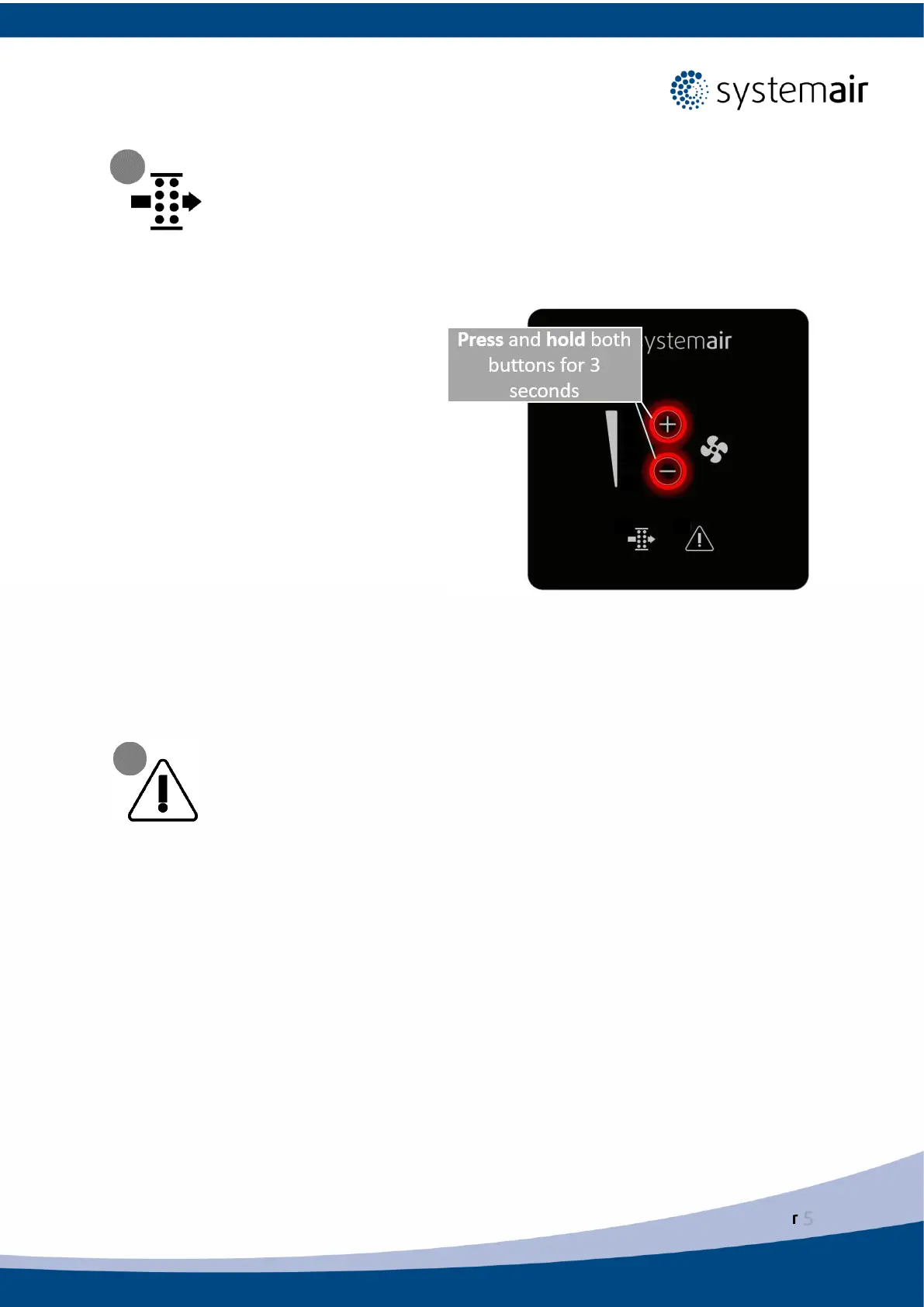systemair 5
2.2 Filter change
To ensure optimum indoor air quality, the filters must be changed regularly.
The filter change LED indicates when the filters should be changed. This is
normally done 2-3 times a year depending on the air pollution at the installa-
tion site.
2.2.1 Confirm filter change
After the filters have been replaced, the
alarm display can be reset. By pressing
the (+) and (-) buttons simultaneously for
3 seconds, the alarm is acknowledged and
the counter for the filter display starts
again from the beginning. Depending on
how high the intervals are set; the next
alarm is then triggered after the set num-
ber of months.
The interval duration can be changed via
the SAVE TOUCH control unit or with the
help of the SAVE Connect module.
2.3 Alarm display
General alarm LED that lights up as soon as an alarm occurs.
Information about the alarm can be called up via the SAVE TOUCH control unit
or via the SAVE Connect module. It is not possible to acknowledge alarms via
the SAVE LIGHT control unit.
2.4 Standby mode
The sleep mode of the control panel is active between 21:00pm and 07:00am. In this state,
all lights on the control unit are switched off.
Press any button on the control panel to cancel sleep mode. After 3 minutes of inactivity,
the control panel automatically returns to sleep mode.
