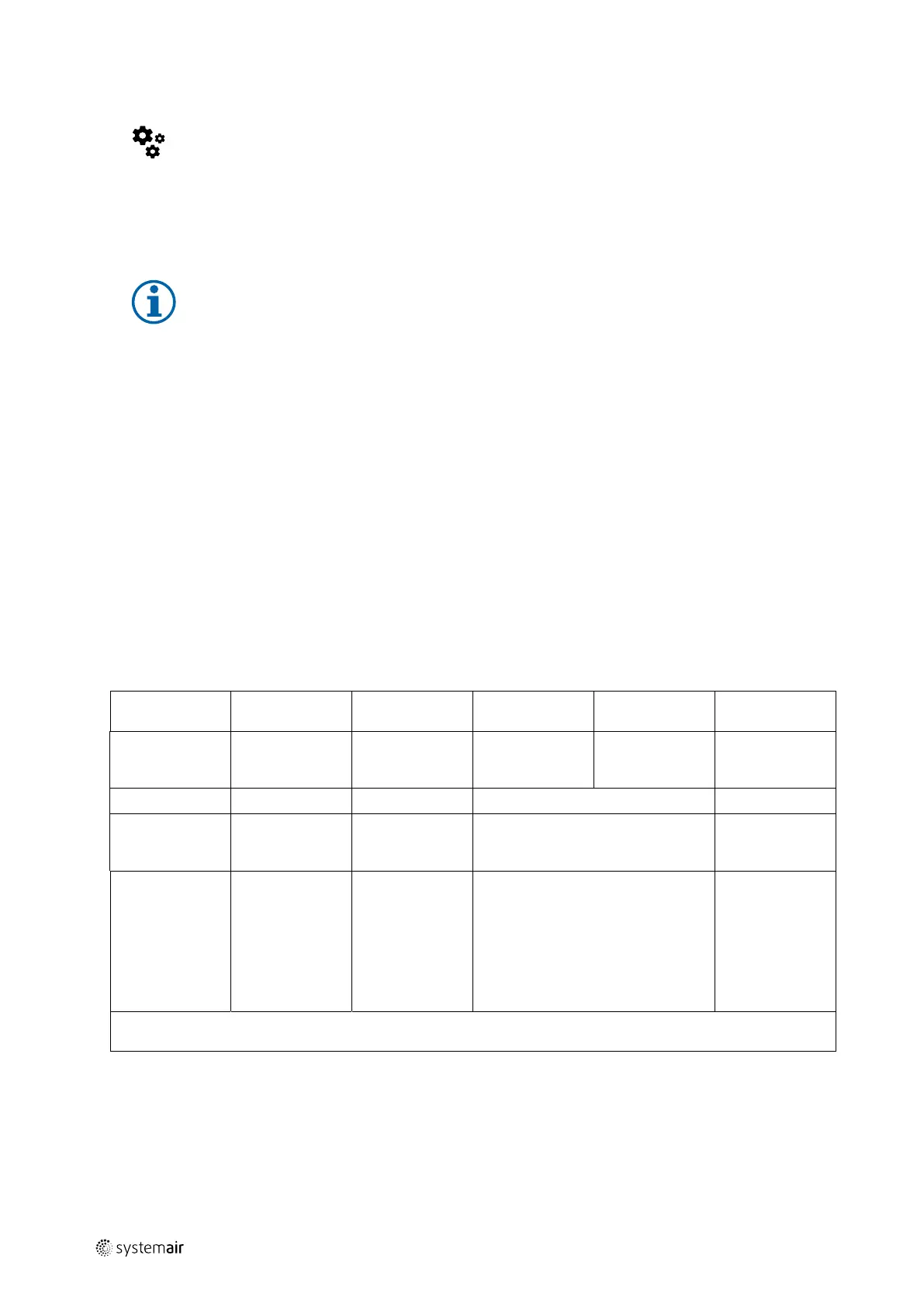18
| Configuration
3.5.6.4 Control Regulation
Configure how the system is controlled.
Temperature Control
• Configure temperature controller. Choose control mode:
Available modes: Supply air temperature control / Room temperature control / Extract air temper-
ature control
Note:
Room temperature control mode requires an accessory to measure room temperature.
• Choose temperature unit. Default setting is Celsius.
Available units: Celsius / Fahrenheit
• Set P-band. Default setting is 20°C. Set I-time. Default setting is 100 sec.
• Configure SATC Split for cooler (0–20%), heat exchanger (25–60%) and heater (65–100%) output settings.
Range: 0–100%.
• Configure cascade control setpoint for min/max supply air temperature, P-band, I-time.
Only available for Room temperature control / Extract air temperature control modes.
ECO Mode
• Configure ECO mode settings. Set heater offset. Default setting is 5°C.
Range: 0–10°C.
Fan Control
• Configure airflow and fan settings. Select fan control (airflow) type. Default setting is Manual (%).
Available types: Manual (%) / Manual rpm / Flow (CAV) / Pressure (VAV) / External
Setting
Manual RPM Flow (CAV)
Pressure
(VAV)
External
Airflow
measurement
unit.
%
rpm
l/s, m
3
/h, cfm
Pa %
P-Band
–
0–3000 rpm 0–500 Pa
–
I-Time
-
Off / 1–240 sec.
Default setting: 5
sec.
Off / 1–240 sec.
Default setting: 5 sec.
–
Airflow level
settings for each
level: MAXIMUM
LEVEL, HIGH
LEVEL, NORMAL
LEVEL, LOW
LEVEL,
MINIMUM LEVEL
16-100% 500–5000 rpm
Sensor range (airflow unit)
0–100%
Manual Fan Stop — turn on or off manual fan stop, this function enables manual fan stop from HMI. Default setting
is OFF.
| v1