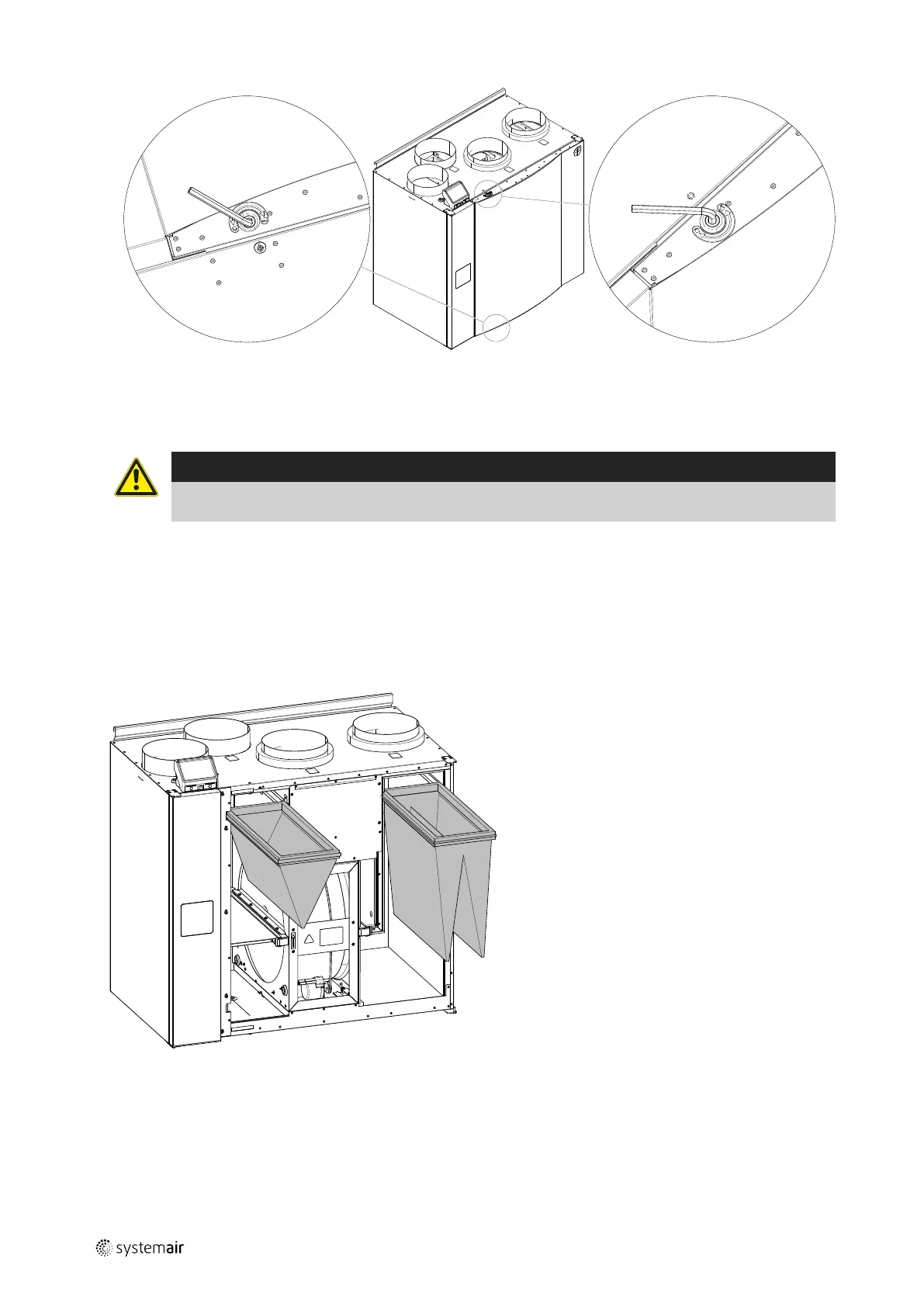14
| Maintenance of the unit
GB
2. Open the hatch.
6.3 Changing filters
Danger
Make sure that the Mains supply to the unit is disconnected before performing any maintenance or
electrical work!
The filters are to be changed every 3–15 months, default value is 12 months. When the filters have been changed the
filter timer will reset automatically after alarm is acknowledged.
The factory installed filters are of filter quality F7/ePM10 80% for the supply air and G3/Coarse 60% for the extract air
filter. The filters need to be replaced when polluted. New sets of filters can be acquired from your installer or
wholesaler.
Filter quality G3/Coarse 60% can be installed for supply air filtering.
The filter type is labelled on the top of the filter.
Fig. 3 Extract and supply air filters
1. Stop the unit by disconnecting the mains.
2. Open the front hatch. See chapter 6.2.
3. Pull out the filters towards you. Some force may be needed.
4. Insert the new filters. Make sure that the correct filter types are inserted.
5. Close and lock the front hatch and connect the unit to mains.
6. Reset the filter time. See chapter 6.4.
211478 | A002
