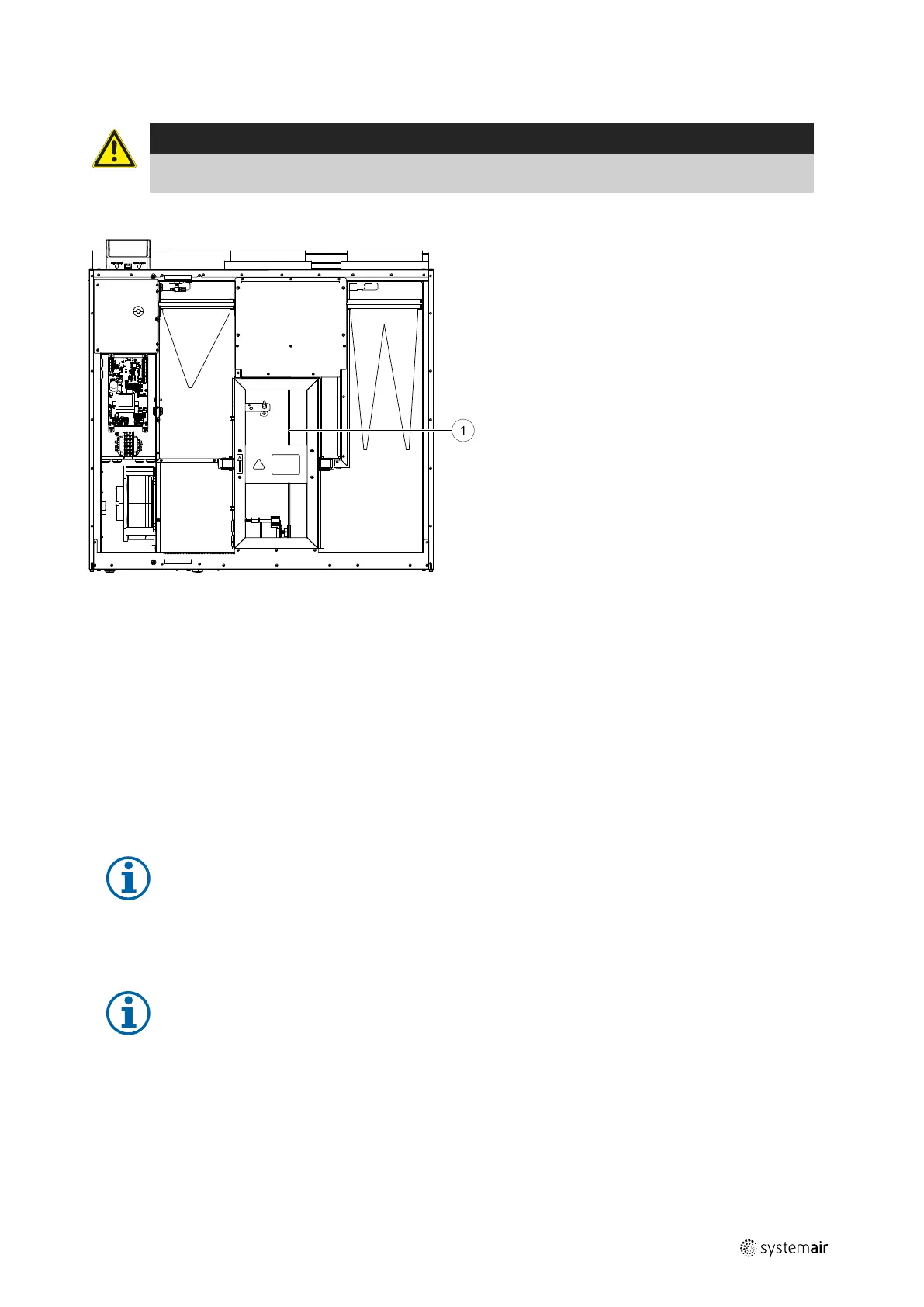GB
Maintenance of the unit |
17
6.7 Replacing rotor drive belt
Danger
• Make sure that the Mains supply to the unit is disconnected before performing any maintenance or
electrical work!
If the alarm Rotor guard is raised the rotor drive belt may be damaged or broken, see chapter 9.1.
Fig. 5 Rotor drive belt
The rotor drive belt (1) can be acquired from your installer or wholesaler.
The replacement drive belt is adjustable and delivered with a nipple attached in one end.
1. Stop the unit by disconnecting the mains.
2. Open the front hatch. See chapter 6.2.
3. Remove the broken drive belt.
4. Use tape to attach the drive belt to the rotating heat exchanger, and rotate the exchanger by hand to get hold of the
drive belt.
5. Remove the tape and put the ”empty” end on to the nipple.
6. Press the ends firmly towards each other to secure the nipple.
7. Pull the drive belt on to the belt pulley and rotate the exchanger by hand. Check that the belt pulley rotates.
Note:
If the drive belt slips, the drive belt may be too long and needs to be shortened. Cut the drive belt 5 mm
and go to step 6.
8. Close and lock the front hatch and connect the unit to mains.
9. Check that the alarm has ceased on the Control Display.
Note:
If the alarm remains, contact the installer.
6.8 Overheat protection reset button
If the supply air temperature is low, it can indicate that the over heat protection is triggered. The overheat protection
can be reset by pressing the reset button (1).
211478 | A002
