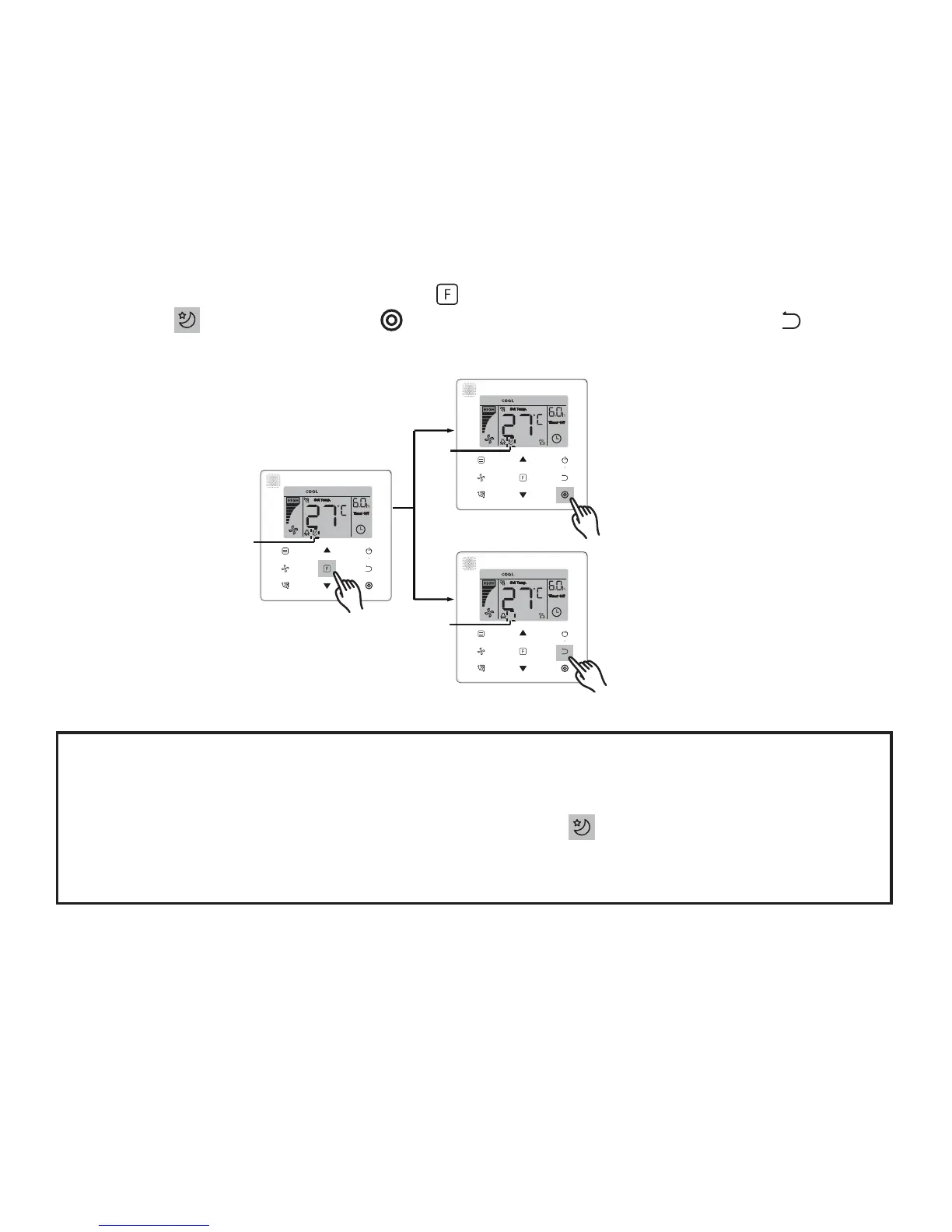The "Silent" function is used to send the "Silent" control signal to the indoor unit. The indoor
unit automatically optimizes the noise it generates when it is in the "Silent" state.
The "ECO" function is used to send the "ECO" control signal to the indoor unit. The indoor unit
will run in the energy saving mode when it is in the "ECO" state.
Figure 6.13
4-5-2 Silent
4-5- 3 ECO
• Turn on/off the "Silent" function: press (Function) button to switch to the "Silent"
function (" " blinks), and press (Confirm) button to turn on the function or (Cancel)
button to turn off the function (see Figure 6.13).
• The "Silent" function will be cancelled and needed to be reset when the unit is manually
turned off.
• Once it has been running for 8 hours, the Silent icon " " will no longer light up, and the
unit will exit the "Silent" operating state.
• The "Silent" and "ECO" functions cannot be set at the same time.
19
Note:
Blink
Start
Off
Off