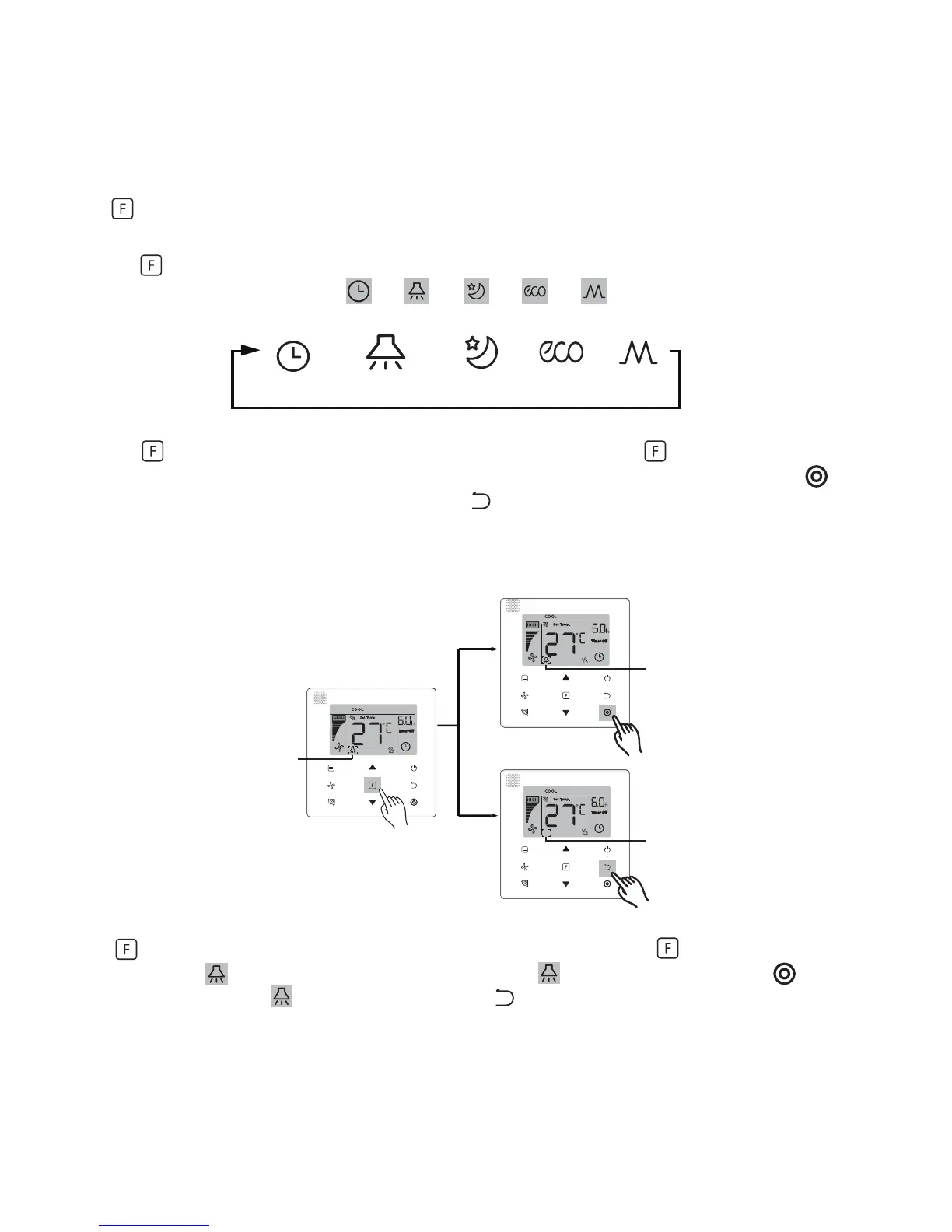• Press (Function) button to go to the function settings. Press (Function) button each
time to select the function, and the icon for the selected function will blink. Press
(Confirm) button to confirm the function, or (Cancel) button to cancel the function.
• Press (Function) button to go to the function setting, and the display on the wired
controller will show in turns: " ", " ", " ", " ", " " (reserved). Alternatively, you
can press ▲ and ▼ buttons to switch to the selected function. (see Figure 6.11)
Press (Function) button to switch to the function that can be set in the current mode (see
Figure 6.10).
Press (Function) button to go to the function setting page. Press (Function) button
again to select " ", and the IDU LED Display icon " " will blink. Then press (Confirm)
button to confirm, and " " will light up, or press (Cancel) button to cancel, and the "IDU
LED Display" function will turn off. (see Figure 6.12)
Figure 6.11
Figure 6.12
→ → → →
Auxiliary
Heater
Start
Off
Steady on
Off
Blink
18
The "IDU LED Display" function is used to control the on/off state of display in the indoor unit.
4-5-1 IDU LED Display