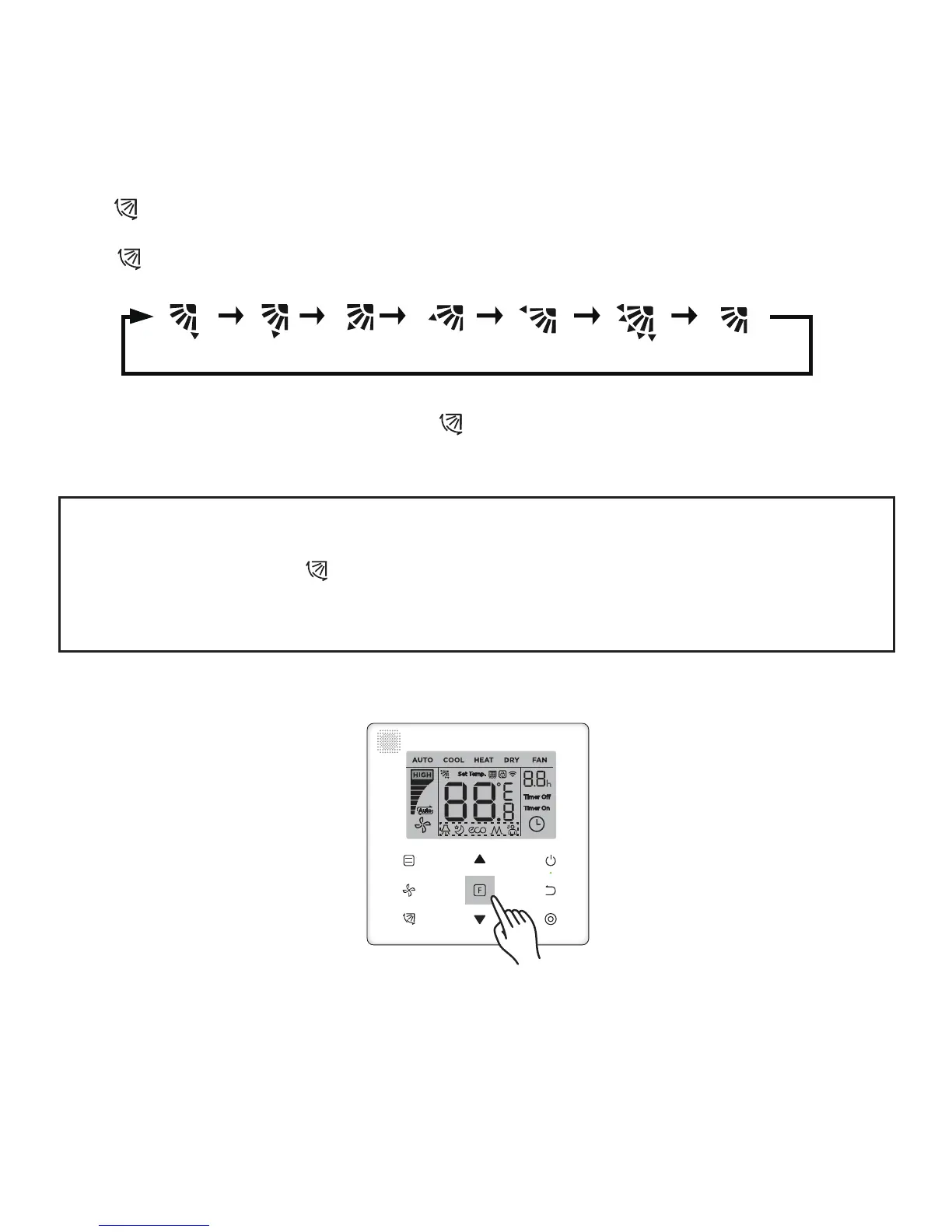• The swing function is only available for indoor units configured with vertical louver.
• When the unit is off, the (Swing) button is invalid, and the wired controller automatically
turns off the swing function, and the display icon will no longer show the swing angle.
• This wired controller is unable to control horizontal swing in indoor unit.
Press (Swing) button to control the swing of the vertical louver of indoor unit (see Figure 6.8).
When the unit is on, the display icon shows the swing angle of the current louver.
Press (Swing) button, and the louver switches from the current angle to the angles in turn
as shown in Figure 6.9.
When the louver is in "Auto" state, Press (Swing) button again, and the louver will stop at
the current operating angle, and the display icon will show the current angle of the louver after
10 seconds.