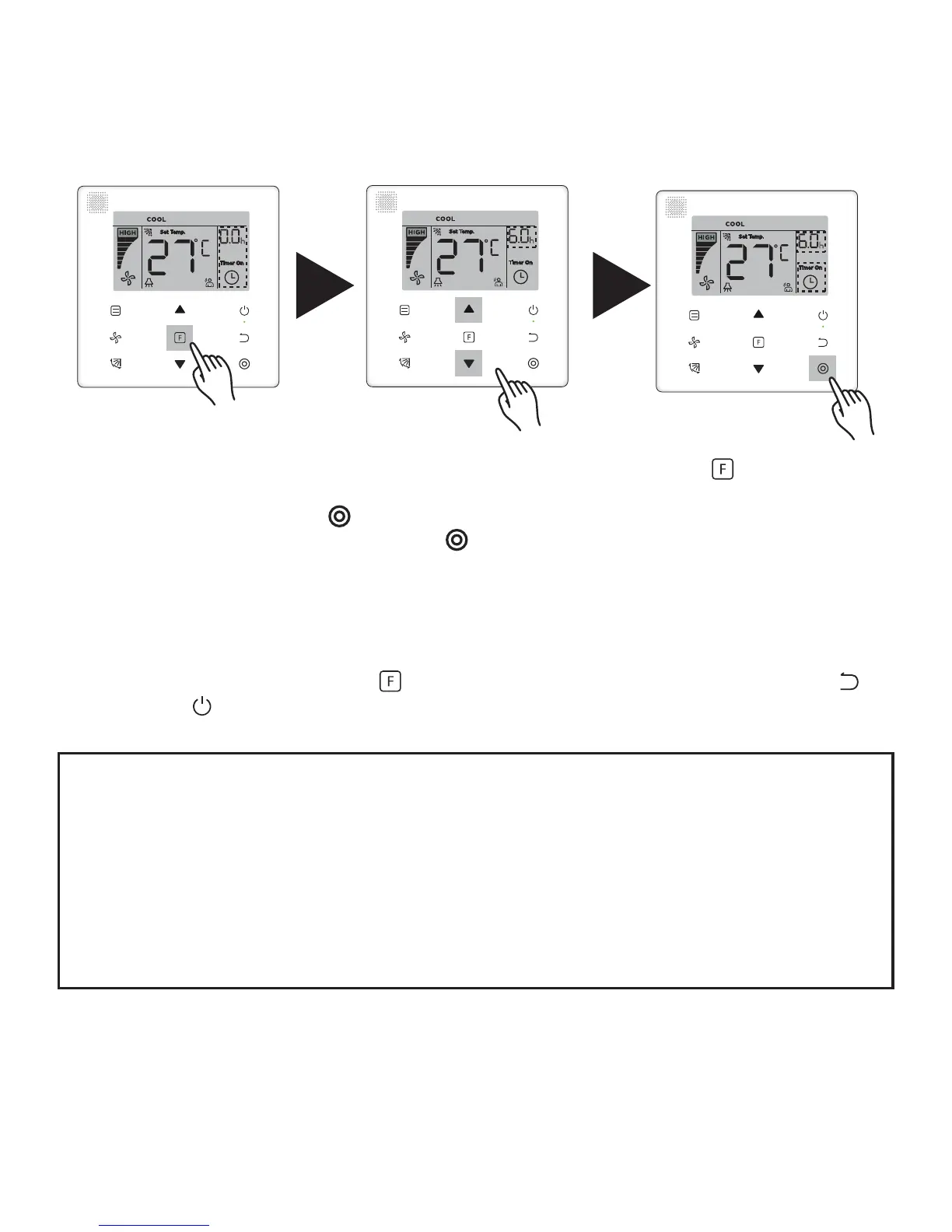Figure 6.16
2) "Timer Off" setting: Once the "Timer On" setting is completed, press (Function) button
to go to the "Timer Off" setting, the display will show "0.0h Time Off", and the words
"Time Of" will blink. press (Confirm) button to go to the timer setting, and press ▲ and
▼ buttons to adjust the time, then press (Confirm) button to complete the timer setting.
• When the indoor unit is on: Refer to the above operations to configure the "Timer On" and
"Timer Off" settings.
• When adjusting the timing steps, press and hold ▲ and ▼ buttons for more than 1 second
to adjust the timing step values quickly.
• "Cancel Timer" Function: press (Function) button to go to the timer setting, press
(Cancel) or (ON/OFF) button or set the time value to zero to cancel the timer settings. Go
back to the main page.
• When the unit is on, the wired controller can be used to set the timer information for "Timer
Off" and "Timer On", and when "Timer Off" is cancelled, "Timer On" will be cancelled
as well. When the unit is off, timer information for both "Timer On" and "Timer Off" can be
set, and when "Timer On" is cancelled, "Timer Off" will be cancelled as well.
• Once the wired controller has set the timer information, the Timer icon in the display of
the indoor unit will not light up until the preset timing when the wired controller sends the
ON/OFF signal to the indoor unit.
• Secondary wired controller has no timer function.
22
Note: