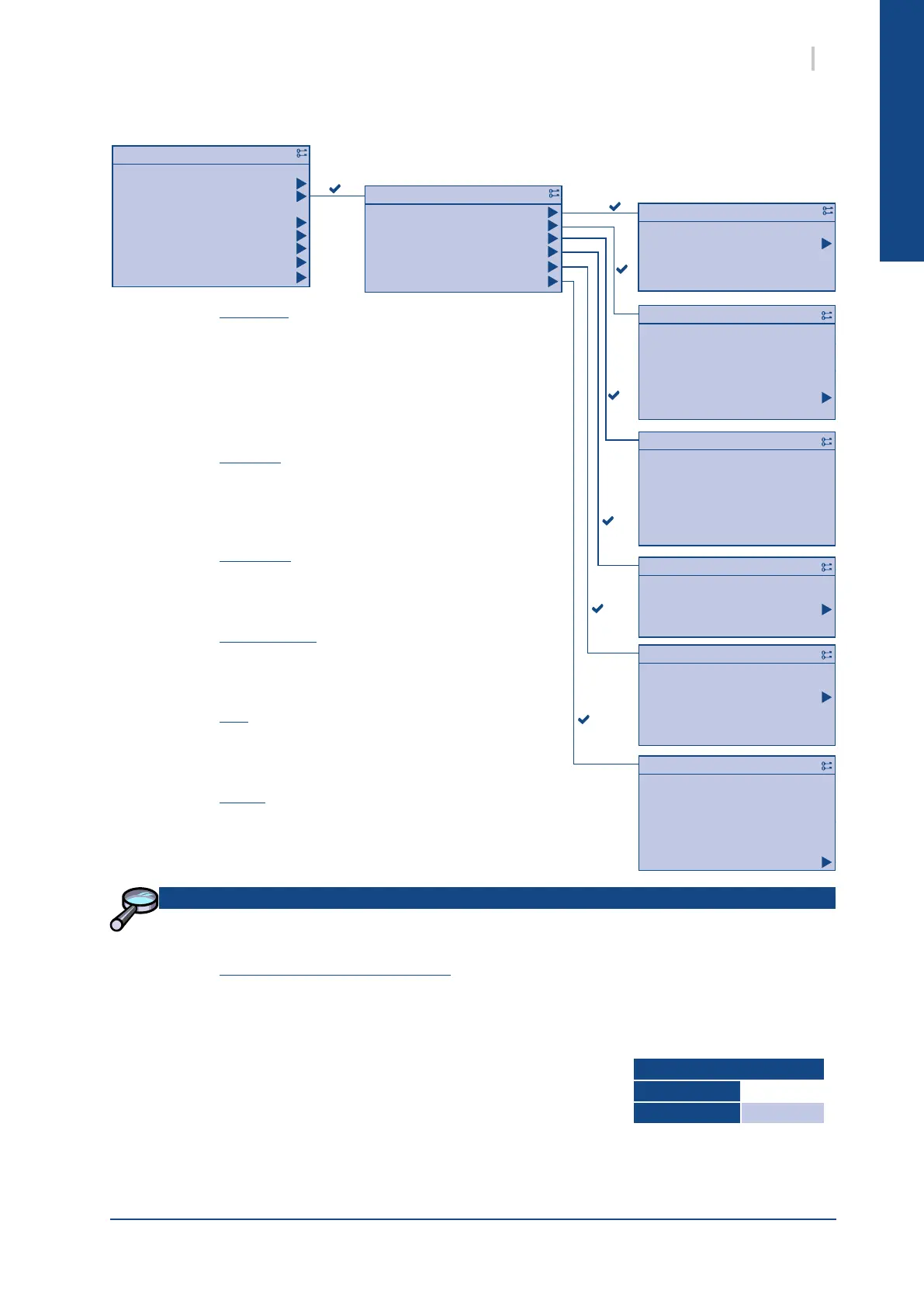English
Information
The communication manual can determine all the options and parameters specied to each
communication protocol.
No
Yes
Wait
1/3
Passive
Wait
Mapping 1
Upgrade request
Upgrade allowed
-;en;de;fr
Possible languages
https://www.connectivity.cc
+Server name/IP adr.
Communication
eqPE49ozmU
Distributor
1/9Cloud
Enabled
BSPonly
Disabled
1/3
Disabled
-
-
Advanced
SZEFRW-HNJ5G-RZHH3-RFA7Z-6W
+Activation key
Enable
Cloud server
Communication
+State
1/7Cloud
Execute
1/2
0
+Module
Restart required !
After modification of value
After use default or
Debug level
1/5Module LON
0 s
Restart required !
After modification of value
Advanced
Timeout comm.
+Application
+Location:
1/6Module LON
Execute
1/2
+Diagnostic
+Module
Restart required !
After modification of value
After use default or
1/5BACnet MSTP module
+RS485 settings:
Advanced
+Device name
+BACnet:
1/4BACnet MSTP module
Execute
1/2
+Diagnostic
+Module
Restart required !
After modification of value
After use default or
1/5BACnet IP module
+General:
+WINS name
+TCP/IP:
Advanced
+Device name
+BACnet:
1/7BACnet IP module
Execute
1/2
Active
Passive
1/2
Passive
Restart required !
After modification of value
Termination
1/3
2470
1
Two
One
1/2
None
Odd
Even
1/3
38400
19200
9600
4800
2400
1/5
RTU
TCP
Off
1/3
1
One
None
9600
RTU
Advanced
MB_SlvAdr
MB_Stopbit
MB_Parity
MB_Baud
Modbus type
1/6Modbus
655350
4242
Execute
1/2
Mapping 1
69
Active
21
Active
80
Active
4242
Active
Restart required !
After modification of value
SBTAdmin!
+Password
JSON
+User name
Communication
+JSON
Port
+TFTP
SBTAdmin!
+Password
ADMIN
+User name
Port
+FTP
SBTAdmin!
+Password
WEB
+User name
Port
+Web HMI (HTTP)
SBTAdmin!
Password
ADMIN
+User name
+Administrator
#
+Authorization
Port
+Automation stat.
1/31Ethernet
Active
Passive
1/2
Passive
Passive
00-A0-03-06-21-60
POL687_062160
0.0.0.0
0.0.0.0
0.0.0.0
255.255.0.0
169.254.206.31
000.000.000.000
255.255.000.000
169.254.206.031
Active
Restart required !
After modification of value
Advanced
100 MBit
Link
MAC
Name
Secondary DNS
Primary DNS
Giv Gateway
Given Mask
Given IP
Act. Gateway
Actual Mask
Actual IP
DHCP
1/16Ethernet
POL687_062160
169.254.206.031
+
1/2Ethernet
Cloud
LON
BACnet MSTP
BACnet IP
Modbus
Ethernet
1/6Communication overview
30%
10:40:05
Scheduling
Load shedding
Reduced mode
Water Law
Auto change over
Glycolconcentr.
Communications
Language selection
03.02.2016
1/9Commissioning
11SysAqua
2.1.4.2.5. COMMUNICATION
The SysAqua can also be connected in Modbus mode via an RTU
(RS485) or IP link. In the event of RTU conguration, the format of
the modbus frame, the transmission speed and the slave address
can also be accessed by this menu.
ETHERNET
The Ethernet conguration screen congures the various parameters
of the SysAqua to connect to a corporate network.
IP communication enables a connection to the SysAqua from a
computer found on the same network. This connection sets up a
remote access to the user interface.
MODBUS
BACNET IP
BACNET MSTP
LON
CLOUD
Only the communication protocols available in the conguration of your SysAqua will appear in the
communication conguration menu.
In this menu, the conguration of the various IP parameters of the
BACnet IP port such as the name, the unit number, the BACnet port
and the language is possible.
The different parameters, communication speed, address, name, unit
number, Bacnet port and the language dening the communication
protocol of the BACnet MSTP port can be congured via this menu.
The different communication parameters of the LON protocol such
as the PIN service, the ID neuron, the nodes and the unit status can
be accessed by this menu.
This menu can activate or deactivate the Cloud service as well as
view the status.
WEB USER INTERFACE (HMI4WEB)
If the unit is connected to the IP network, all the elements of the interface can be found on the screen of
your computer.
To do this, you must
² open up your Internet browser
² enter IP address of the appliance in the address bar xxx.xxx.xxx.xxx
² Enter the identier and the HMI4Web password
² After validating, an interface containing the same elements as the user interface of the machine is
displayed on your screen.
HMI4Web
Identier
WEB
Password
AdminSBT!
Refer to the "Communication" manual for more information on the web user interface.
