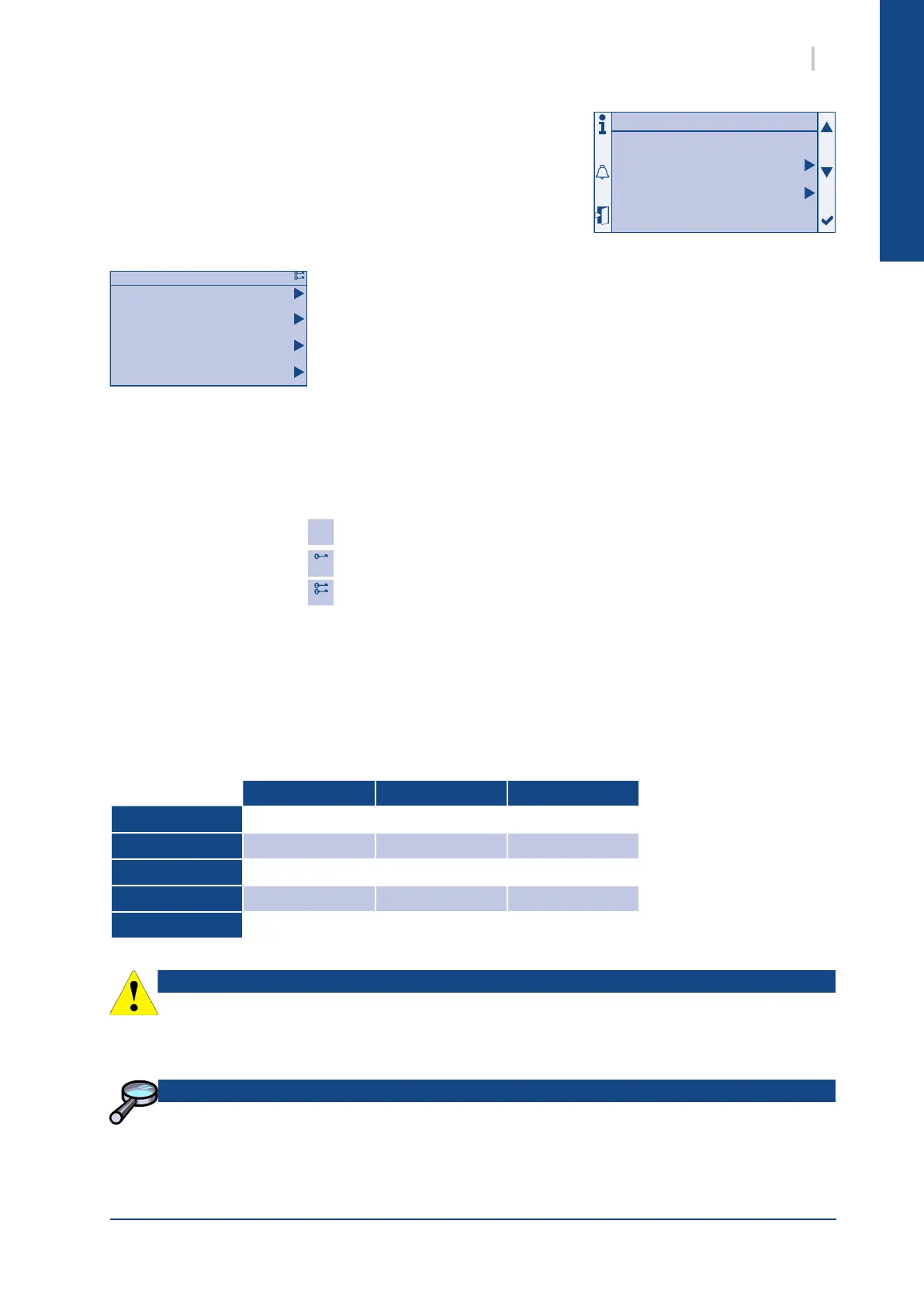English
1/2Main Menu
Access
Status
Access
Services
Commissioning
Status
When the maintenance or installation phase is nished, set the access level to that of the nal user
so as not to leave them with access to the options and menus that are prohibited.
Caution
Information
The access level is automatically reset to the user level after a few minutes.
5SysAqua
Pressing the "Info" button displays this screen directly.
The authorized menus are displayed according to the access level
selected:
2.1.3. MAIN MENU
The display has several menus. The "Status" menu is freely accessible.
The other "Installation" and "Maintenance" menus can be displayed and
accessed according to the access level.
To change the access level, go to the "Access" menu and enter the password
corresponding to the level.
The rst line of all the screens integrates the following Information:
² Screen title
² Number of the active line/number of lines of the menu
² Access level
Final user
Installer
Maintenance
To change the access level, go to the "Access" menu and enter the password corresponding to the level.
Final user Installer Maintenance
Password 0000 0534 3260
Status
Installation
Maintenance
Access
