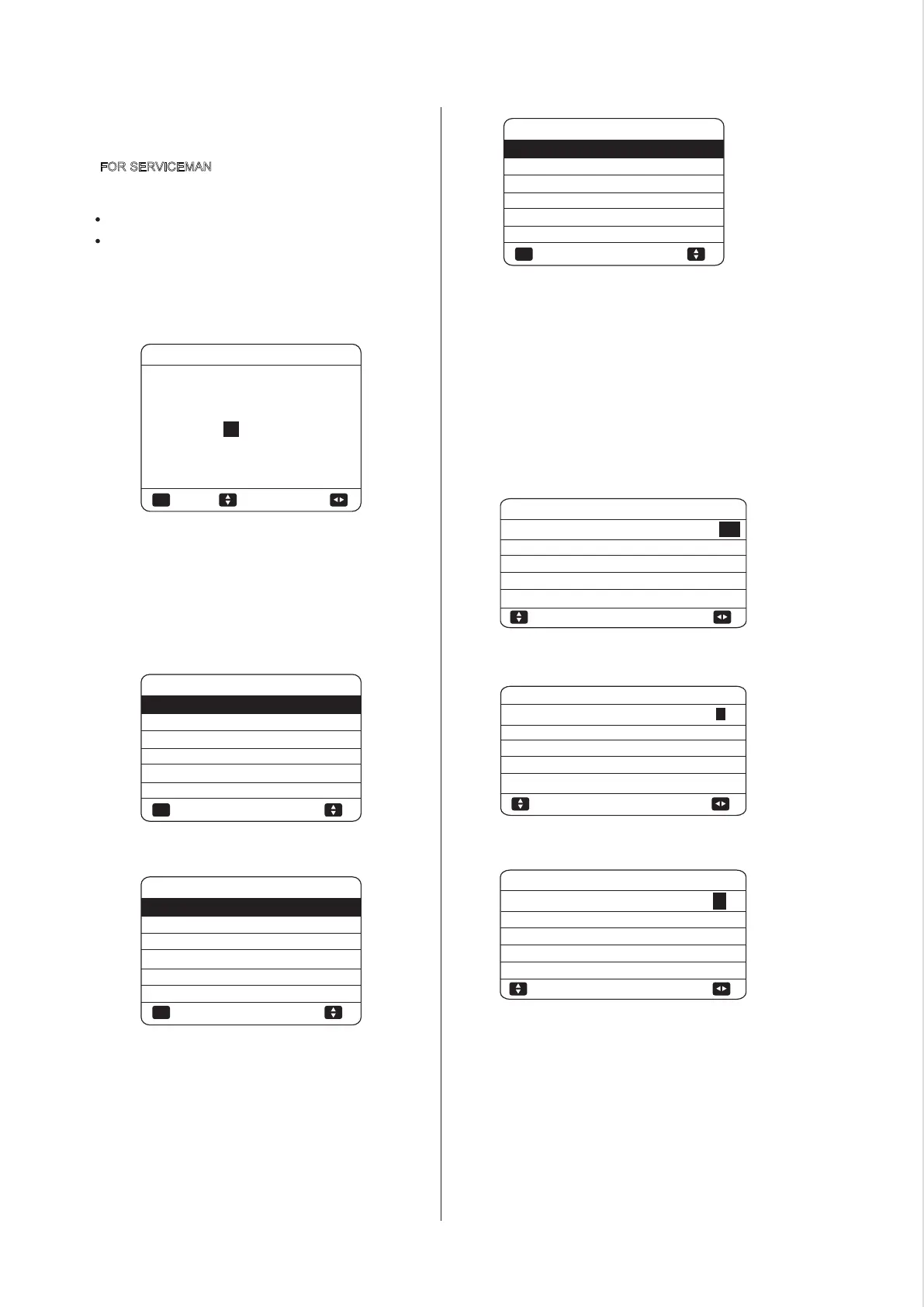46
Press
▼
▲
to navigate and press ▼ ▲ to adjust the
numerical value. Press OK. The password is 234, the
following pages will be displayed after putting the
password:
About FOR SERVICEMAN
"FOR SERVICEMAN" is designed for the installer to set
the parameters.
How to go to FOR SERVICEMAN
Go to MENU> FOR SERVICEMAN. Press OK:
Setting the composition of equipment.
Setting the parameters.
Press ▼ ▲ to scroll and use "OK" to enter submenu.
Please input the password:
ADJUST
OK ENTER
0 0 0
FOR SERVICEMAN
OK ENTER
FOR SERVICEMAN
1. DHW MODE SETTING
2. COOL MODE SETTING
3. HEAT MODE SETTING
4. AUTO MODE SETTING
5. TEMP.TYPE SETTING
6. ROOM THERMOSTAT
1/3
7. OTHER HEATING SOURCE
8. HOLIDAY AWAY MODE SETTING
9. SERVICE CALL SETTING
10. RESTORE FACTORY SETTINGS
11. TEST RUN
12. SPECIAL FUNCTION
OK ENTER
FOR SERVICEMAN
DHW = domestic hot water
Go to MENU> FOR SERVICEMAN> 1.DHW MODE
SETTING. Press OK. The following pages will be
displayed:
9.5.1 DHW MODE SETTING
1 DHW MODE SETTING
YES
YES
YES
YES
NON
ADJUST
1.1 DHW MODE
1.2 DISINFECT
1.3 DHW PRIORITY
1.4 DHW PUMP
1.5 DHW PRIORITY TIME SET
5 °C
10°C
43°C
-10°C
5 MIN
1 DHW MODE SETTING
1.6 dT5_ON
1.7 dT1S5
1.8 T4DHWMAX
1.9 T4DHWMIN
1.10 t_INTERVAL_DHW
5 °C
5 °C
30 MIN
65°C
15MIN
1 DHW MODE SETTING
1.11 dT5_TBH_OFF
1.12 T4_TBH_ON
1.13 t_TBH_DELAY
1.14 T5S_DI
1.15 t_DI HIGHTEMP.
OK ENTER
FOR SERVICEMAN
13. AUTO RESTART
14. POWER INPUT LIMITATION
15. INPUT DEFINE
16. CASCADE SET
17. HMI ADDRESS SET
3/3
2/3
1/5
2/5
ADJUST
ADJUST
3/5