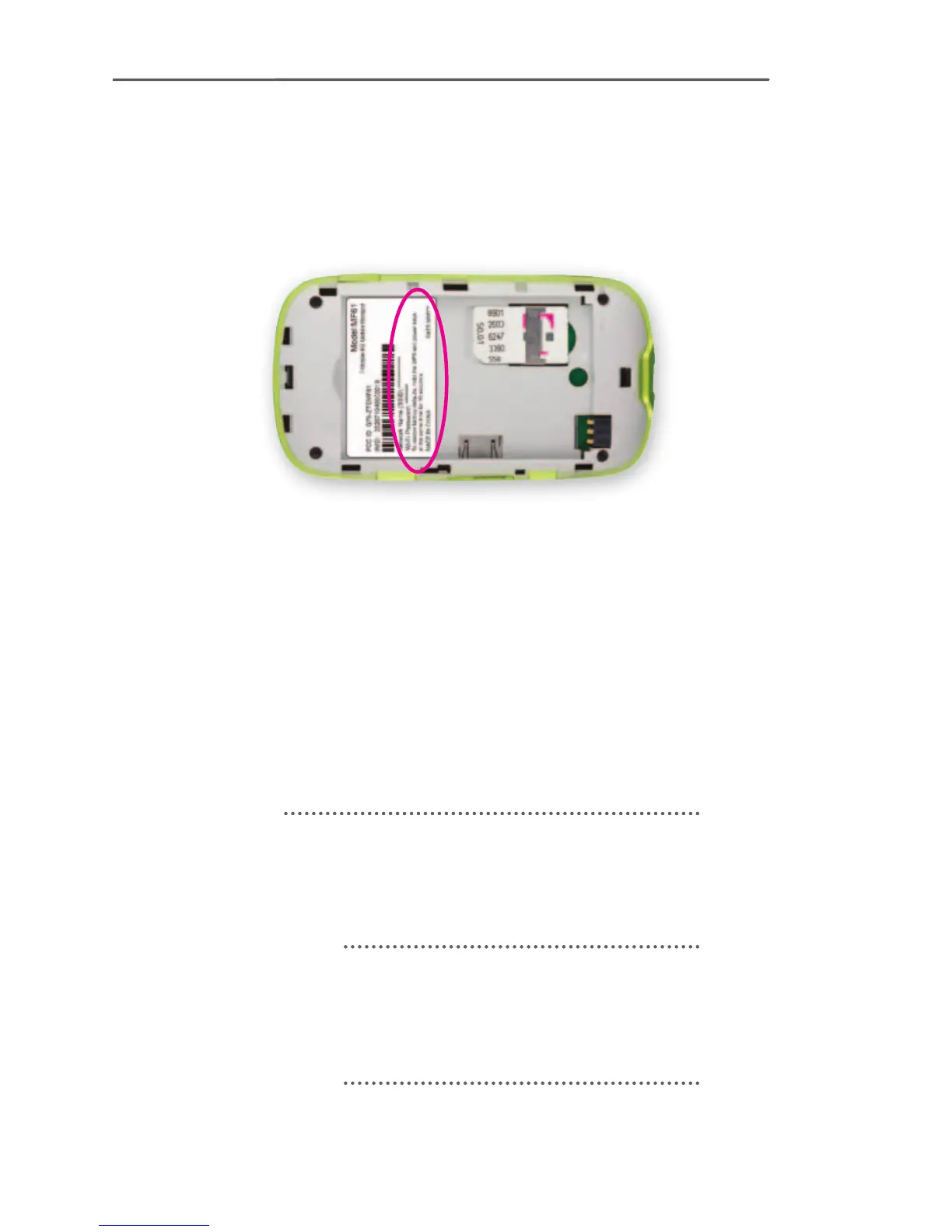When connecting to your new Mobile
Hotspot for the rst time, you will need the
default SSID and password that are printed
on a label in the battery compartment.
It is recommended that you change your
SSID, Wi- Fi password, and T-Mobile
Hotspot Admin password. See the Connect
& Set Up section for more information.
For your convenience, record your login
information here.
SSID:
Wi-Fi
Password:
Admin
Password: