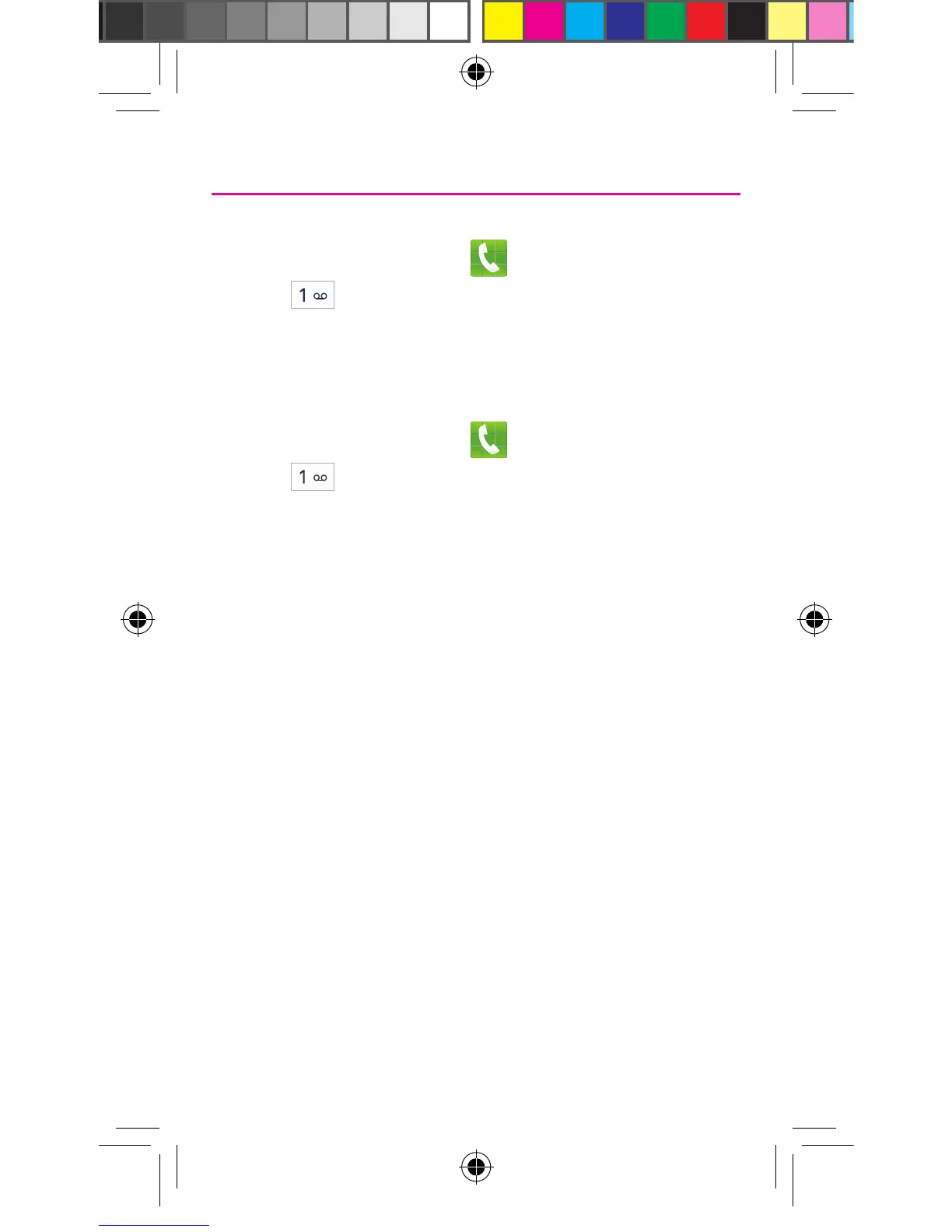Voicemail
Set Up Voicemail
1. From the Home screen, tap (Phone) and then touch and
hold until the device dials your voicemail.
2. Follow the prompts in the new user tutorial to set up your mail
box.
Access Voicemail
1. From the Home screen, tap (Phone) and then touch and
hold . After connection, you will hear your voice greeting.
2. When connected, follow the voice prompts from your voicemail
center.
NOTE: Your voice mailbox is not password protected until you create a
password by following the setup tutorial.
TMO N900T_QRM_English_Bi-Fold_MI6_PS_091313_F4.indd 15 9/24/2013 2:23:42 PM
