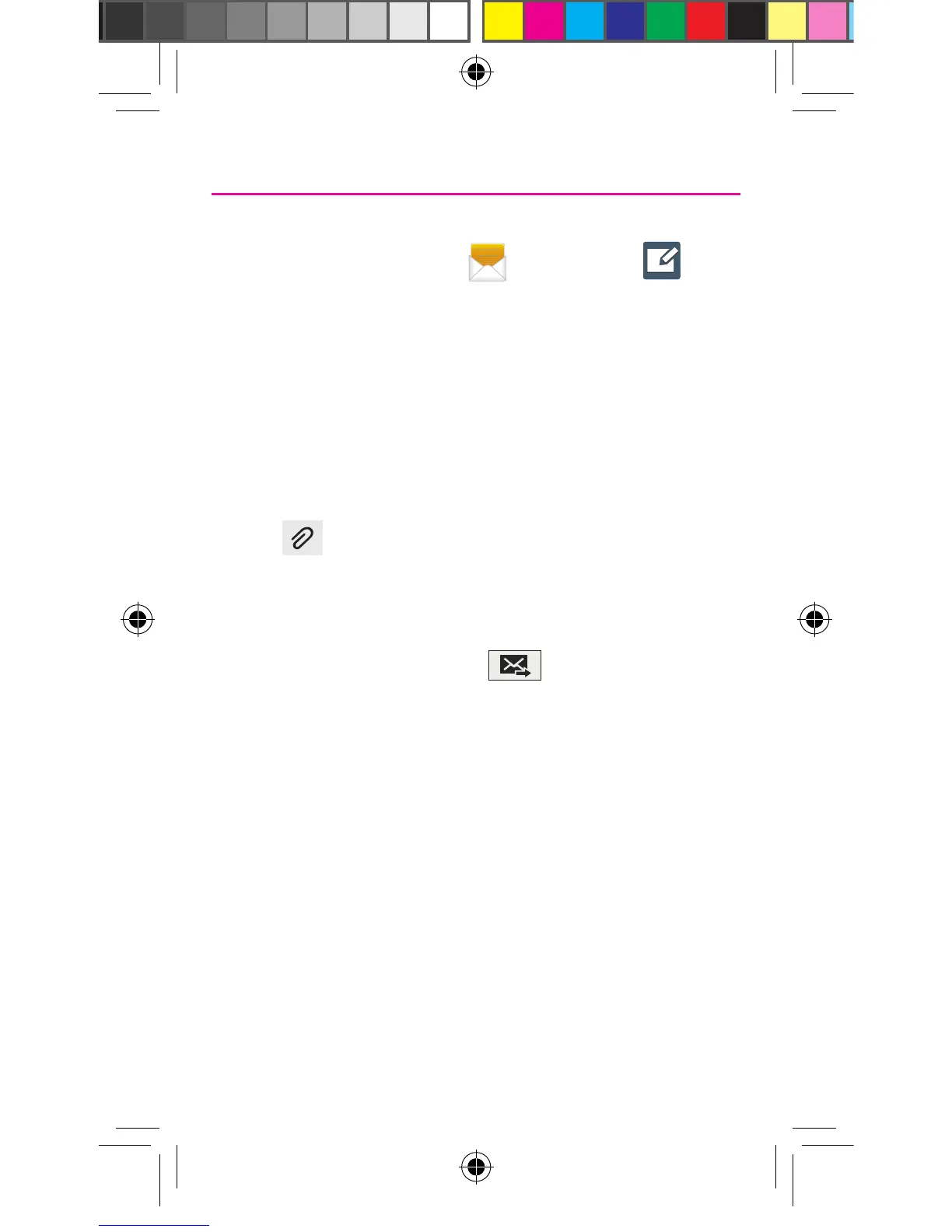Messaging
Create and Send a Message
1. From the Home screen, tap (Messages)
g
(Compose).
2. Enter either the recipient’s phone number or e-mail address.
NOTE: If adding a recipient from among Logs, Contacts, or Group, tap the
contact to place a checkmark alongside the entry and tap Done. The
contact will be placed in the recipient field.
3. Tap the Enter message field and use the on-screen keypad
to enter a message.
4. Add more recipients by tapping the recipient field.
5. Tap (Attach) to insert various file types to your message
(such as images, videos, audio files, etc..).
6. Select the file and complete the on-screen instructions to
insert it to the current message.
7. Review your message and tap (Send).
TMO N900T_QRM_English_Bi-Fold_MI6_PS_091313_F4.indd 17 9/24/2013 2:23:44 PM
