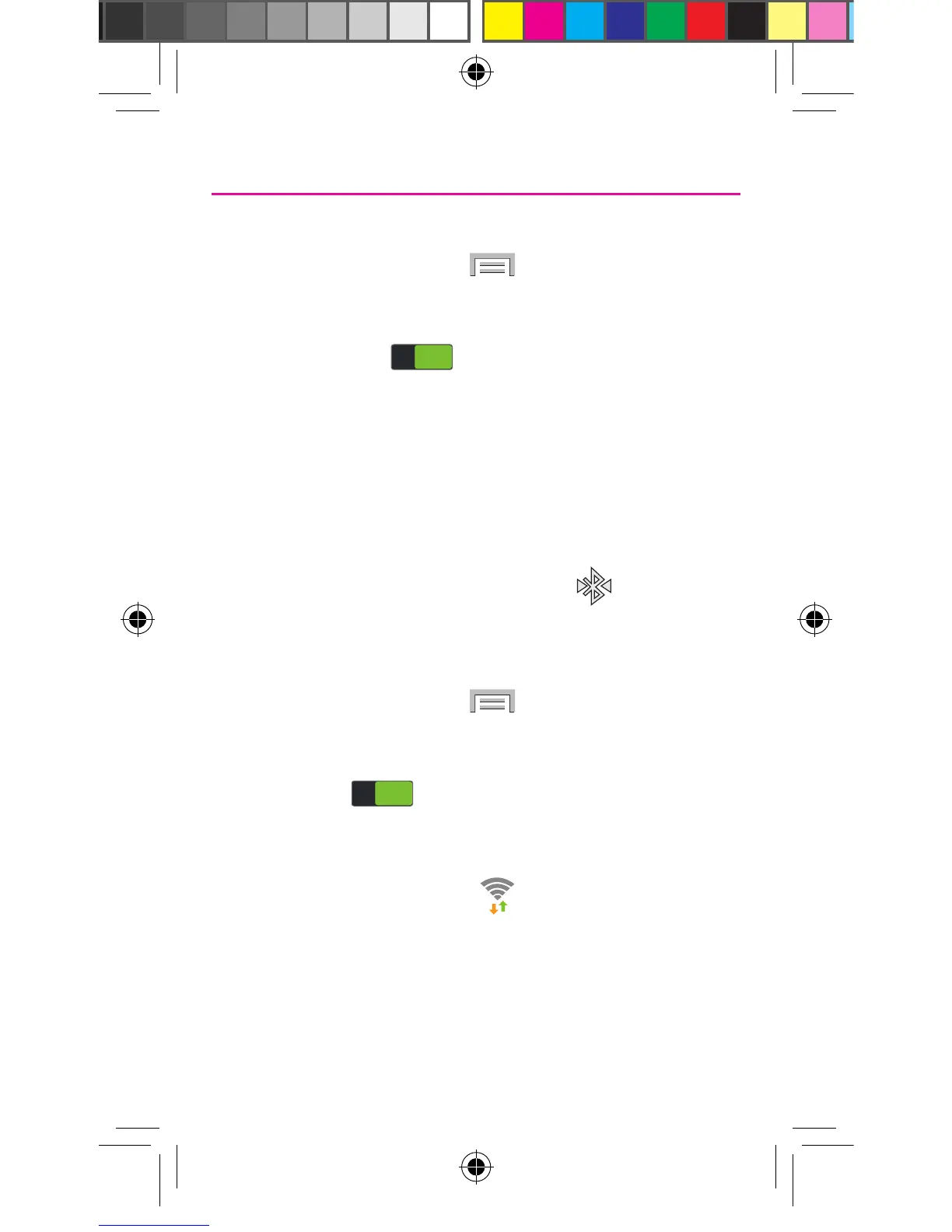Connections
Connecting to Bluetooth
1. From the Home screen, tap (Menu)
g
Settings
g
Connections tab
g
Bluetooth.
2. In a single motion touch and slide the Bluetooth slider to the
right to turn it on (
ON
ON
).
3. If necessary, tap Scan. Review the list of discovered in-range
Bluetooth
®
devices.
4. Tap a device from the list to initiate pairing.
5. Enter the passkey/PIN code, if needed, and tap OK.
6. The external device will then have to also accept the
connection and enter your device’s PIN code. Once
successfully paired to an external device, appears within
the Status area.
Connecting to Wi-Fi
1. From the Home screen, tap (Menu)
g
Settings
g
Connections tab
g
Wi-Fi.
2. In a single motion touch and slide the Wi-Fi slider to the right
to turn it on (
ON
ON
).
3. Tap Scan to display a list of Wi-Fi networks in-range.
4. Tap a network to connect and enter the password if prompted.
When connected you will see in the status bar.
TMO N900T_QRM_English_Bi-Fold_MI6_PS_091313_F4.indd 18 9/24/2013 2:23:46 PM
