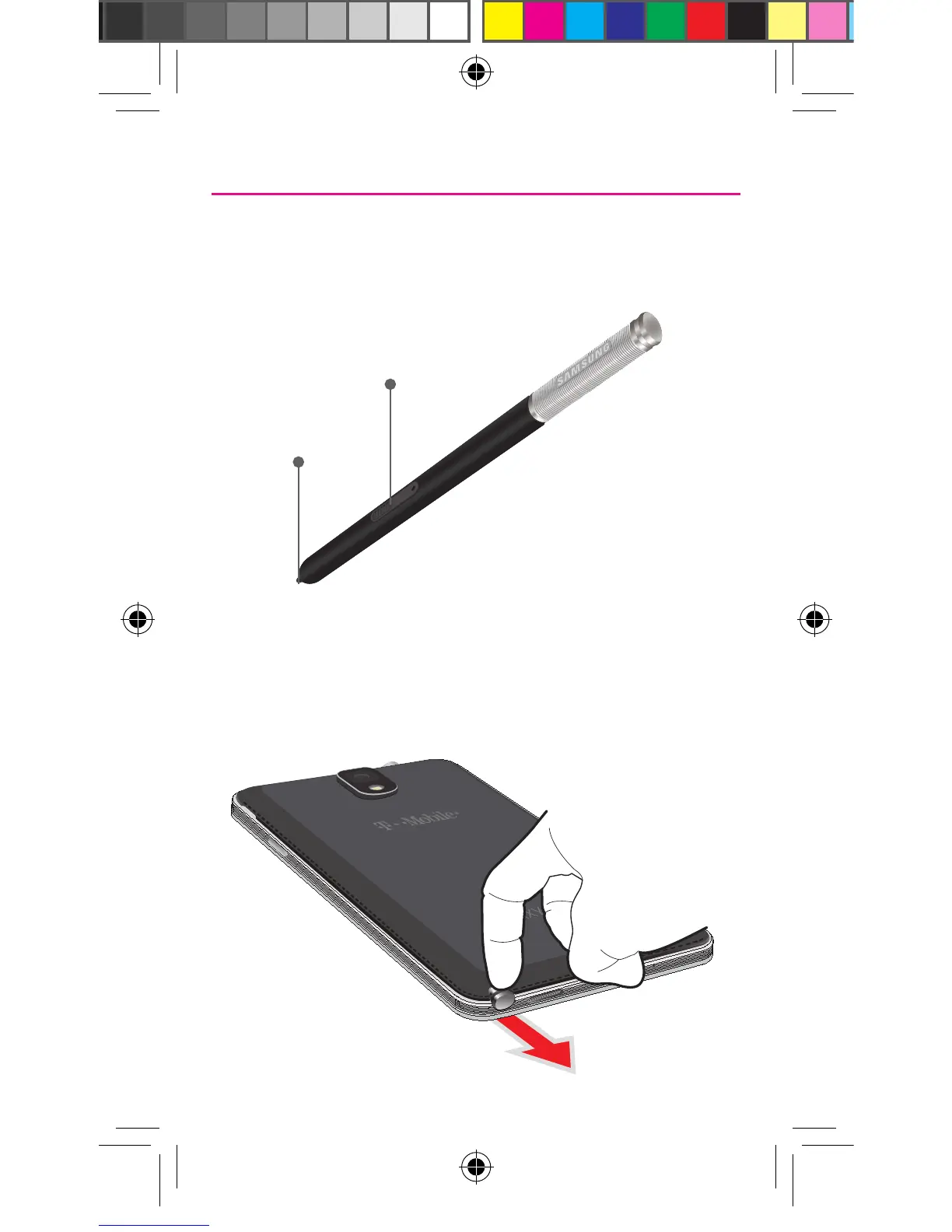S Pen
The S Pen™ enables fast, accurate, and precise input providing the
most natural writing experience. By using the S Pen button, you can
minimize having to switch between touch and pen input.
To remove the S Pen:
¬ Use your fingernail or a sharp object to pull the end of the S Pen
out of the device.
Stylus tip
S Pen Button
TMO N900T_QRM_English_Bi-Fold_MI6_PS_091313_F4.indd 8 9/24/2013 2:23:37 PM
