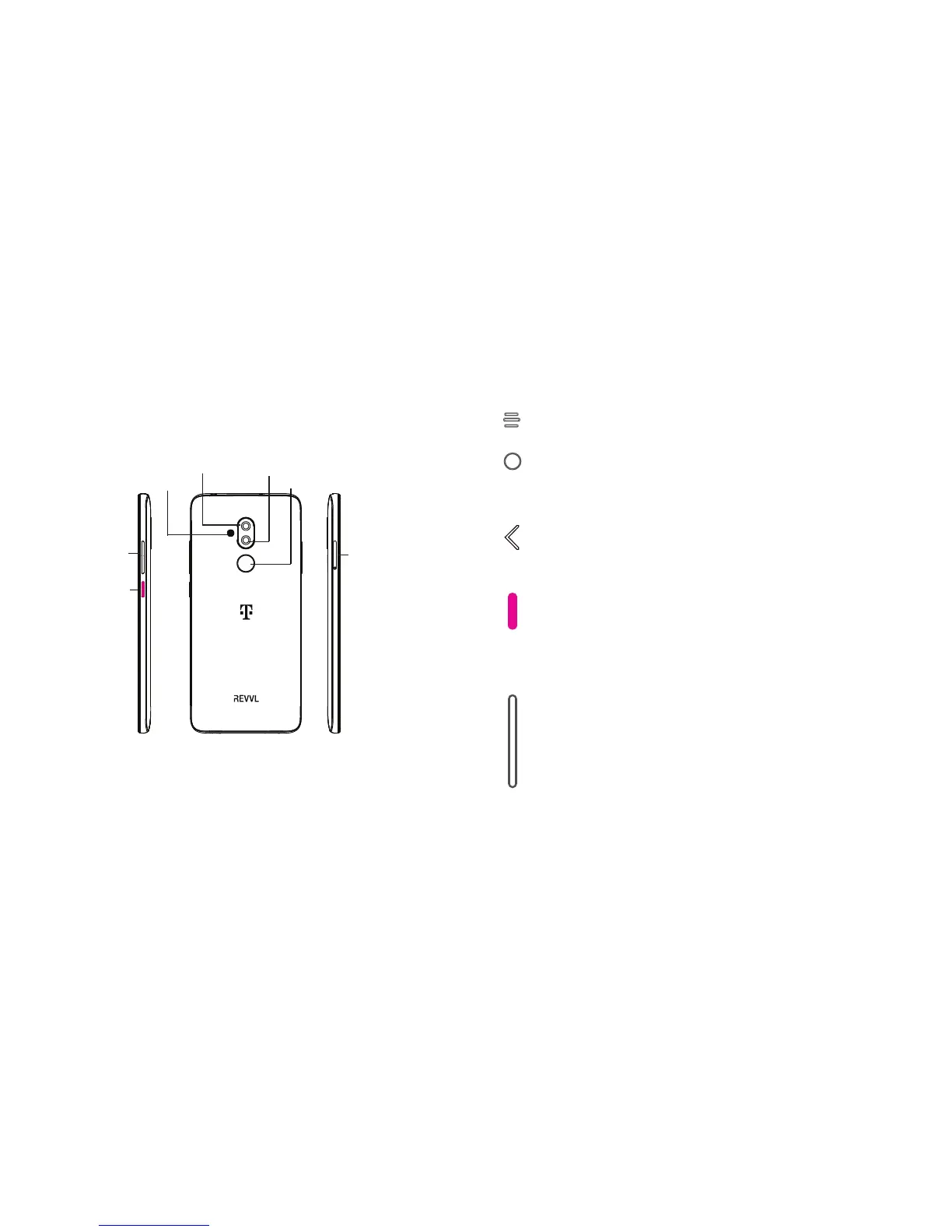5 6
Recent Apps button
• Touch to open a card view of applications you've worked with recently.
Home button
• From any application or screen, touch to return to the Home screen.
• Long press to turn on Google Now. You can get help such as getting directions and restaurant
information based on the content detected on the screen.
Back button
• Touch to go back to the previous screen, or close a dialog box, options menu, the Notification panel,
etc.
Power key
• Press: Lock the screen/Light up the screen.
• Press and hold: Show the popup menu to select from Power off/Restart.
• Press and hold the Power key and Volume down key to take a screenshot and save it.
• Press and hold the Power key and Volume up key to take a screenshot and go directly into edit mode.
• Press and hold the Power key for at least 10 seconds to force reboot.
Volume Keys
• In call mode, adjusts the earpiece or headset volume.
• In Music/Video/Streaming mode, adjusts the media volume.
• In general mode, adjusts the ringtone volume.
• Mutes the ringtone of an incoming call.
• In camera preview mode, press Volume key to take a photo or press and hold to make burst shot.
Volume Keys
Dual-tone Flash
Secondary Rear Camera
Fingerprint Sensor
Primary Rear Camera
SIM/SD Tray
Power Key