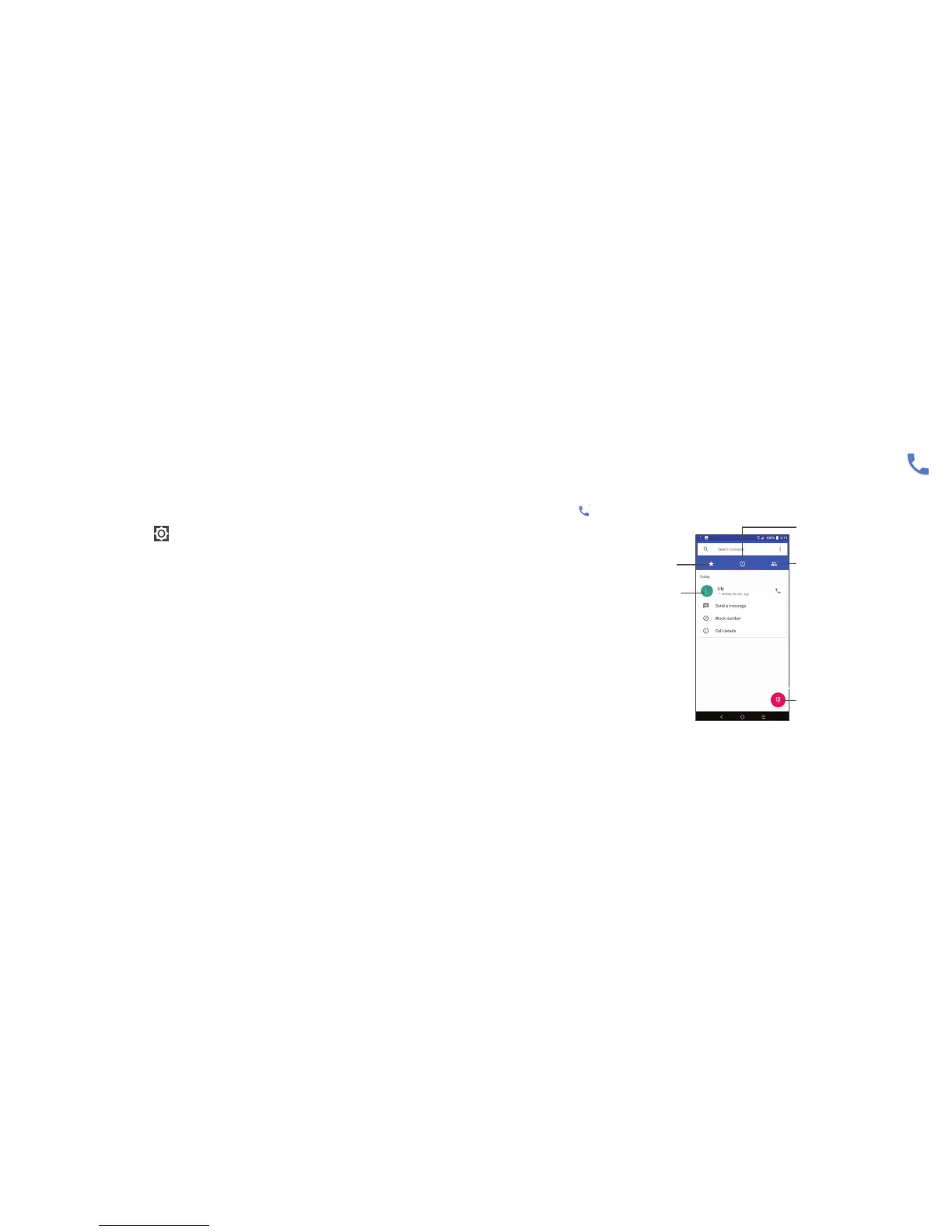11 12
2.2 Battery
To optimize your battery life, you may do the following:
Turn on power saving mode
• Go to Settings > Battery > Battery saver
• Turn on the switch to enable battery saving mode.
Lower screen brightness
• Go to Settings > Display > Brightness level
• Lower the brightness by sliding
to the left.
Screen timeout
• Go to Settings > Display > Advanced > Sleep
• Select the screen timeout duration.
3
Application .....................................................
3.1 Call ....................................................................................................
Making a call
To make a call, touch .
When you choose a contact from
your call history, you can make
a voice call, a video call, send a
message, block their number, or
view call details.
Show the dial pad
Call History
Contacts
Favorites