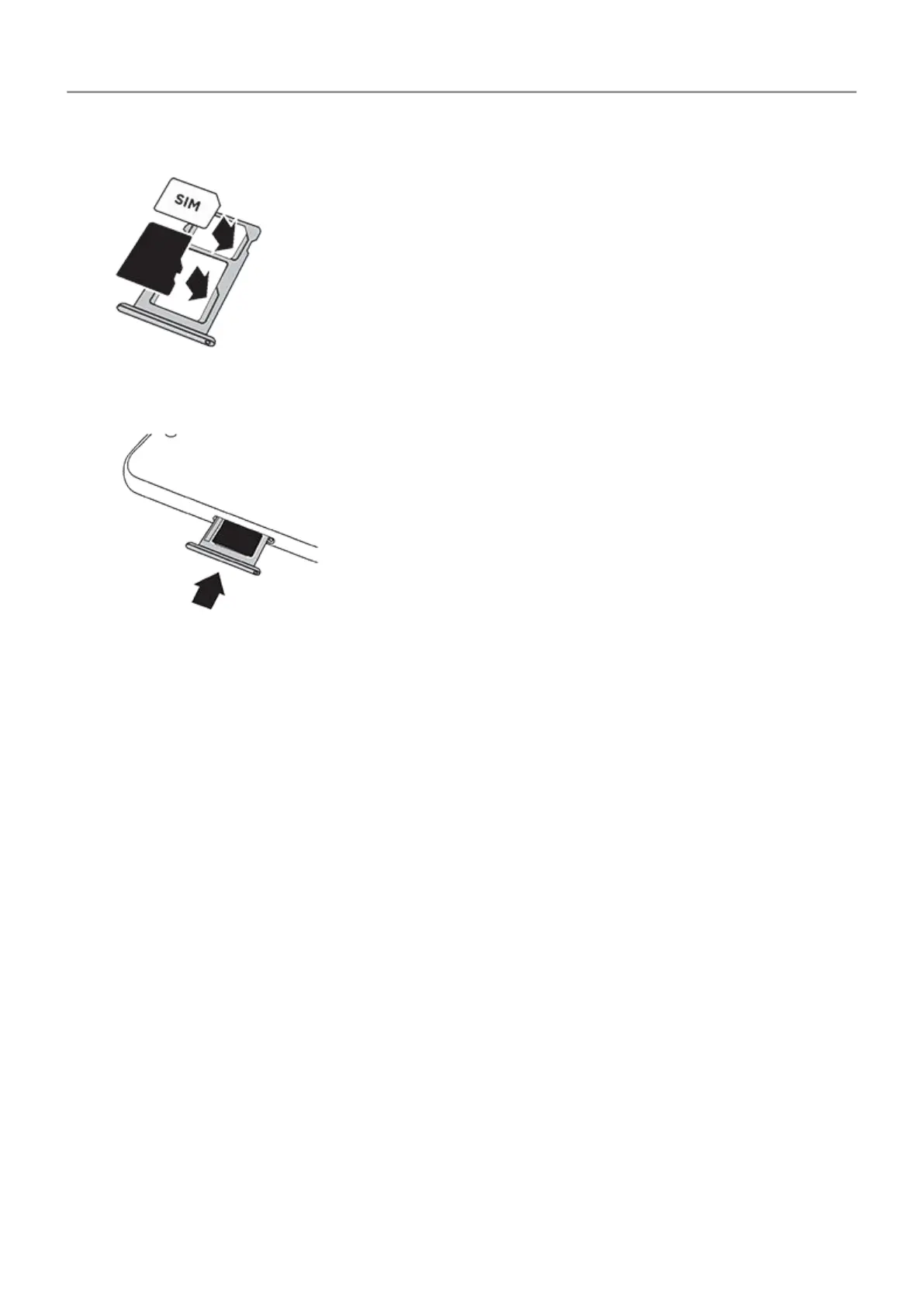4. Push the tray back into the phone.
Choose SD card
Your phone supports a microSD card up to 512 GB.
If the card is for portable storage (different devices can use card), a Class 2, 4, or 6 card is
sufficient.
If the card is for internal storage (used by phone only), use a high speed card such as UHS-1
type for best performance. Don’t use Class 2, 4, or 6 cards, which are much slower than your
phone’s internal storage.
Set up SD card
When you insert an SD card, your phone automatically configures the card as portable storage
for media files: photos, videos, and music. Because it's portable, you can easily swap the card
and its content between devices.
Set your storage location within media apps, like Camera and Play Music .
If you want to store apps on your SD card, you’ll need to format it as internal storage. Be sure to
buy the right type of card, depending on how you're going to format it.
Fix a problem
If you’re having problems, try these troubleshooting steps:
• SIM card
Set up phone
3
