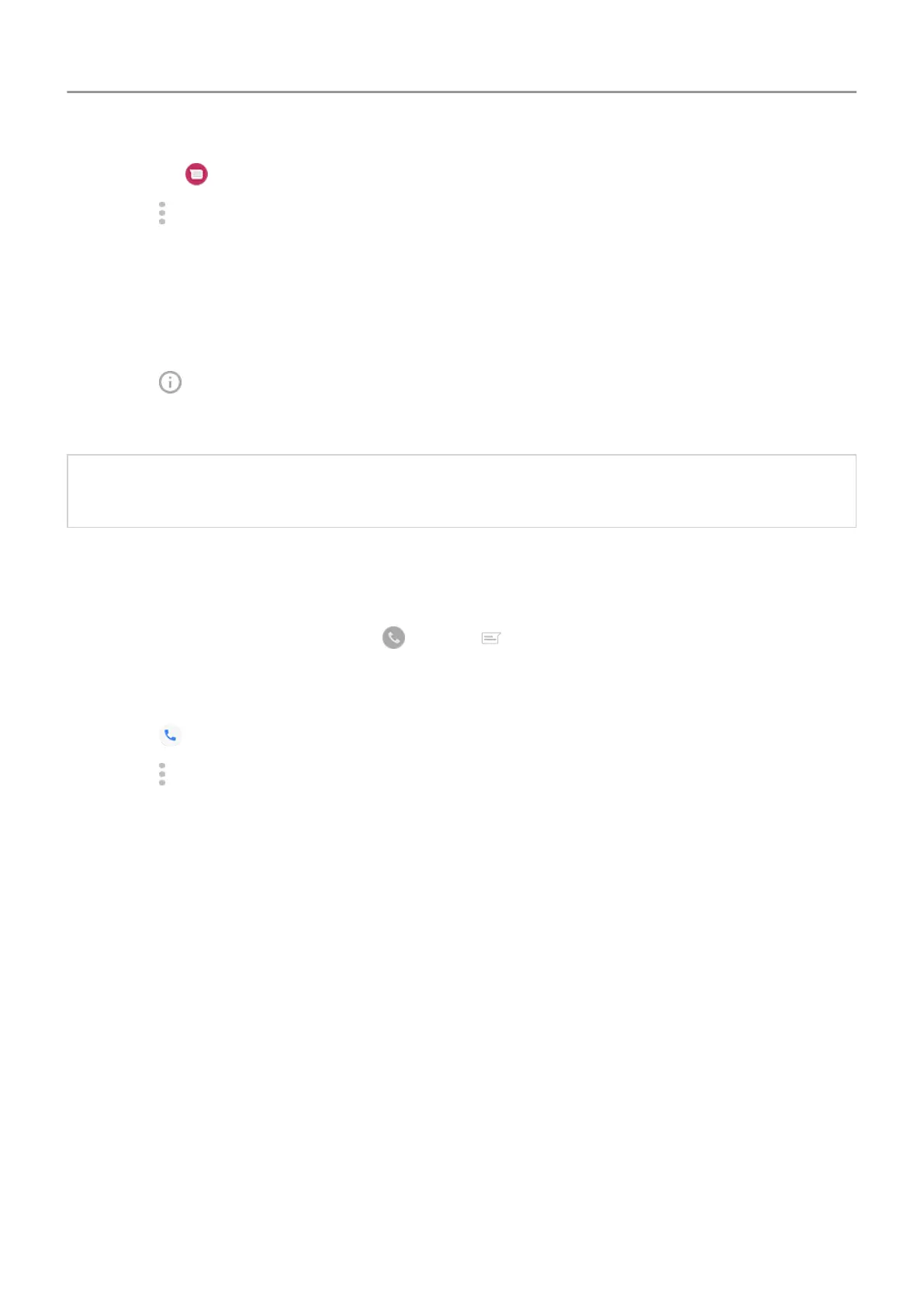1.
Open
the
Messages app.
2.
Touch
>
Settings.
3. Touch
Notifications and turn notifications on or off, change the sound, and add or remove
vibration.
If you use a different messaging app:
1. Touch & hold the app's icon.
2.
Touch
App info > Notifications.
3. Make changes.
Tip: In your phone settings, you can prevent interruptions by restricting text message
notifications during hours you specify or from specific people.
Change text message reply to incoming calls
When your phone rings, you can drag
towards to see a list of quick responses you can
send by text message instead of answering the call.
To edit these quick responses:
1.
Touch .
2.
Touch >
Settings.
3. Touch
Quick responses.
4. Touch one of the responses to edit it.
Apps : Text messaging 82
