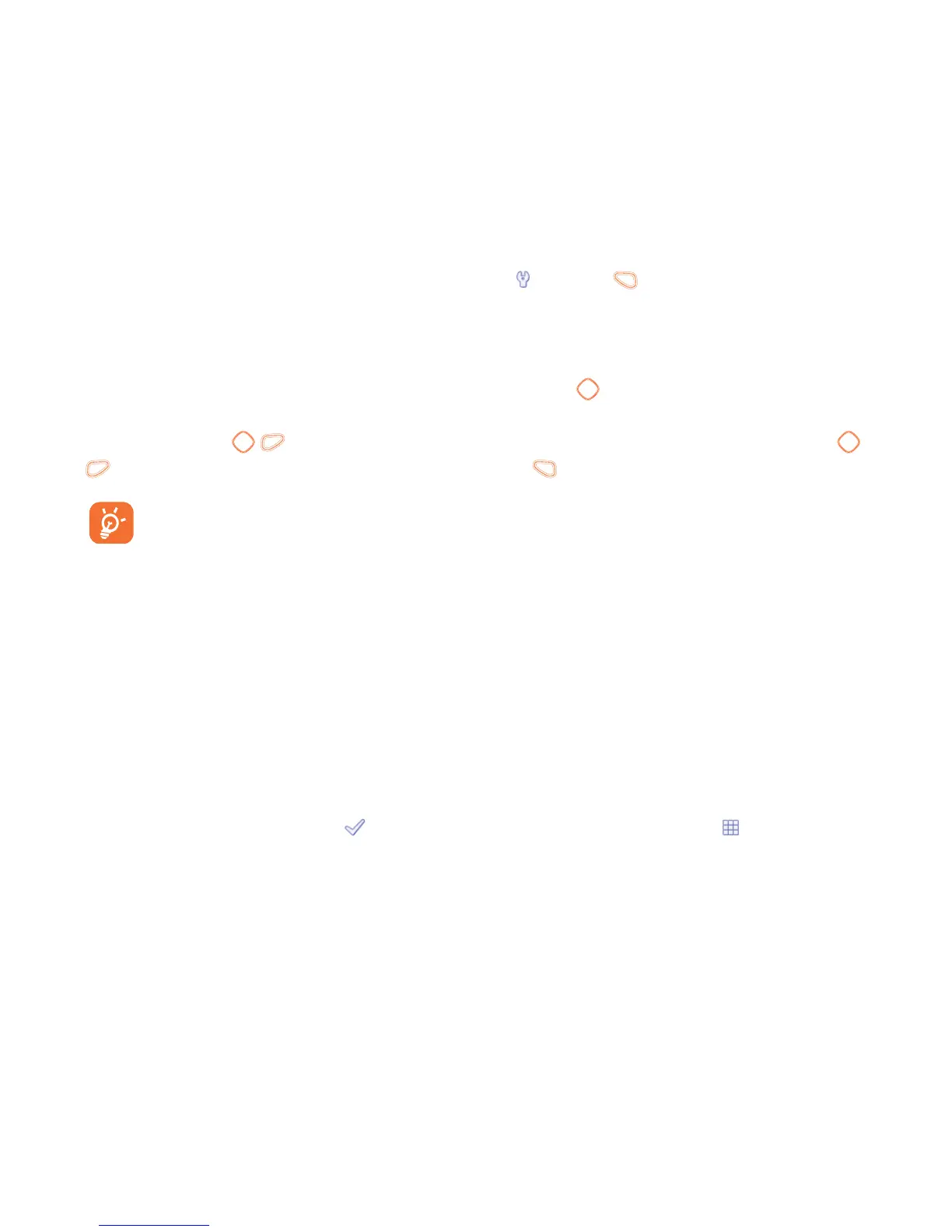16
1.2 Personalize mainscreen
You may customize your mainscreen by selecting through key from the main screen.
1.2.1 Widget bar
You may customize widget lists on the main screen as a convenient shortcut to your desire.
To add/remove a widget, select “Edit widgets” and use
key to mark/unmark, and then
confirm by pressing “Save”. To reorder widgets, select “Reorder widgets” and choose one
item by pressing / key, scroll up or down to the required position, place using the /
key, and then confirm by selecting “Done” with key.
Two widgets cannot be removed: Calls, Messages.
1.2.2 Change wallpaper
You will be directed to "My images" with this option. You may choose one image as your
favorite wallpaper. (see page 48)
1.3 Simple menu
Four frequently-used applications from the main screen will be displayed when you slide
open your cellphone: Messages, Calendar, Directory, Wap. You can quickly choose
any of the above by selecting with the left softkey, or you may select with the right
softkey to switch to the full main menu screen.
