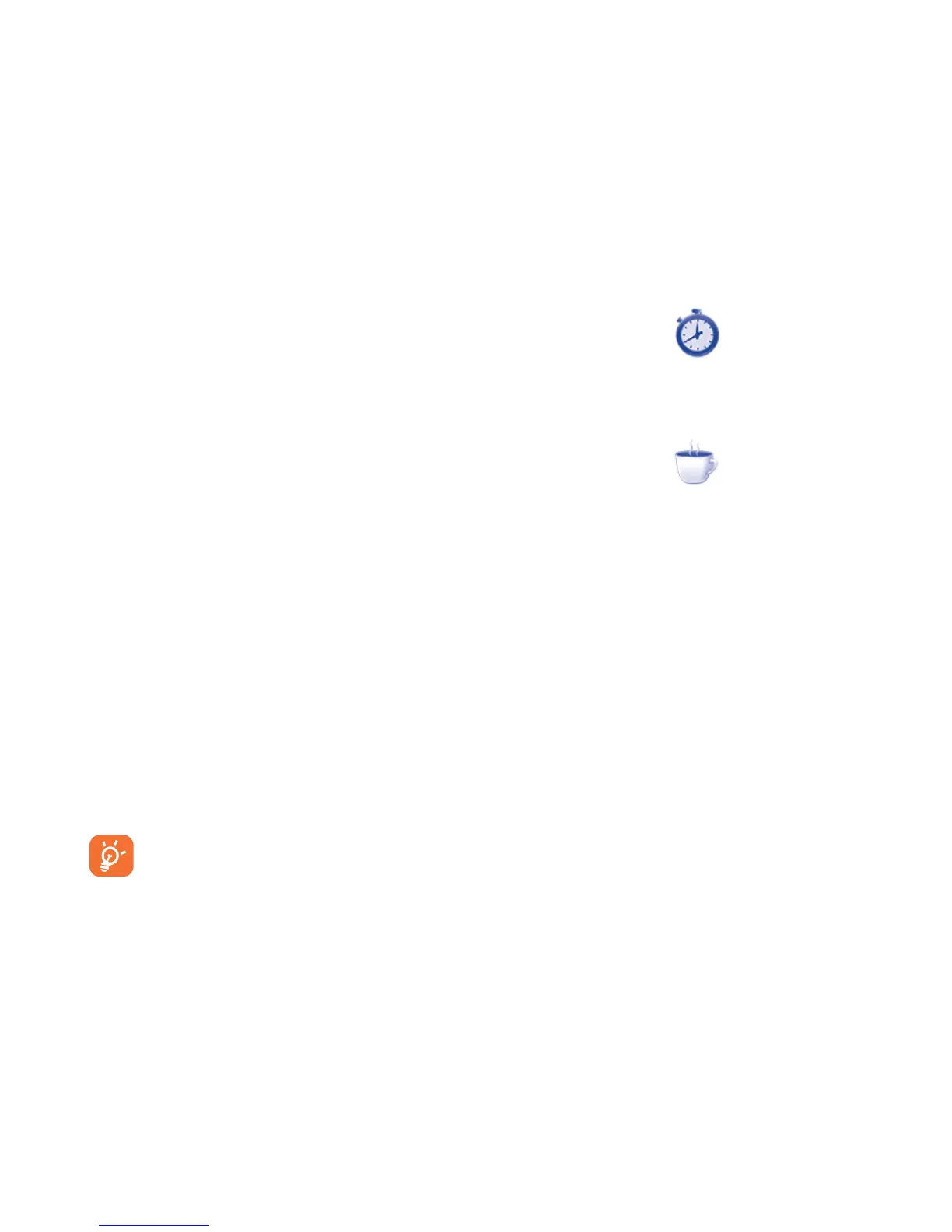42
11
Entertainment ...............................
11.1 Stopwatch ........................................................
The stopwatch is a simple application for measuring time with the possibility to register
several results and suspend/resume measurement.
11.2 Java ..................................................................
11.2.1 Launch an application
Select “Java applications” to launch applications.
11.2.2 Java settings
The “Java” menu allows you to manage Java settings, in which you may set Java audio,
vibration, network and identify how much Heap size is available.
11.2.3 Java downloading
You can download new Java™ applications in the “Java” menu by selecting “Download
application” from “Options”. The list of available Web bookmarks dedicated to the
application download will then be displayed.
Select the appropriate bookmark to go to the desired Web page.
Each downloaded java game can be assigned as a main menu display for
quick access.
11.2.4 Trusted certificates
View detailed information of the trusted certificates supported by your cellphone.
