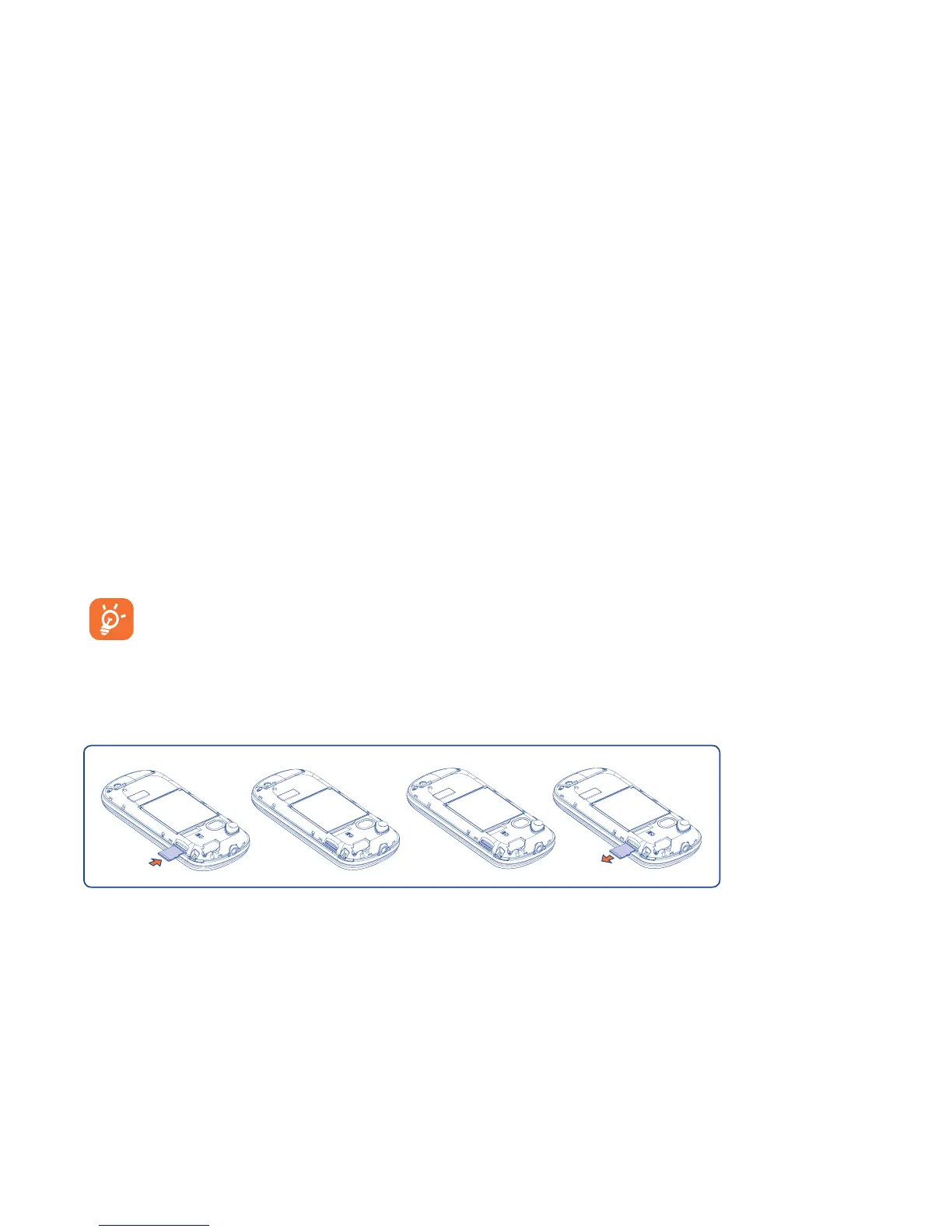49
14.4 My creations
This feature stores all the photos captured by your cellphone.
14.5 Others files
A folder contains all downloaded java applications.
14.6 Cellphone
An entry to access all files in all folders stored in cellphone.
14.7 Memory card
You can access all files stored in the memory card here.
When a memory card is inserted for the first time, it will be scanned and the
default folders will be created.
Inserting or removing the memory card:
Unclip the cover and insert the MicroSD card into the slot.
Unclip the cover and gently push the memory card until unlocked. Take out your MicroSD
card and clip the back cover.
