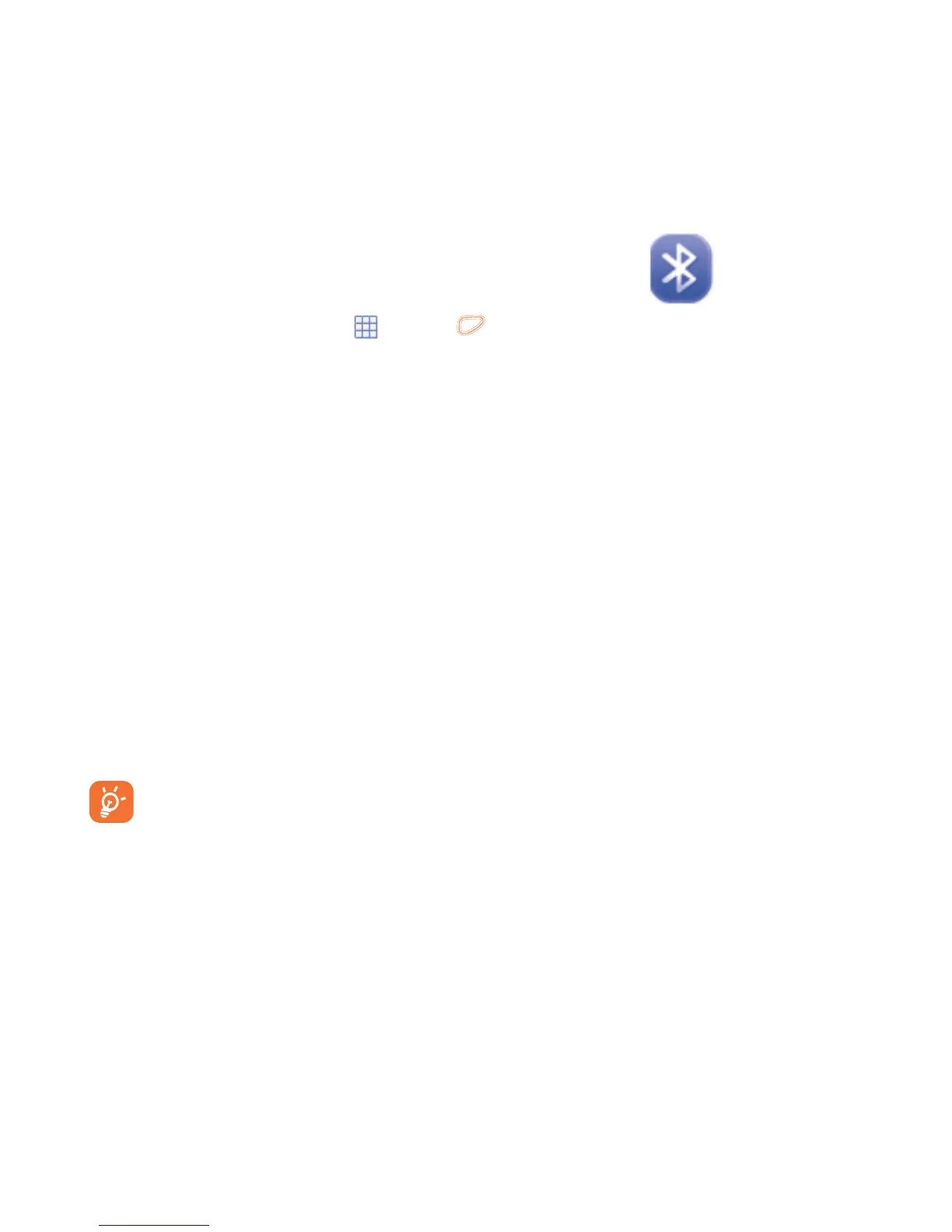52
15
Bluetooth™ ..................
Access this feature by pressing through key from the main screen to enter the main
menu, then selecting “Bluetooth”.
To use your cellphone with a Bluetooth device, you need to proceed in two steps:
- Pair and register the device to your cellphone,
- Select it to use hands-free communication. Only one Bluetooth audio device (your
Bluetooth headset or your Bluetooth car kit) can be connected during the communication.
Pair and register your Bluetooth device
Activate the Bluetooth feature by selecting the “Bluetooth\Activation\On” option. Then
enter the “Device list” menu to search for connectable Bluetooth devices and select the
device you want to be paired with in the list. If the bluetooth device has no keyboard, enter
its default password to register it with your cellphone. If the Bluetooth device has keyboard/
keypad, enter the same set of password on both handset and the device to get it registered.
From the list, press the “Options” softkey to connect/disconnect, rename, search for new
devices or delete an unconnected one from the list.
Don’t forget to turn on your Bluetooth device and activate the pairing mode while
pairing it with your cellphone.
