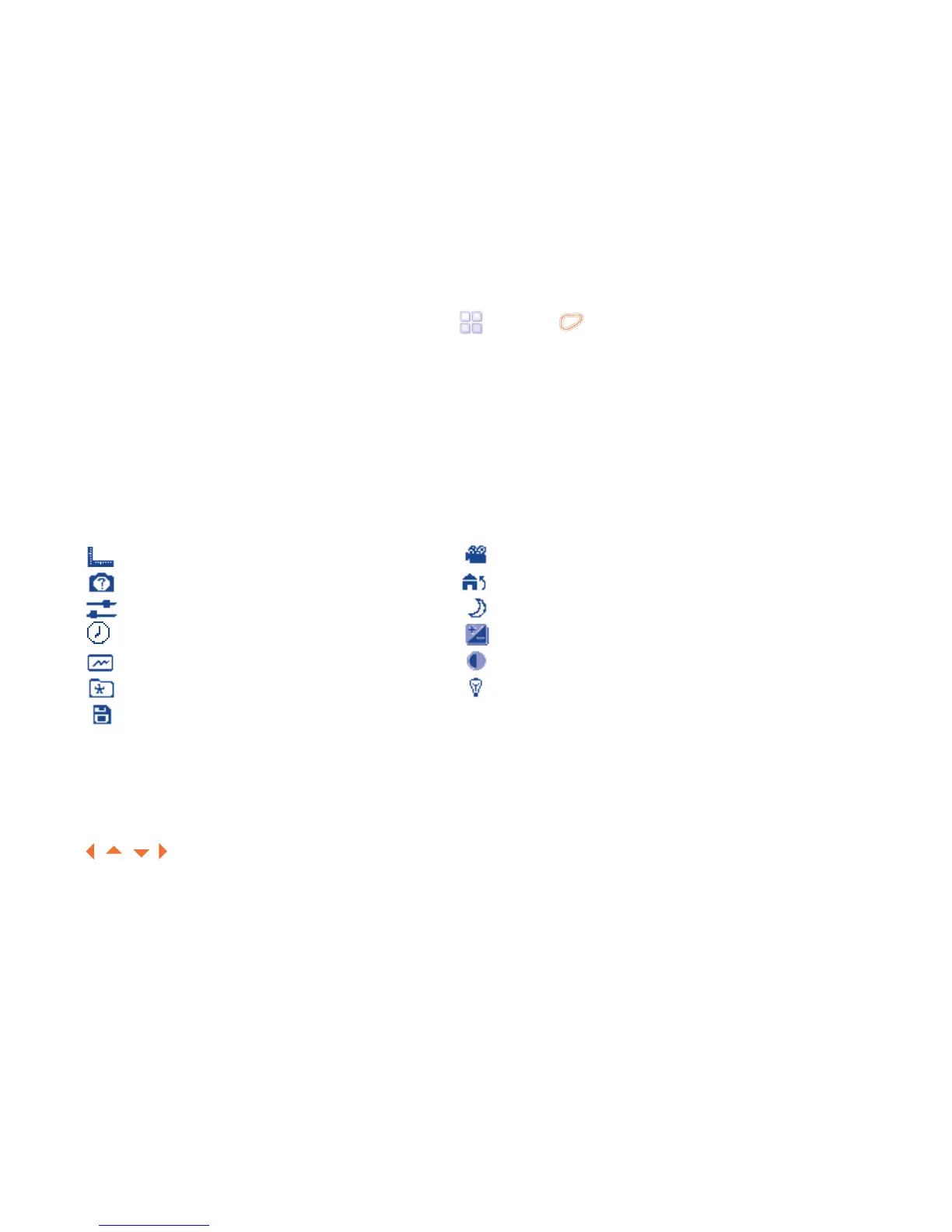44
12.2.2 Settings in framing mode
Before taking the photo, you can adjust a number of settings by using the following
shortcuts:
From the photo shot screen, press the press
through not only to access: “Image size”,
“Capture mode”, “Quality”, “Timer”, “Banding”, “Night mode”, “Exposure Value”,
“White balance”, “Color mode”, but also following ones:
My creations • Go to “File manager\My creations” to view the photos you have
taken.
Storage • You may choose saving location if MicroSD card is inserted.
Access Video • Access Video recording mode.
Restore default • Return all settings to default values.
Image size
Capture mode
Quality
Timer
Banding
My creations
Storage
12.2.3 Options available after taking the photo
Once you have taken a photo, four icons appear on the photo for your selection. By pressing
, , , , you can send your photo by Bluetooth or MMS, assign it to a contact, or set as
wallpaper.
Access Video
Restore default
Night mode
Exposure Value
White balance
Color mode
