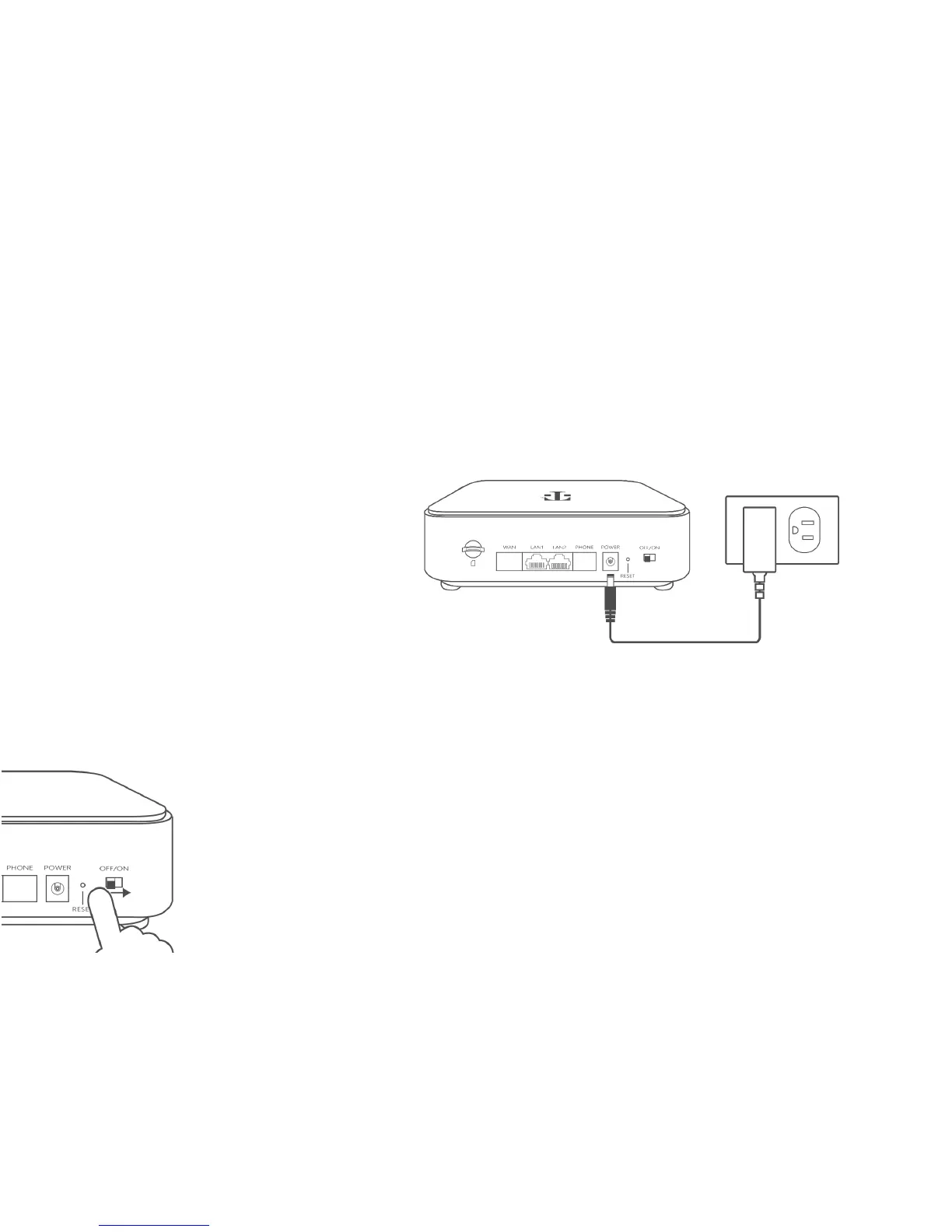5
3. Installation
If you are replacing an existing router, disconnect it from your network first.
1. Plug the WiFi gateway into a power
outlet using the included power
adapter.
2. Switch the WiFi gateway’s power switch on,
then head to 4. Configure your LTE WiFi
Gateway to setup your WiFi security.