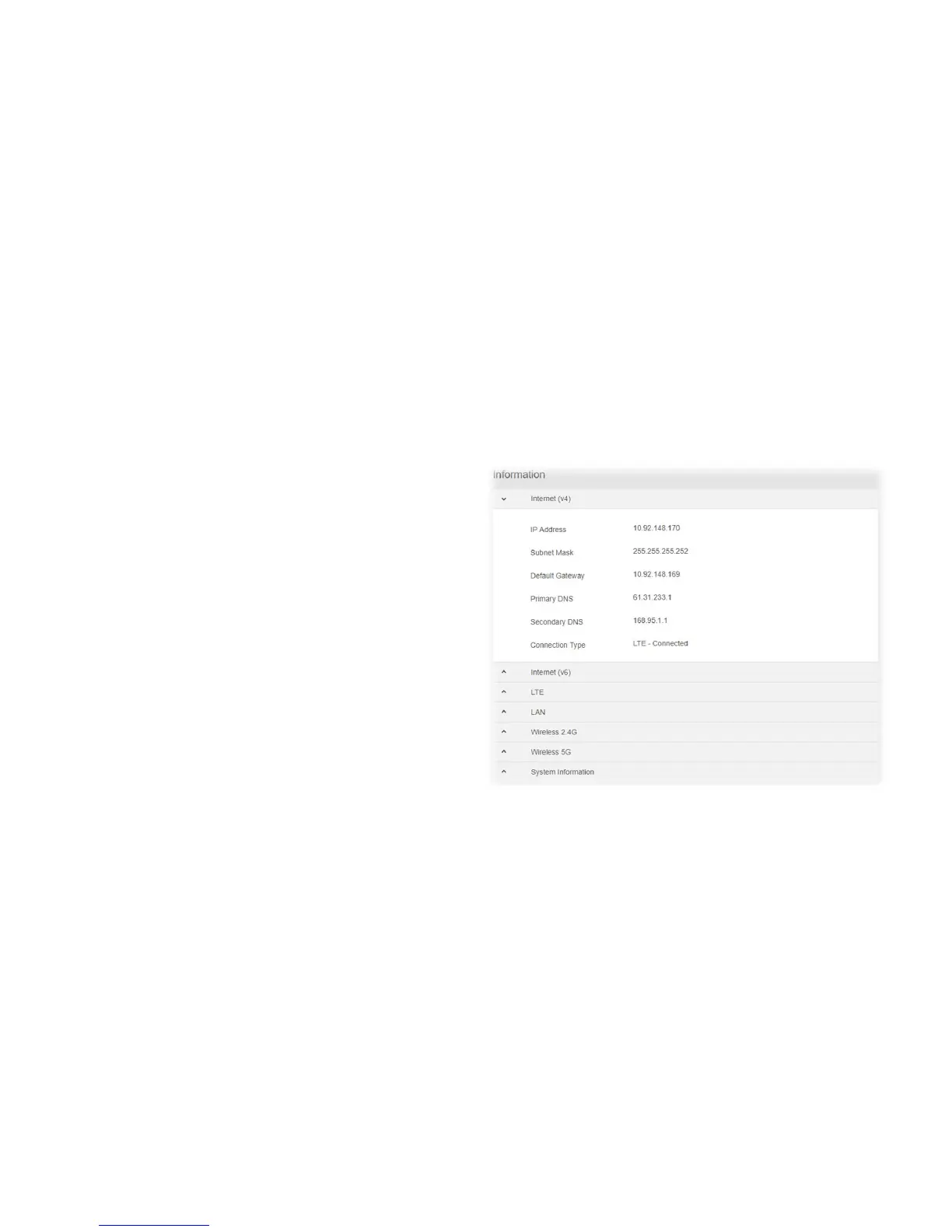Need help? Visit http://isp.t-mobile.com/support or call T-Mobile customer service at 1-844-275-9310. 19
Status
Basic > Network > Status
Network Status displays the status of the network across six categories: Internet v4, Internet v6, LTE, LAN, Wireless & System Information.
Information is listed in Network Status for reference as
described below:
Internet v4
Displays IPv4 Wide Area Network WAN information about your
WiFi gateway’s LTE connection. IPv4 is the default Internet
protocol widely used across the Internet.
Internet v6
Displays IPv6 Wide Area Network WAN information about your
WiFi gateway’s LTE connection. IPv6 is an alternative Internet
protocol which is not yet widely supported. To setup IPv6 go to
Basic > Network > LTE. Contact T-Mobile for more information
about using IPv6.
LTE
Displays LTE information including signal strength. To edit LTE
settings go to Basic > Network > LTE.
LAN
Displays the WiFi gateway’s Local Area Network (LAN)
information including MAC Address, IP Address and Subnet
Mask, and DHCP Server status. To edit LAN settings go to
Expert > Network > LAN.