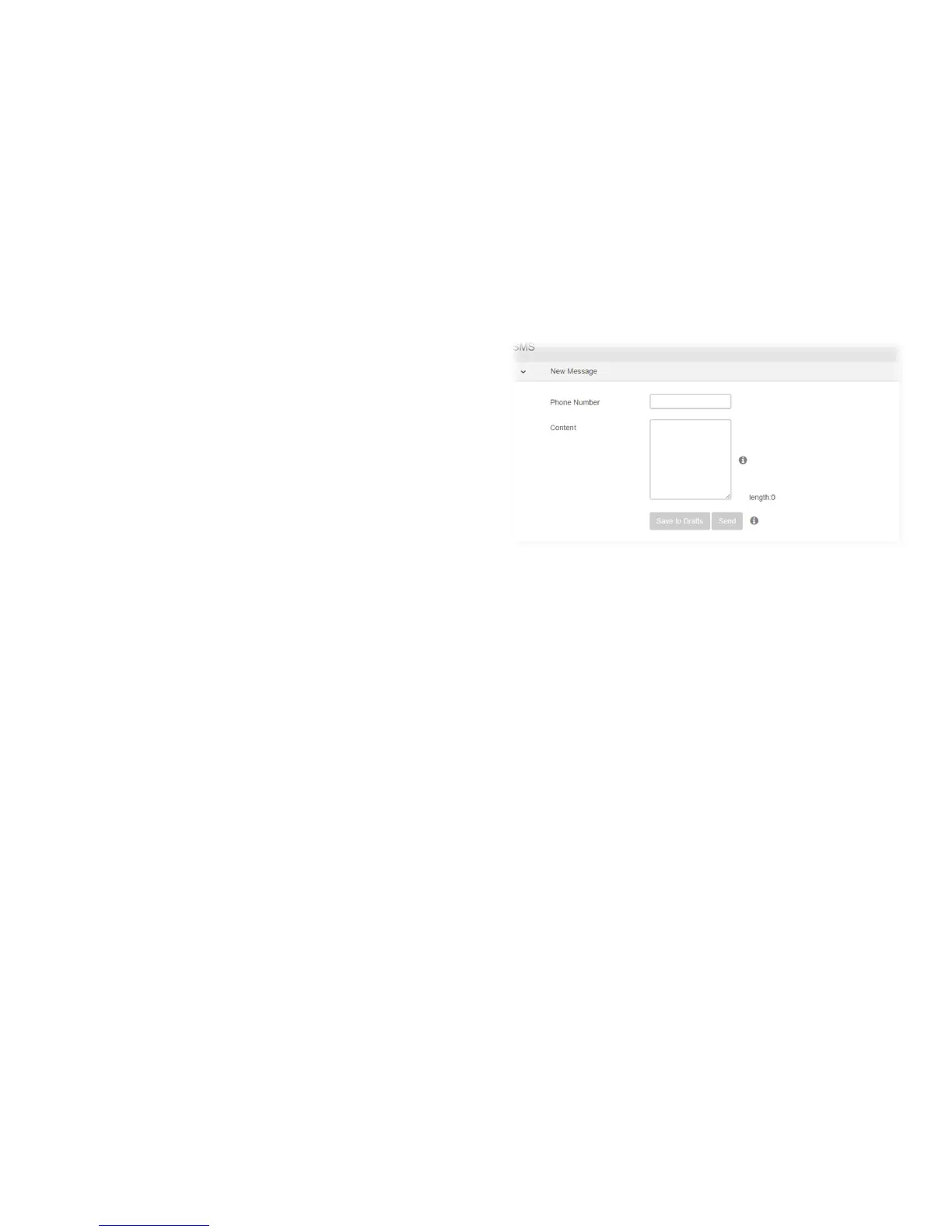Need help? Visit http://isp.t-mobile.com/support or call T-Mobile customer service at 1-844-275-9310. 45
New Message
Expert > SMS > New Message
Compose new messages and send or save as a draft. Enter the
recipient phone number correctly. Maximum 500 characters per
SMS.
Inbox
Expert > SMS > Inbox
Displays all SMS received to the number associated with your LTE
SIM card. Select any message and click the trash icon to delete.
Drafts
Expert > SMS > Drafts
Any SMS saved as Drafts will be displayed here. Select a message
to remove, or edit and then send. Drafts capacity is limited to 100
messages after which new messages will be unable to save as
drafts.
Outbox
Expert > SMS > Outbox
After sending, messages may go to the Outbox during sending until
the message is sent. Outbox capacity is limited to 100 messages
after which new messages will be unable to send.