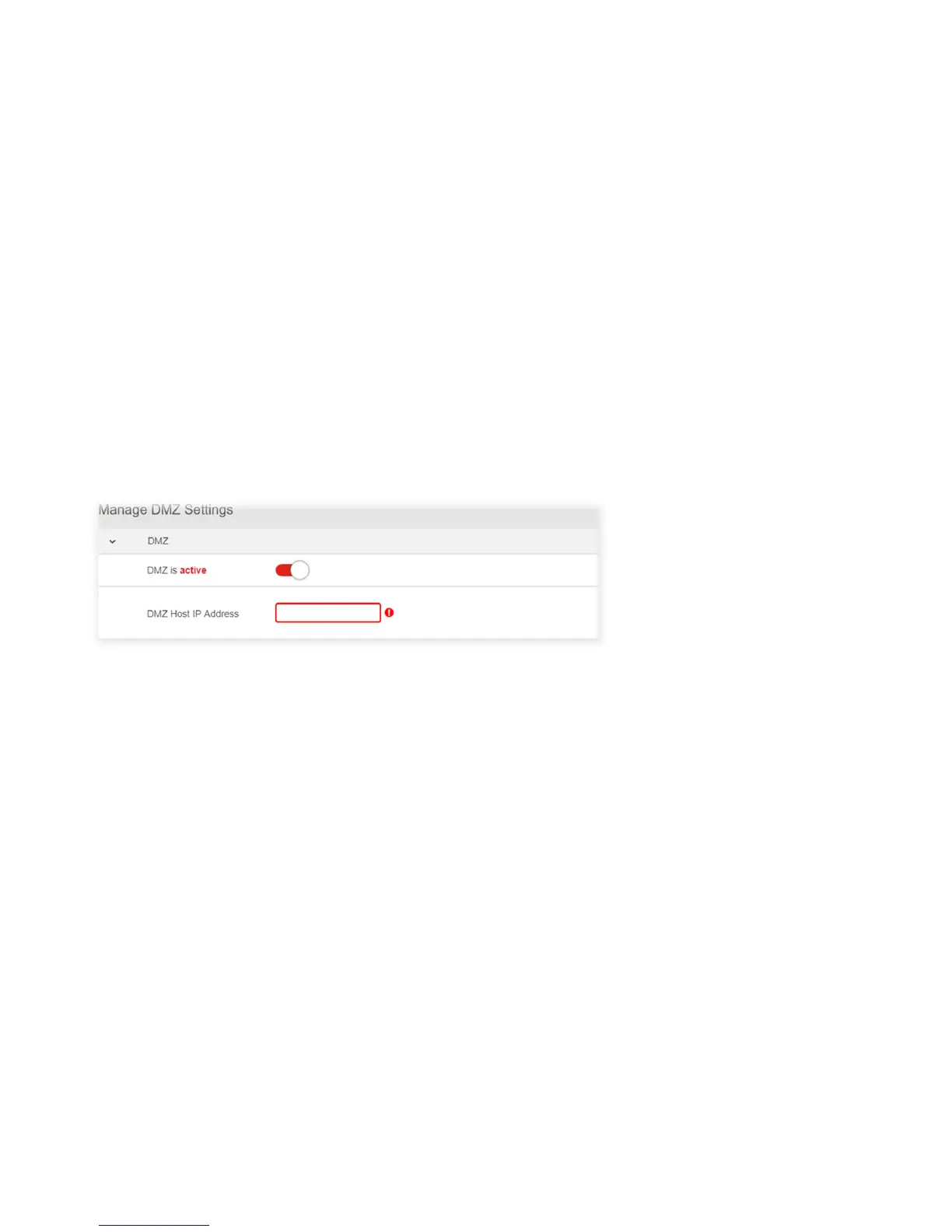Need help? Visit http://isp.t-mobile.com/support or call T-Mobile customer service at 1-844-275-9310. 47
DMZ
Expert > NAT Forwarding > DMZ
A Demilitarized Zone (DMZ) is an isolated area in your local network where a computer runs
outside the firewall and receives/intercepts all incoming Internet traffic. This can provide an
extra layer of security to the rest of the network, or can be useful if a network client PC cannot
run an application properly from behind an NAT firewall. However since it opens the client up
to unrestricted two-way access this computer is vulnerable. DMZ should be configured only
by expert network users aware of the security risks.
1. Use the switch to set DMZ to active.
2. Enter the IP Address of the computer to provide the DMZ service (ensure this
computer is using a Static IP Address)